Structurizr Code to Diagram Generator
- Authors
- Structurizr Code to Diagram Generator
MassiveDiag Structurizr Code to Diagram Generator
Convert Your Code into Stunning Visuals
If you're looking for a powerful Structurizr diagram editor, MassiveDiag Playground is the perfect tool! This free, web-based application allows you to create, edit, and export Structurizr diagrams with ease.
With MassiveDiag, you can instantly convert Structurizr code into multiple formats, including:
- SVG – Scalable vector graphics for clear, high-quality visuals
- JSX – Ready-to-use diagrams for React applications
- PNG – Static images perfect for documentation
- PDF – Print-ready, professional diagrams
- Word (.docx) – Easily insert diagrams into reports and documents
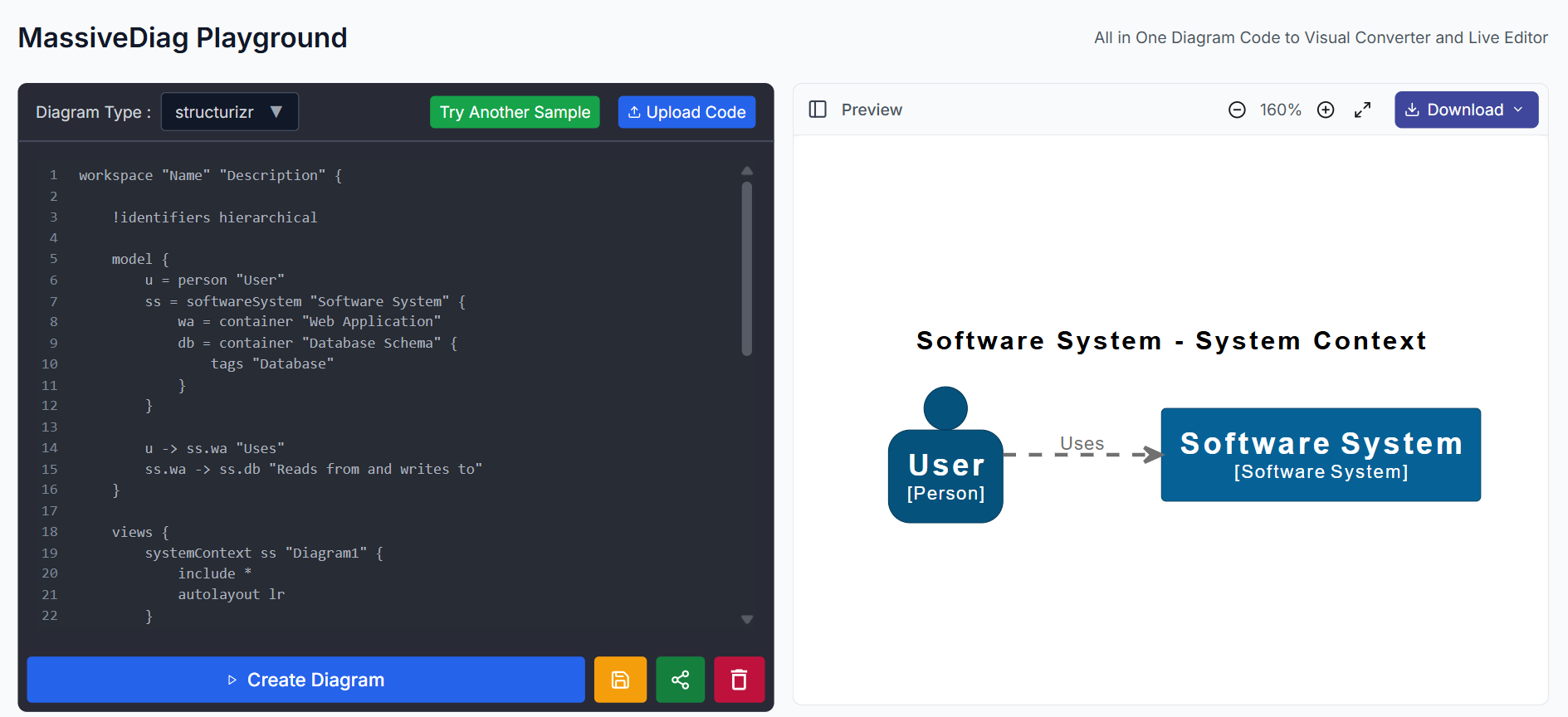
Try MassiveDiag’s Structurizr Editor Now →
MassiveDiag Playground
What is Structurizr?
Structurizr is a diagram-as-code framework that allows software architects and developers to create C4 model diagrams using simple text-based definitions. It’s perfect for:
- System Context Diagrams
- Container Diagrams
- Component Diagrams
- Dynamic Diagrams (Sequence Diagrams)
With MassiveDiag’s Structurizr Playground, you can:
- Write and preview Structurizr diagrams instantly
- Convert Structurizr into multiple formats (SVG, PNG, JSX, PDF)
- Edit, share, and export diagrams seamlessly
- Generate C4 model diagrams without a complex UI
Features of MassiveDiag’s Structurizr Editor
- Live Structurizr Code Editor – Modify and visualize diagrams in real-time
- Graphviz and Mermaid Support – Convert Structurizr into different rendering styles
- Draw.io Alternative – A simple, efficient way to create C4 model diagrams
- Structurizr Code to Diagram Generator – Create stunning visuals effortlessly
- Multi-Format Export – Save as SVG, JSX, PNG, PDF, DOCX
- Structurizr Live Viewer – Edit and visualize C4 model diagrams online
Structurizr Diagram Examples
Basic System Context Diagram
workspace {
model {
user = person "User"
softwareSystem = softwareSystem "My Software System"
user -> softwareSystem "Uses"
}
views {
systemContext user softwareSystem "System Context Diagram" {
autoLayout
}
}
}
Component Diagram Example:
workspace "Name" "Description" {
!identifiers hierarchical
model {
u = person "User"
ss = softwareSystem "Software System" {
wa = container "Web Application"
db = container "Database Schema" {
tags "Database"
}
}
u -> ss.wa "Uses"
ss.wa -> ss.db "Reads from and writes to"
}
views {
systemContext ss "Diagram1" {
include *
autolayout lr
}
container ss "Diagram2" {
include *
autolayout lr
}
styles {
element "Element" {
color #ffffff
}
element "Person" {
background #05527d
shape person
}
element "Software System" {
background #066296
}
element "Container" {
background #0773af
}
element "Database" {
shape cylinder
}
}
}
configuration {
scope softwaresystem
}
}
Sequence Diagram
workspace {
model {
user = person "User"
service = container "Service Layer"
db = container "Database"
user -> service "Request Data"
service -> db "Query Data"
db -> service "Return Results"
service -> user "Send Response"
}
views {
dynamic user service db "Sequence Diagram" {
autoLayout
}
}
}
How to Use MassiveDiag’s Structurizr Viewer
Step 1 – Write or Generate Structurizr Code
Use your own Structurizr script or generate one using AI-powered tools.
Step 2 – Copy & Paste into the Online Editor
Insert your code into MassiveDiag Playground and see a live preview.
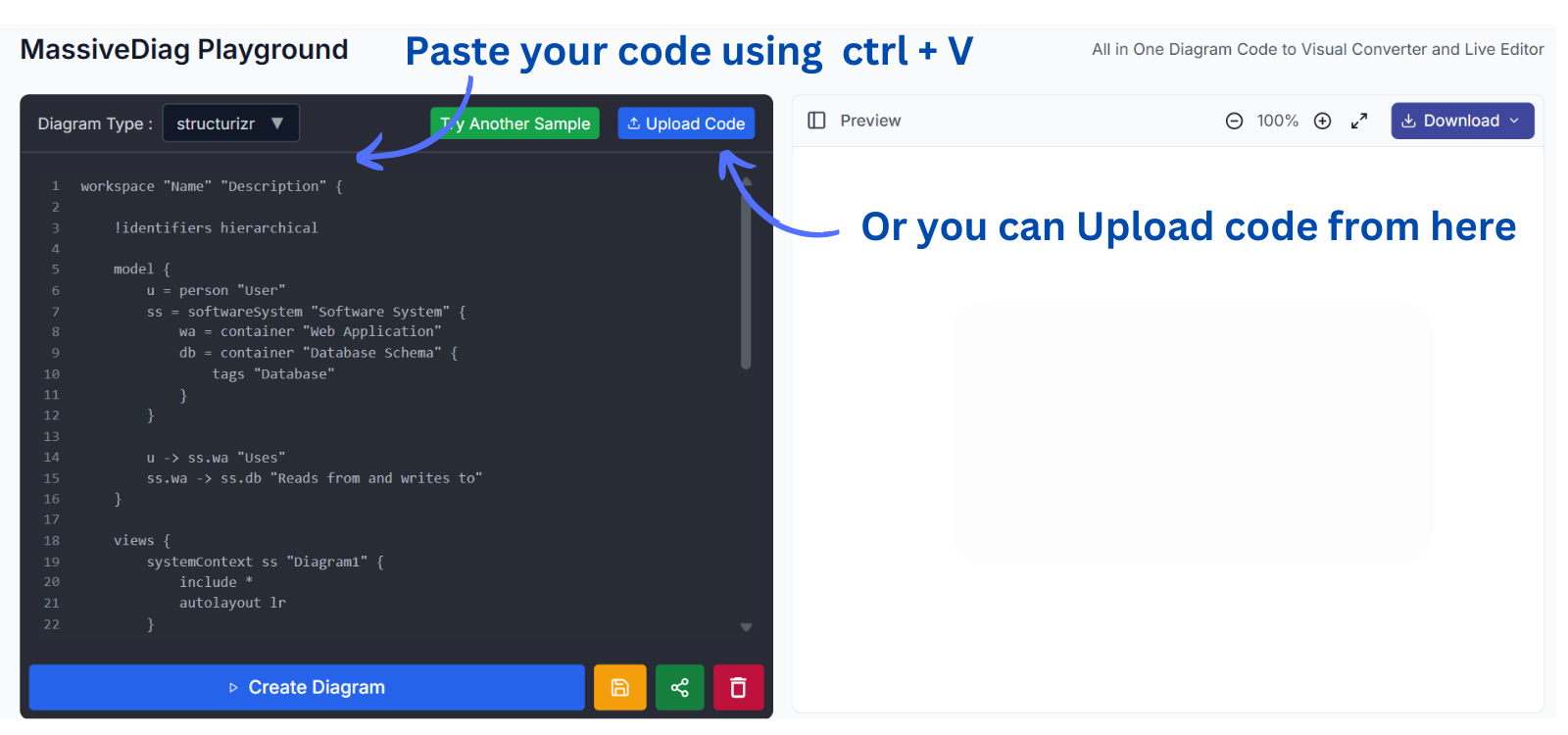
Step 3 – Verify Diagram Type
Ensure the system detects the correct C4 model type (e.g., system context, container, component).
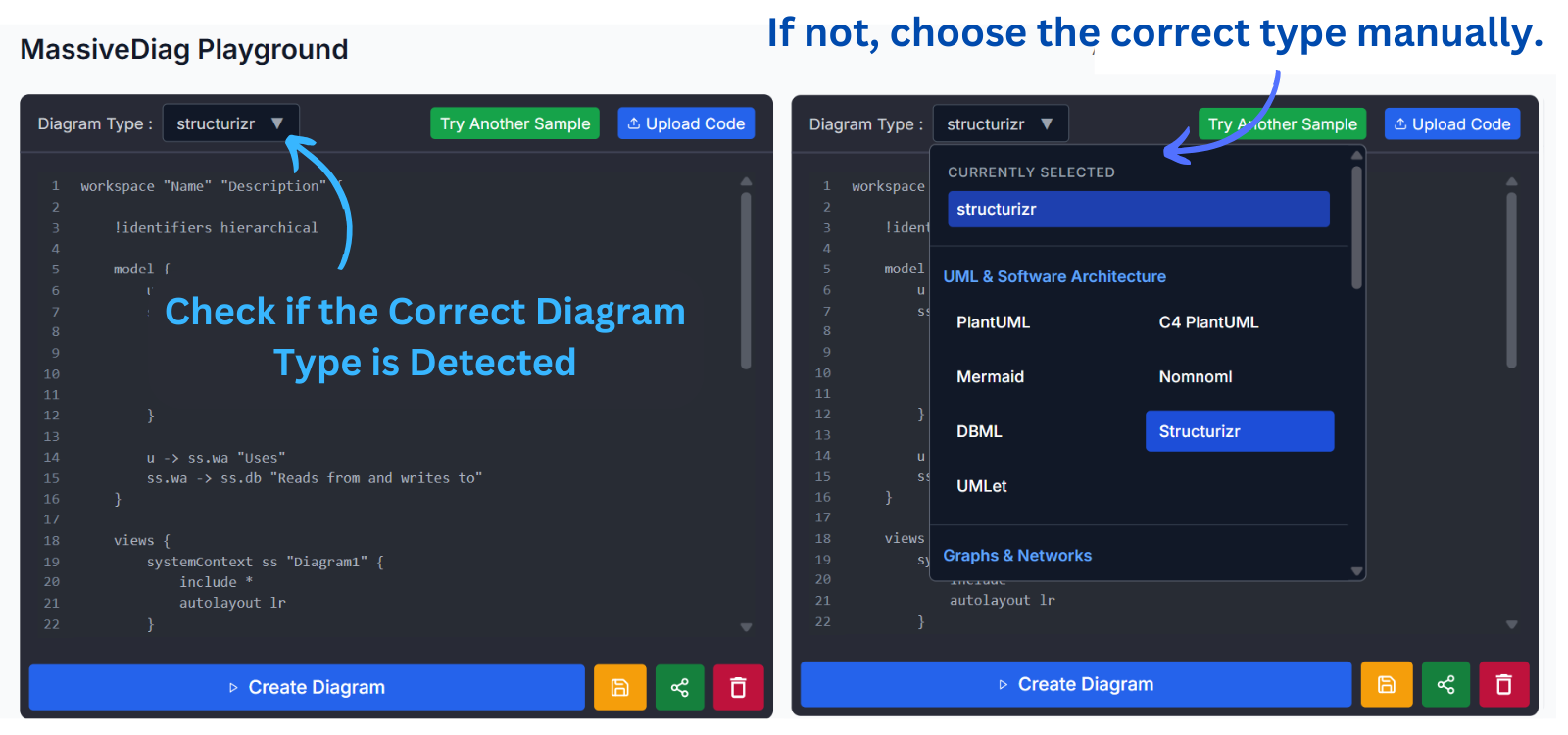
Step 4 – Click "Create Diagram"
The MassiveDiag engine converts your code into a structured C4 diagram.
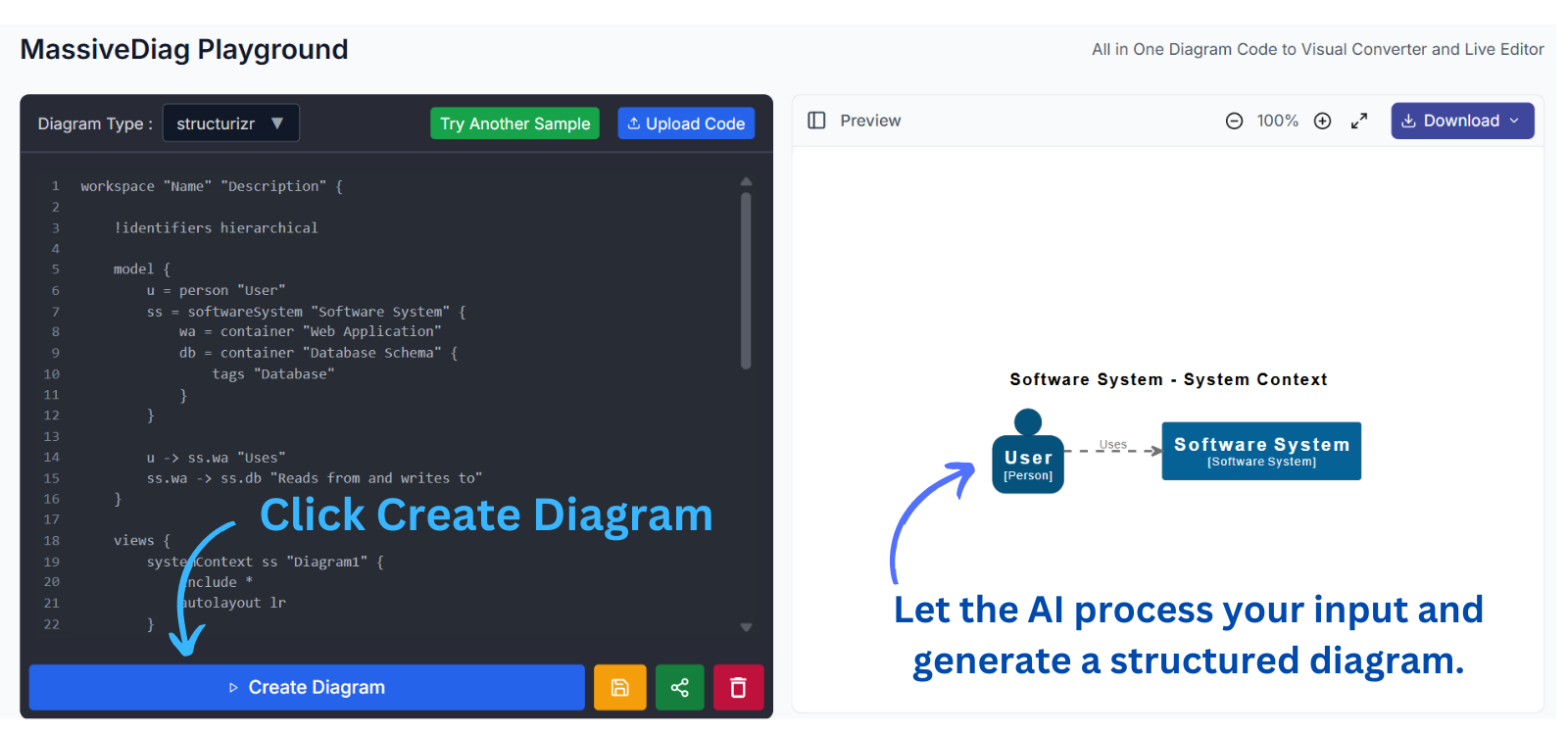
Step 5 – Export & Share
Download the diagram in SVG, PNG, PDF, or Word document format.
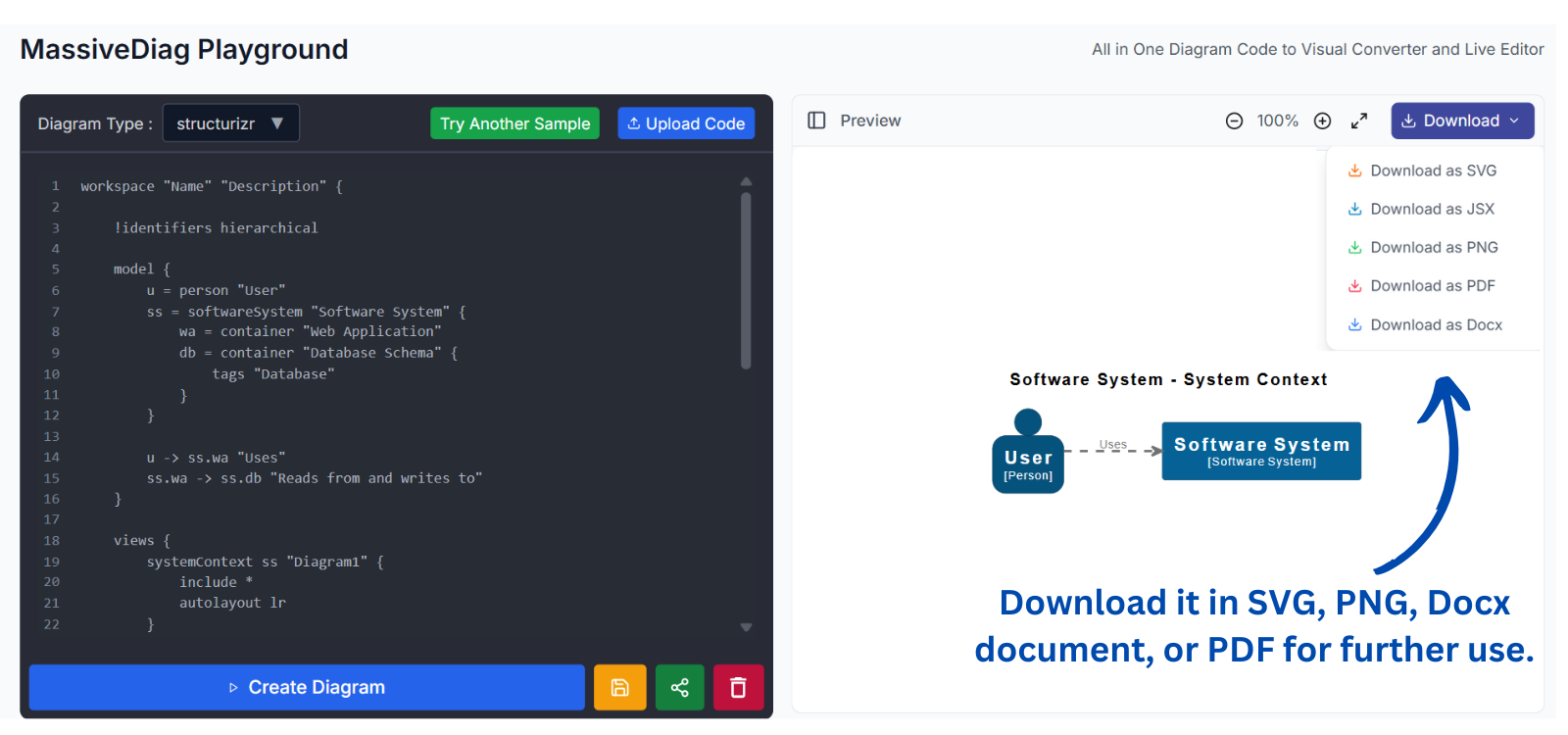
Why Use MassiveDiag for Structurizr?
- Fast, Code-Based Diagramming – No more dragging and dropping; just write and generate
- Supports All C4 Model Levels – System, Container, Component, and Sequence Diagrams
- Seamless Collaboration – Share Structurizr diagrams with your team
- Integrate with Docs & Presentations – Export for reports, blogs, or slide decks
- Free, Browser-Based & No Installation Needed
Multilingual Support
MassiveDiag’s Structurizr editor is available in 20+ languages, including:
English, Español, Français, Deutsch, Português, 中文, 日本語, Русский, 한국어, العربية, and more.
FAQs
Is MassiveDiag’s Structurizr tool free to use?
Yes! It’s 100% free and web-based.
Can I collaborate on Structurizr diagrams?
Yes! Share Structurizr code, export diagrams, or use version control with text-based definitions.
How is Structurizr different from PlantUML?
Structurizr is optimized for C4 model architecture diagrams, while PlantUML is more general-purpose.
Conclusion
MassiveDiag’s Structurizr Code to Diagram Generator is the ultimate tool for software architects, developers, and technical teams who need a fast, code-driven approach to C4 modeling.
Whether you're documenting software architecture, designing new solutions, or collaborating on system models, MassiveDiag makes Structurizr-based diagramming effortless.
**Get Started for Free **
MassiveDiag Playground