BPMN Diagram Viewer and Editor
- Authors
- BPMN Diagram Viewer and Editor
- SMILES to Structure Generator
- SMILES to Structure Generator
- Mermaid Diagram Viewer and Editor
- Mermaid Diagram Viewer and Editor
- C4 diagram Viewer and Editor
- C4 diagram Viewer and Editor
- PlantUML online Viewer and Editor
- PlantUML online Viewer and Editor
- Nomnoml diagram viewer and Editor
- Nomnoml diagram viewer and Editor
- Structurizr Code to Diagram Generator
- Structurizr Code to Diagram Generator
- DBML Code to Diagram Generator
- DBML Code to Diagram Generator
- UMLet Code to Diagram Generator
- UMLet Code to Diagram Generator
- Graphviz Diagram Viewer and Editor
- Graphviz Diagram Viewer and Editor
- D2 Diagram Playground
- D2 Diagram Playground
- ERD Code to Diagram Viewer and Editor
- ERD Code to Diagram Viewer and Editor
- BlockDiag Code to Diagram Viewer and Editor
- BlockDiag Code to Diagram Viewer and Editor
- ActDiag Code to Diagram Viewer and Editor
- ActDiag Code to Diagram Viewer and Editor
- NwDiag Code to Diagram Viewer and Editor
- NwDiag Code to Diagram Viewer and Editor
- PacketDiag Code to Diagram Viewer and Editor
- PacketDiag Code to Diagram Viewer and Editor
- RackDiag Code to Diagram Viewer and Editor
- RackDiag Code to Diagram Viewer and Editor
- BPMN Diagram Viewer and Editor
- BPMN Diagram Viewer and Editor
- Ditaa Diagram Viewer and Editor
- Ditaa Diagram Viewer and Editor
- Pikchr Diagram Viewer and Editor
- Pikchr Diagram Viewer and Editor
- WaveDrom Diagram Viewer and Editor
- WaveDrom Diagram Viewer and Editor
- Bytefield Diagram Viewer and Editor
- Bytefield Diagram Viewer and Editor
- SVGBob Diagram Viewer and Editor
- SVGBob Diagram Viewer and Editor
- TikZ Code to Diagram Playgound
- TikZ Code to Diagram Playgound
- Symbolator Diagram Viewer
- Symbolator Diagram Viewer
- WireViz Diagram Viewer
- WireViz Diagram Viewer
- Vega Diagram Viewer
- Vega Diagram Viewer
- Vega-Lite Diagram Viewer
- Vega-Lite Diagram Viewer
- Excalidraw Code Playground
- Excalidraw Code Playground
- Mindmap Diaram Maker
- Mindmap Diaram Maker
- Markdown to Mindmap Maker
- Markdown to Mindmap Maker
MassiveDiag Playground: The Ultimate BPMN Diagram Viewer and Editor
Business Process Model and Notation (BPMN) diagrams are essential for mapping out workflows, improving efficiency, and optimizing processes. MassiveDiag Playground is a cutting-edge BPMN diagram viewer and editor that allows you to effortlessly convert BPMN code into structured diagrams.
Try MassiveDiag Playground Here
Why Use MassiveDiag Playground for BPMN Diagrams?
MassiveDiag Playground is designed to make BPMN diagram creation simple, fast, and effective. Whether you're a business analyst, developer, or project manager, this platform offers an intuitive interface for generating professional BPMN diagrams with ease.
Features of MassiveDiag Playground for BPMN
- BPMN AI Assistance – Get AI-generated BPMN code and modify it instantly.
- BPMN to SVG, PNG, Word, and PDF – Export your diagrams in multiple formats for presentations and documentation.
- Live BPMN Code Editor – Modify BPMN code in real-time and visualize changes immediately.
- Easy-to-Use Interface – No technical expertise required; just input your BPMN code and generate diagrams effortlessly.
- Online Accessibility – No need to install software; everything runs in your browser.
Try MassiveDiag Playground Here
Example BPMN Code and Output
<?xml version="1.0" encoding="UTF-8"?>
<semantic:definitions xmlns:xsi="http://www.w3.org/2001/XMLSchema-instance"
xmlns:semantic="http://www.omg.org/spec/BPMN/20100524/MODEL"
xmlns:bpmndi="http://www.omg.org/spec/BPMN/20100524/DI"
xmlns:di="http://www.omg.org/spec/DD/20100524/DI"
xmlns:dc="http://www.omg.org/spec/DD/20100524/DC"
id="OrderProcessingExample" targetNamespace="http://example.com/bpmn">
<semantic:process id="OrderProcess" isExecutable="false">
<semantic:startEvent id="StartOrder" name="Order Placed">
<semantic:outgoing>Flow1</semantic:outgoing>
</semantic:startEvent>
<semantic:task id="ProcessOrder" name="Process Order">
<semantic:incoming>Flow1</semantic:incoming>
<semantic:outgoing>Flow2</semantic:outgoing>
</semantic:task>
<semantic:task id="ShipOrder" name="Ship Order">
<semantic:incoming>Flow2</semantic:incoming>
<semantic:outgoing>Flow3</semantic:outgoing>
</semantic:task>
<semantic:endEvent id="OrderCompleted" name="Order Completed">
<semantic:incoming>Flow3</semantic:incoming>
</semantic:endEvent>
<semantic:sequenceFlow id="Flow1" sourceRef="StartOrder" targetRef="ProcessOrder" />
<semantic:sequenceFlow id="Flow2" sourceRef="ProcessOrder" targetRef="ShipOrder" />
<semantic:sequenceFlow id="Flow3" sourceRef="ShipOrder" targetRef="OrderCompleted" />
</semantic:process>
<bpmndi:BPMNDiagram id="OrderProcessingDiagram">
<bpmndi:BPMNPlane bpmnElement="OrderProcess">
<bpmndi:BPMNShape id="Shape_StartOrder" bpmnElement="StartOrder">
<dc:Bounds x="100" y="100" width="36" height="36" />
</bpmndi:BPMNShape>
<bpmndi:BPMNShape id="Shape_ProcessOrder" bpmnElement="ProcessOrder">
<dc:Bounds x="200" y="90" width="100" height="50" />
</bpmndi:BPMNShape>
<bpmndi:BPMNShape id="Shape_ShipOrder" bpmnElement="ShipOrder">
<dc:Bounds x="350" y="90" width="100" height="50" />
</bpmndi:BPMNShape>
<bpmndi:BPMNShape id="Shape_OrderCompleted" bpmnElement="OrderCompleted">
<dc:Bounds x="500" y="100" width="36" height="36" />
</bpmndi:BPMNShape>
<bpmndi:BPMNEdge id="Edge_Flow1" bpmnElement="Flow1">
<di:waypoint x="136" y="118" />
<di:waypoint x="200" y="118" />
</bpmndi:BPMNEdge>
<bpmndi:BPMNEdge id="Edge_Flow2" bpmnElement="Flow2">
<di:waypoint x="300" y="118" />
<di:waypoint x="350" y="118" />
</bpmndi:BPMNEdge>
<bpmndi:BPMNEdge id="Edge_Flow3" bpmnElement="Flow3">
<di:waypoint x="450" y="118" />
<di:waypoint x="500" y="118" />
</bpmndi:BPMNEdge>
</bpmndi:BPMNPlane>
</bpmndi:BPMNDiagram>
</semantic:definitions>
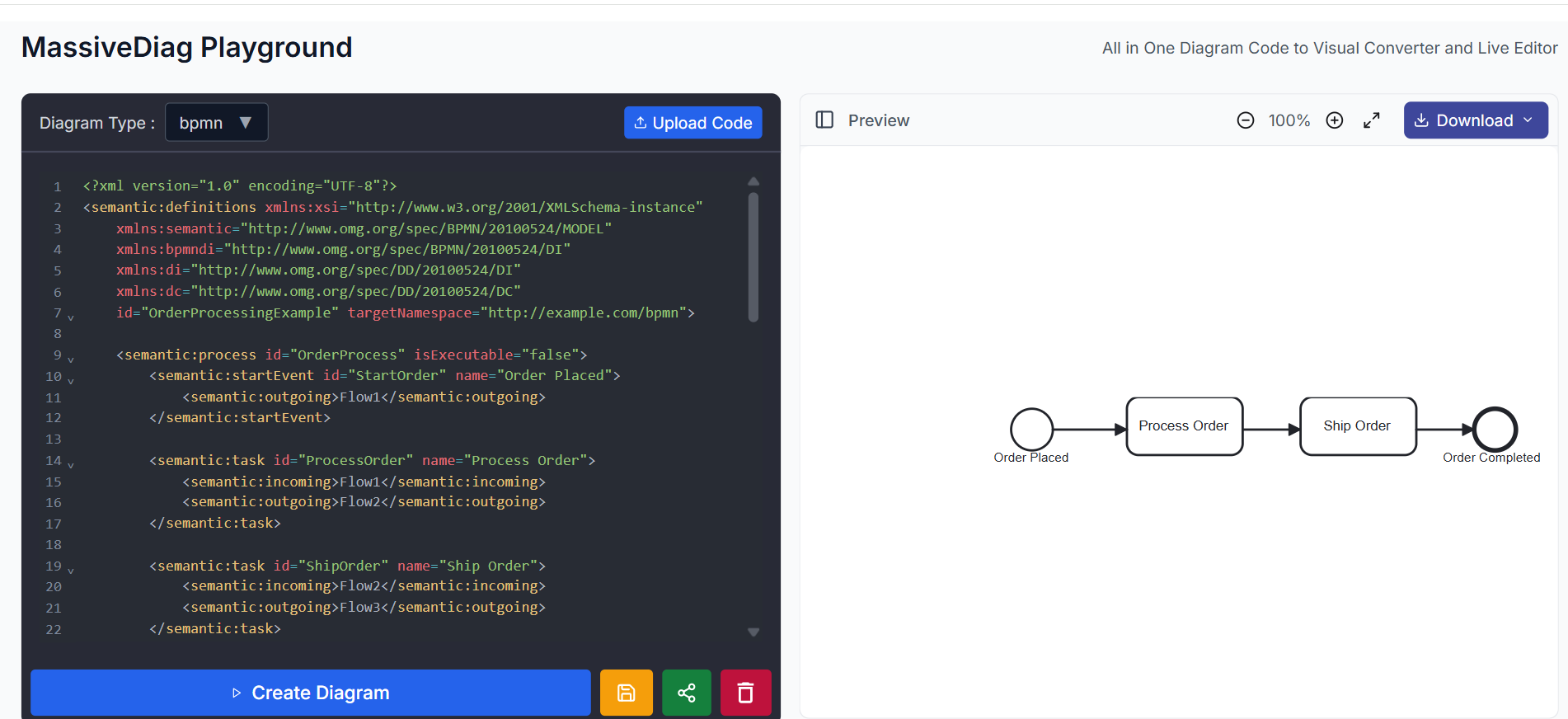
This code, when uploaded to MassiveDiag Playground, generates a structured BPMN diagram showcasing the order processing workflow.
How Does MassiveDiag Playground Work?
Generate/Get Code – Write or generate the code from AI tools.
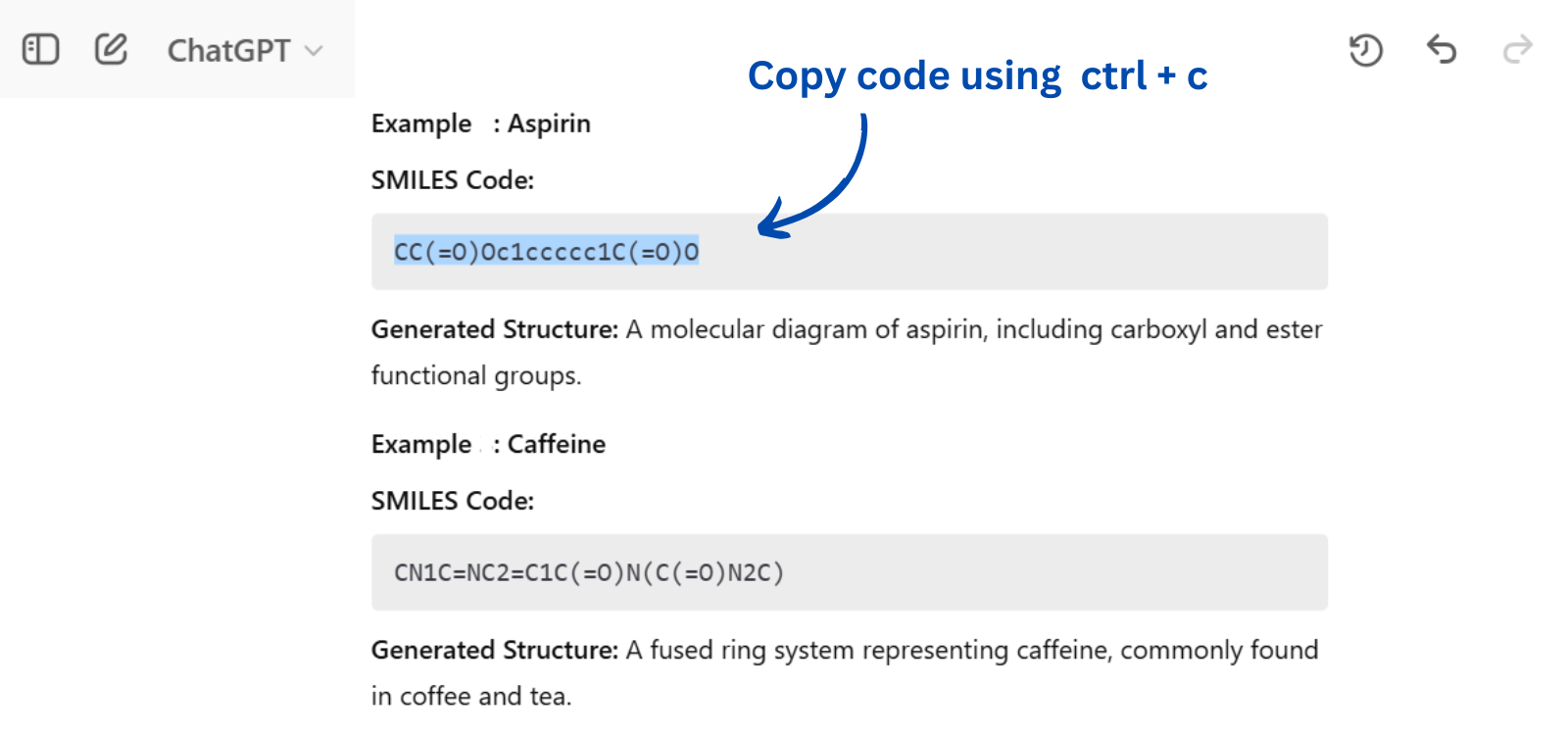
Copy Paste/Upload to MassiveDiag Playground – Insert the code into the platform.
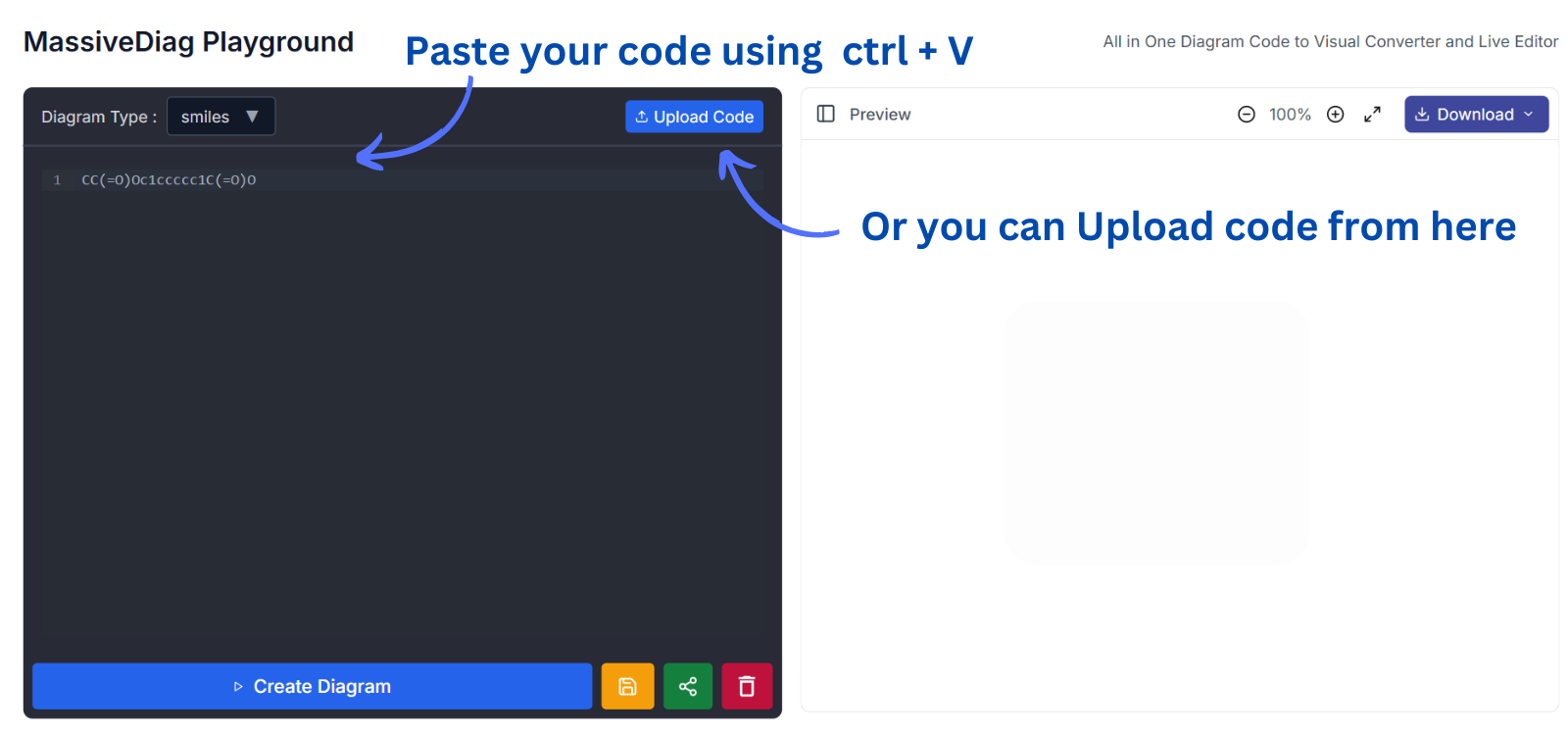
Check if the Correct Diagram Type is Detected – If not, choose the correct type manually.
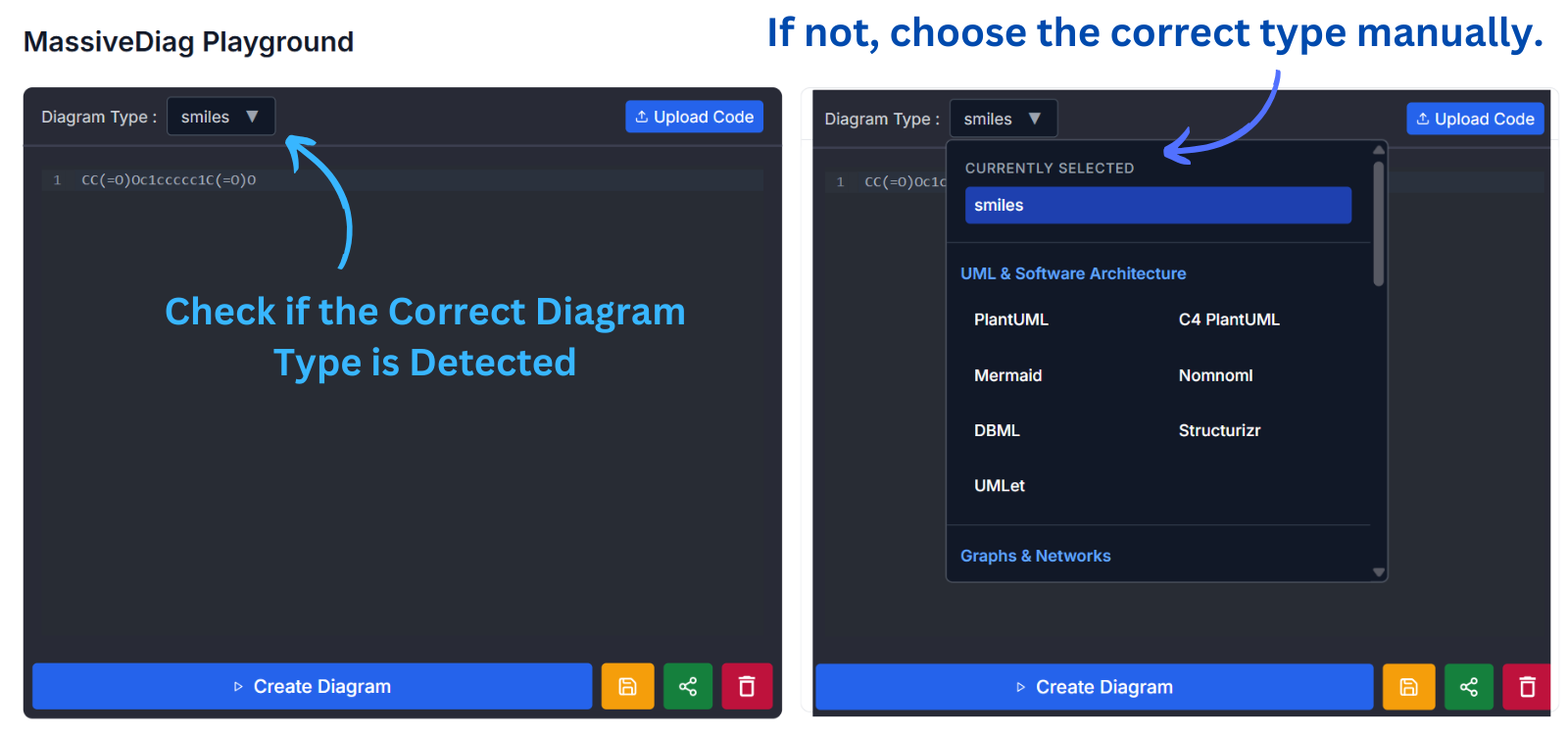
Click Create Diagram – Let the AI process your input and generate a structured diagram.
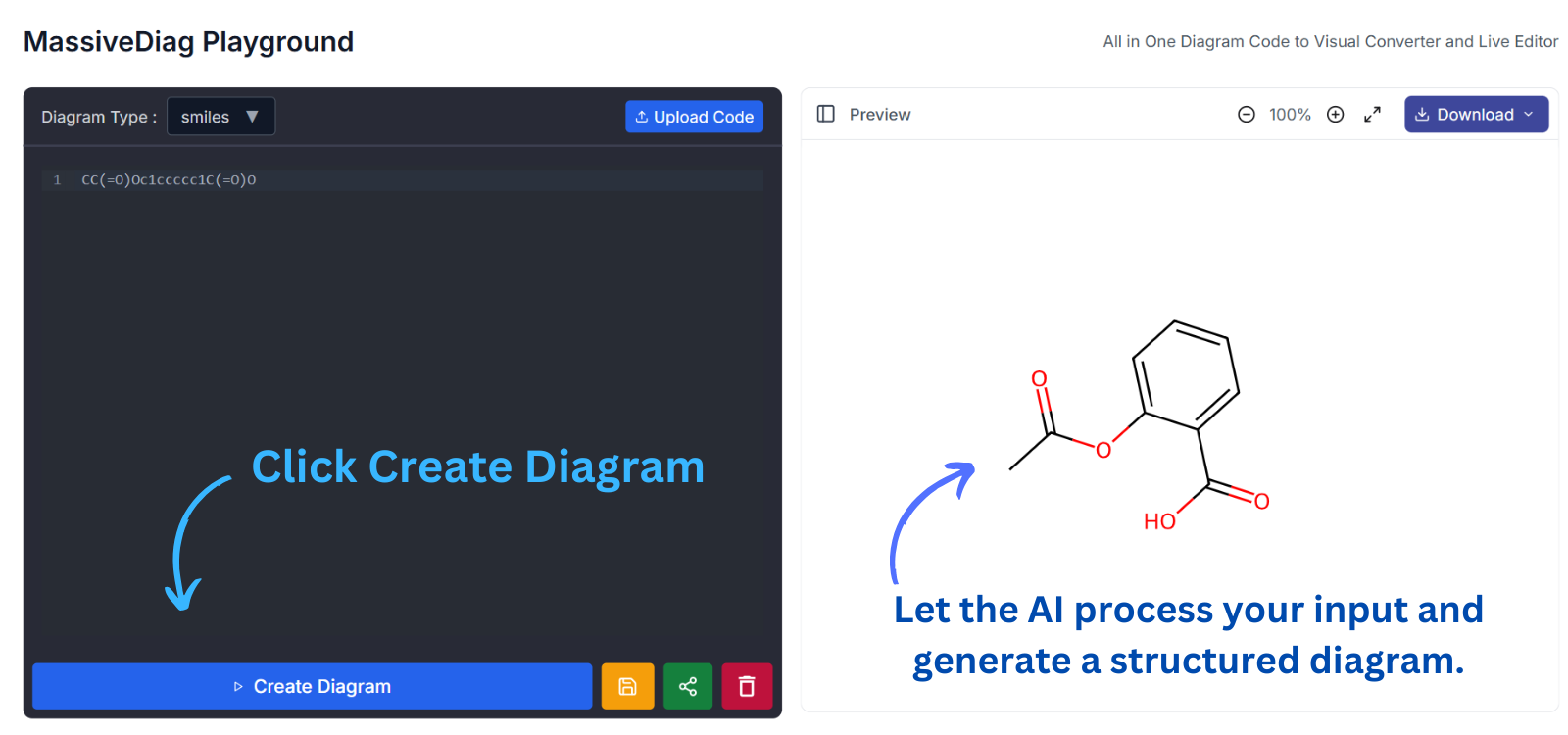
Preview and Download – Inspect the generated diagram and export it in SVG, PNG, Word document, or PDF for further use.
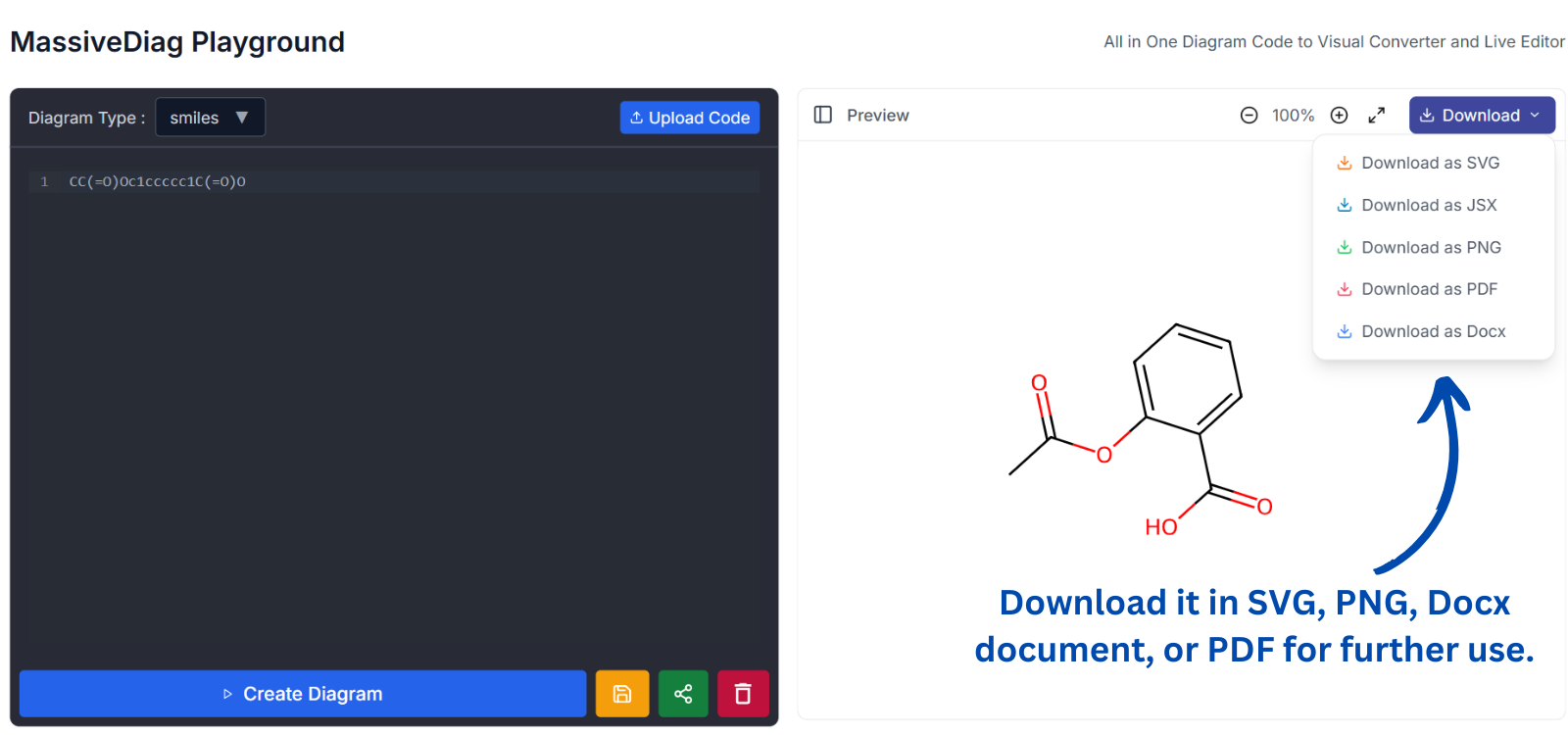
Why Choose MassiveDiag Playground?
- Speed & Efficiency – Convert BPMN code to diagrams instantly.
- Professional & Well-Structured Output – Perfect for business documentation.
- Free to Use – Sign up today and start creating BPMN diagrams effortlessly.
Try MassiveDiag Playground for Free!
Don't miss out on this opportunity to simplify your BPMN workflow. Sign up now and explore its features for free!