PlantUML online Viewer and Editor
- Authors
- PlantUML online Viewer and Editor
- SMILES to Structure Generator
- SMILES to Structure Generator
- Mermaid Diagram Viewer and Editor
- Mermaid Diagram Viewer and Editor
- C4 diagram Viewer and Editor
- C4 diagram Viewer and Editor
- PlantUML online Viewer and Editor
- PlantUML online Viewer and Editor
- Nomnoml diagram viewer and Editor
- Nomnoml diagram viewer and Editor
- Structurizr Code to Diagram Generator
- Structurizr Code to Diagram Generator
- DBML Code to Diagram Generator
- DBML Code to Diagram Generator
- UMLet Code to Diagram Generator
- UMLet Code to Diagram Generator
- Graphviz Diagram Viewer and Editor
- Graphviz Diagram Viewer and Editor
- D2 Diagram Playground
- D2 Diagram Playground
- ERD Code to Diagram Viewer and Editor
- ERD Code to Diagram Viewer and Editor
- BlockDiag Code to Diagram Viewer and Editor
- BlockDiag Code to Diagram Viewer and Editor
- ActDiag Code to Diagram Viewer and Editor
- ActDiag Code to Diagram Viewer and Editor
- NwDiag Code to Diagram Viewer and Editor
- NwDiag Code to Diagram Viewer and Editor
- PacketDiag Code to Diagram Viewer and Editor
- PacketDiag Code to Diagram Viewer and Editor
- RackDiag Code to Diagram Viewer and Editor
- RackDiag Code to Diagram Viewer and Editor
- BPMN Diagram Viewer and Editor
- BPMN Diagram Viewer and Editor
- Ditaa Diagram Viewer and Editor
- Ditaa Diagram Viewer and Editor
- Pikchr Diagram Viewer and Editor
- Pikchr Diagram Viewer and Editor
- WaveDrom Diagram Viewer and Editor
- WaveDrom Diagram Viewer and Editor
- Bytefield Diagram Viewer and Editor
- Bytefield Diagram Viewer and Editor
- SVGBob Diagram Viewer and Editor
- SVGBob Diagram Viewer and Editor
- TikZ Code to Diagram Playgound
- TikZ Code to Diagram Playgound
- Symbolator Diagram Viewer
- Symbolator Diagram Viewer
- WireViz Diagram Viewer
- WireViz Diagram Viewer
- Vega Diagram Viewer
- Vega Diagram Viewer
- Vega-Lite Diagram Viewer
- Vega-Lite Diagram Viewer
- Excalidraw Code Playground
- Excalidraw Code Playground
- Mindmap Diaram Maker
- Mindmap Diaram Maker
- Markdown to Mindmap Maker
- Markdown to Mindmap Maker
PlantUML Online Viewer and Editor: Create UML Diagrams with Ease
PlantUML is a powerful tool that allows users to create UML diagrams using a simple and intuitive text-based language. With the rise of online tools, several web-based PlantUML editors have emerged, enabling users to create, edit, and export their diagrams without installing any software. This blog explores various features of PlantUML online editors and showcases some examples. 👉 Start Creating Diagrams for Free: MassiveDiag Playground
Why Use a PlantUML Online Editor?
Using a PlantUML online editor has multiple advantages:
- No Installation Required: Access and edit PlantUML code directly from your browser.
- Instant Preview: See your UML diagrams rendered in real-time.
- Export Options: Convert PlantUML code to SVG, PNG, PDF, and even Word documents.
- Collaboration: Share PlantUML code with team members easily.
- PlantUML Web Server Integration: Some tools integrate with the PlantUML web server for instant diagram generation.
Popular Online PlantUML Editor
MassiveDiag Playground
If you're looking for a modern and user-friendly UML diagram maker, give MassiveDiag Playground a try. It offers a free and interactive experience for creating UML diagrams online.
👉 Try MassiveDiag Playground for free: Click Here
Examples of PlantUML Diagrams
1. Class Diagram
@startuml
class Animal {
+String name
+int age
+makeSound()
}
class Dog {
+bark()
}
class Cat {
+meow()
}
Animal <|-- Dog
Animal <|-- Cat
@enduml
Output: A simple class diagram showing inheritance between Animal, Dog, and Cat.
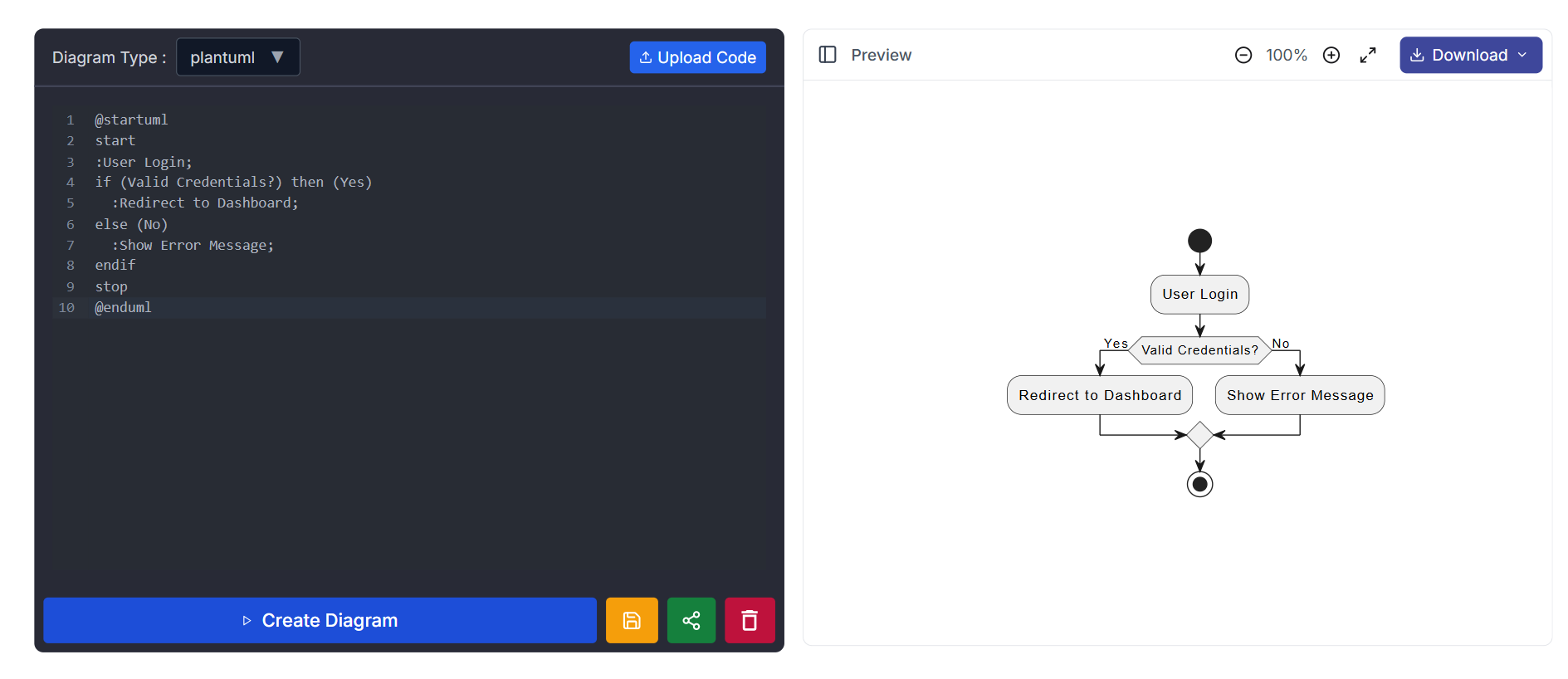
2. Sequence Diagram
@startuml
Alice -> Bob: Hello Bob, how are you?
Bob --> Alice: I am good, thanks!
@enduml
Output: A basic sequence diagram showing message exchange between Alice and Bob.
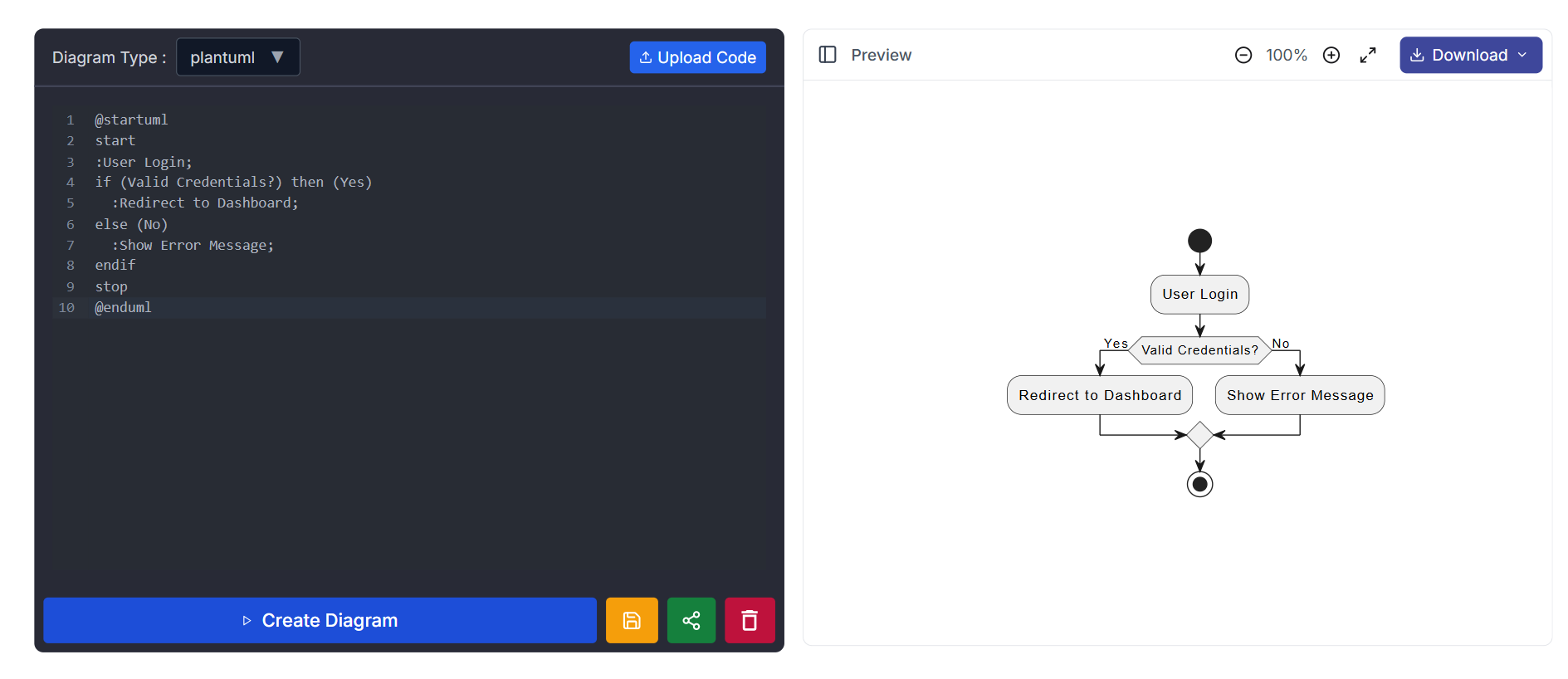
3. Flowchart (Diagrama de Flujo)
@startuml
start
:User Login;
if (Valid Credentials?) then (Yes)
:Redirect to Dashboard;
else (No)
:Show Error Message;
endif
stop
@enduml
Output: A simple flowchart demonstrating a user login process.
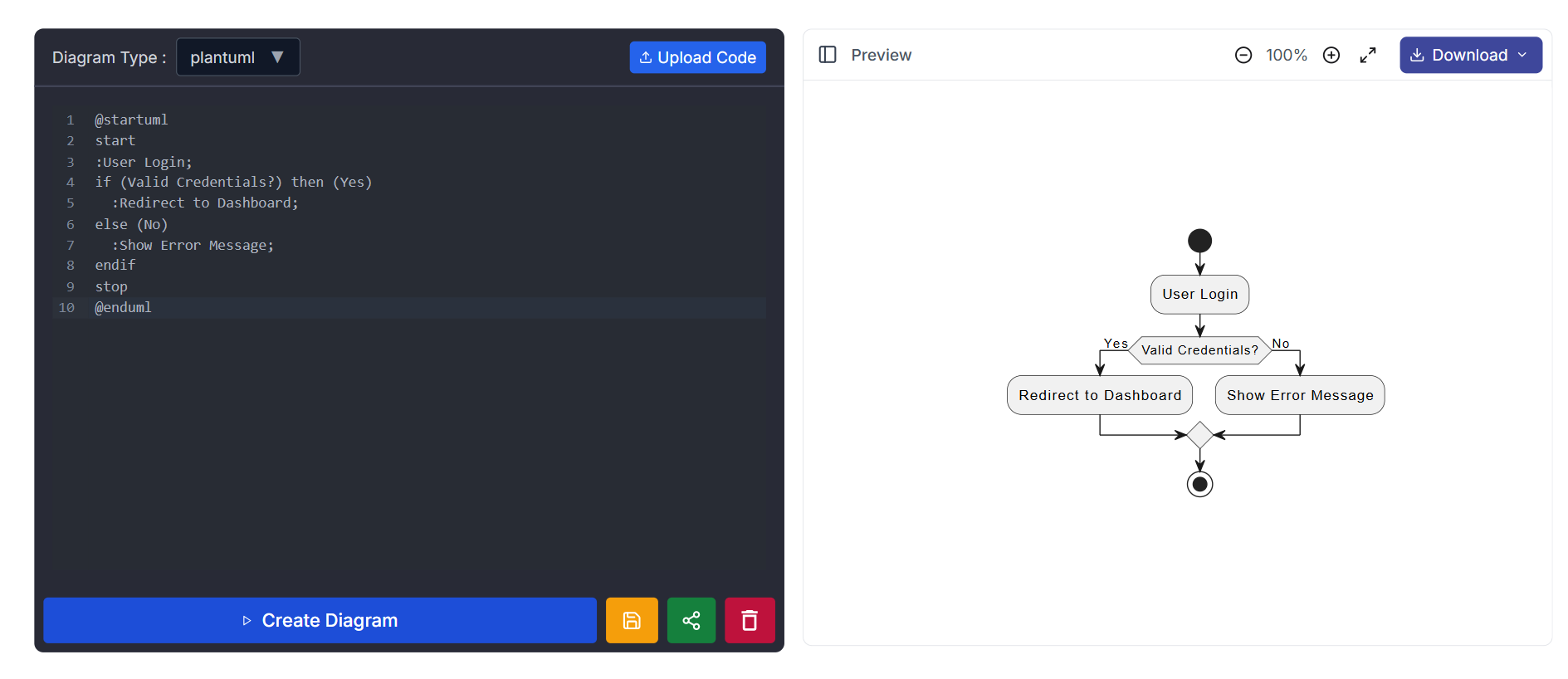
Exporting Diagrams
Most online PlantUML editors allow users to export their diagrams in different formats:
- SVG: Convert PlantUML code to SVG for scalable graphics.
- PNG: Download as PNG for easy sharing.
- PDF: Export diagrams as a PDF document.
- Word Document: Embed UML diagrams into Word documents.
How Does MassiveDiag Playground Work?
Generate/Get Code – Write or generate the code from AI tools.
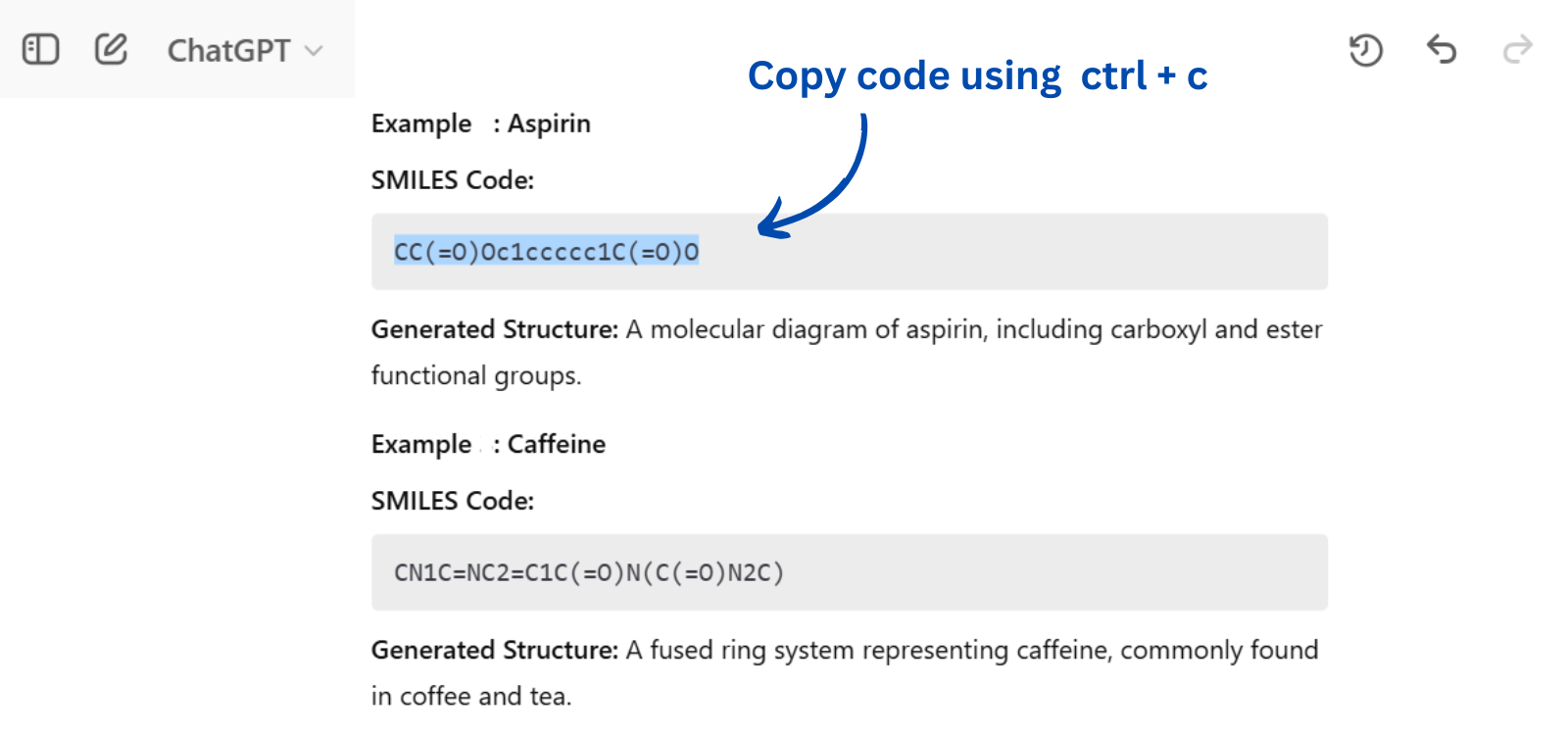
Copy Paste/Upload to MassiveDiag Playground – Insert the code into the platform.
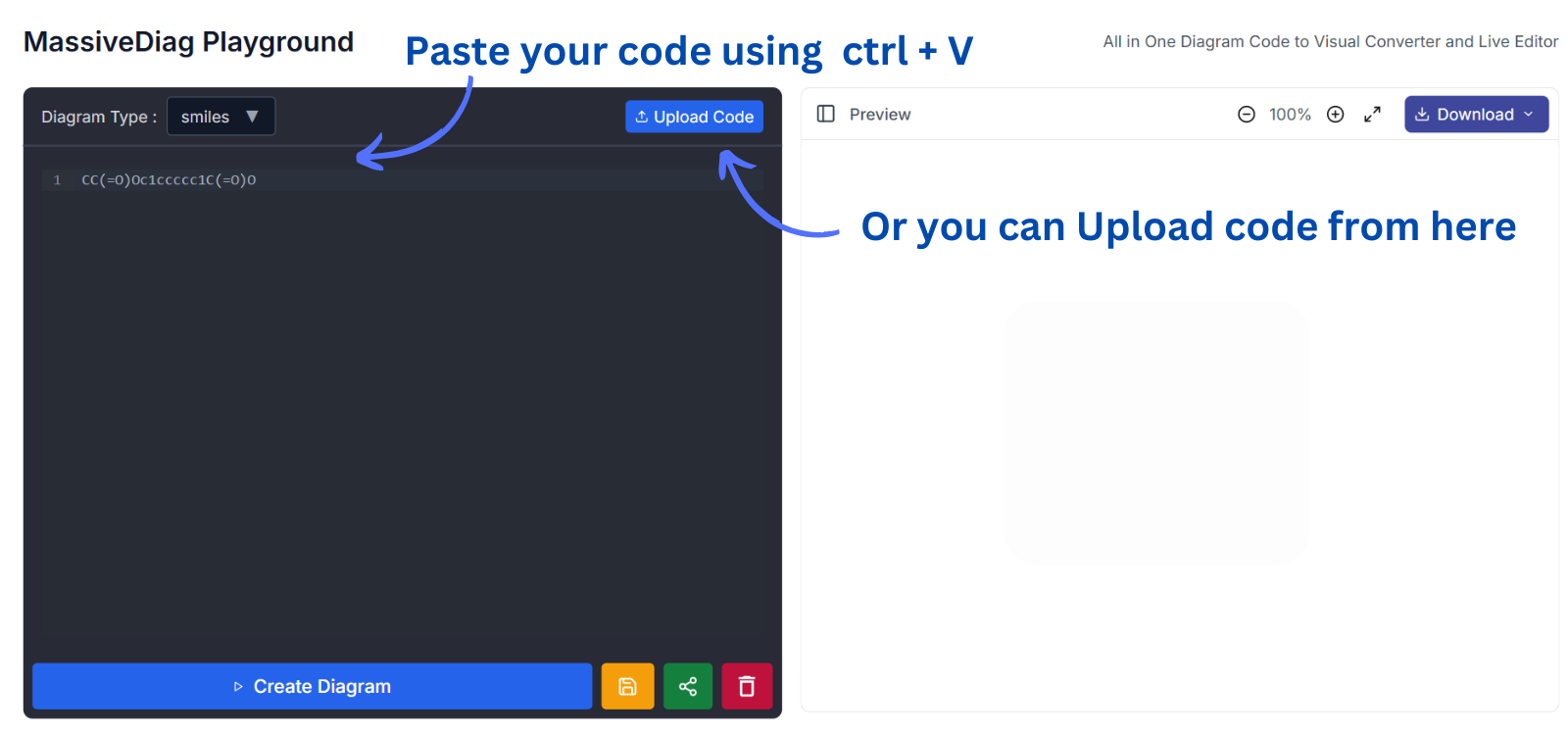
Check if the Correct Diagram Type is Detected – If not, choose the correct type manually.
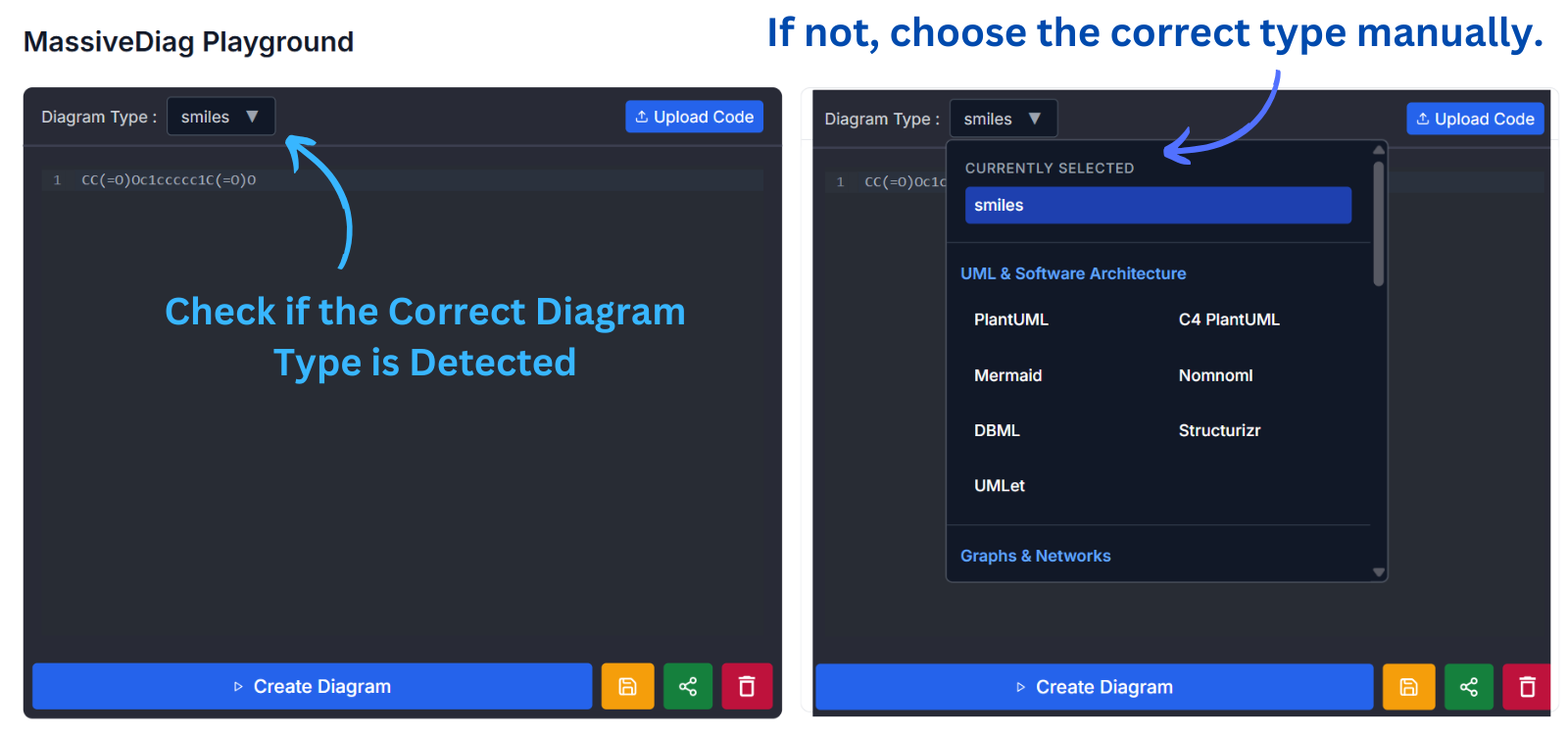
Click Create Diagram – Let the AI process your input and generate a structured diagram.
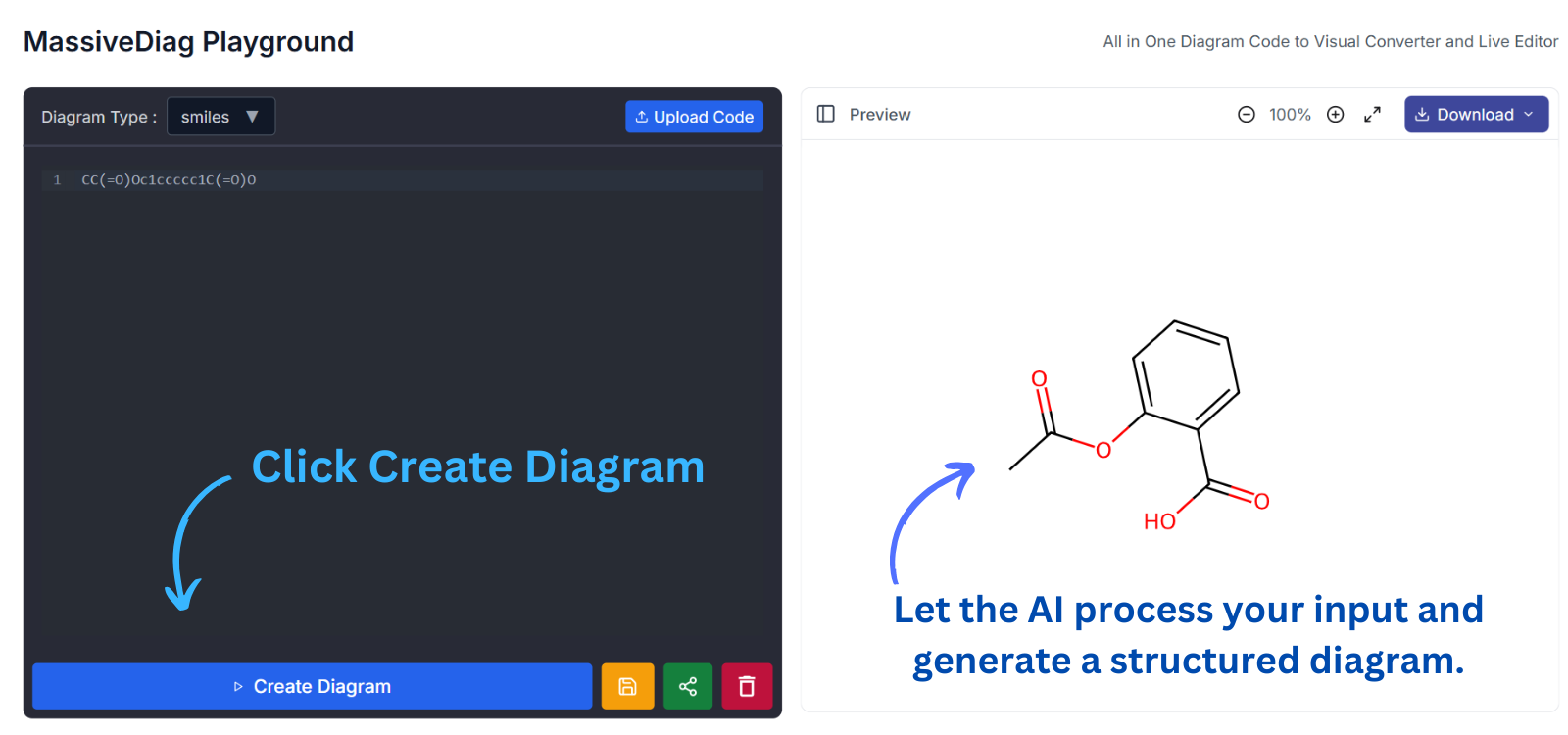
Preview and Download – Inspect the generated diagram and export it in SVG, PNG, Word document, or PDF for further use.
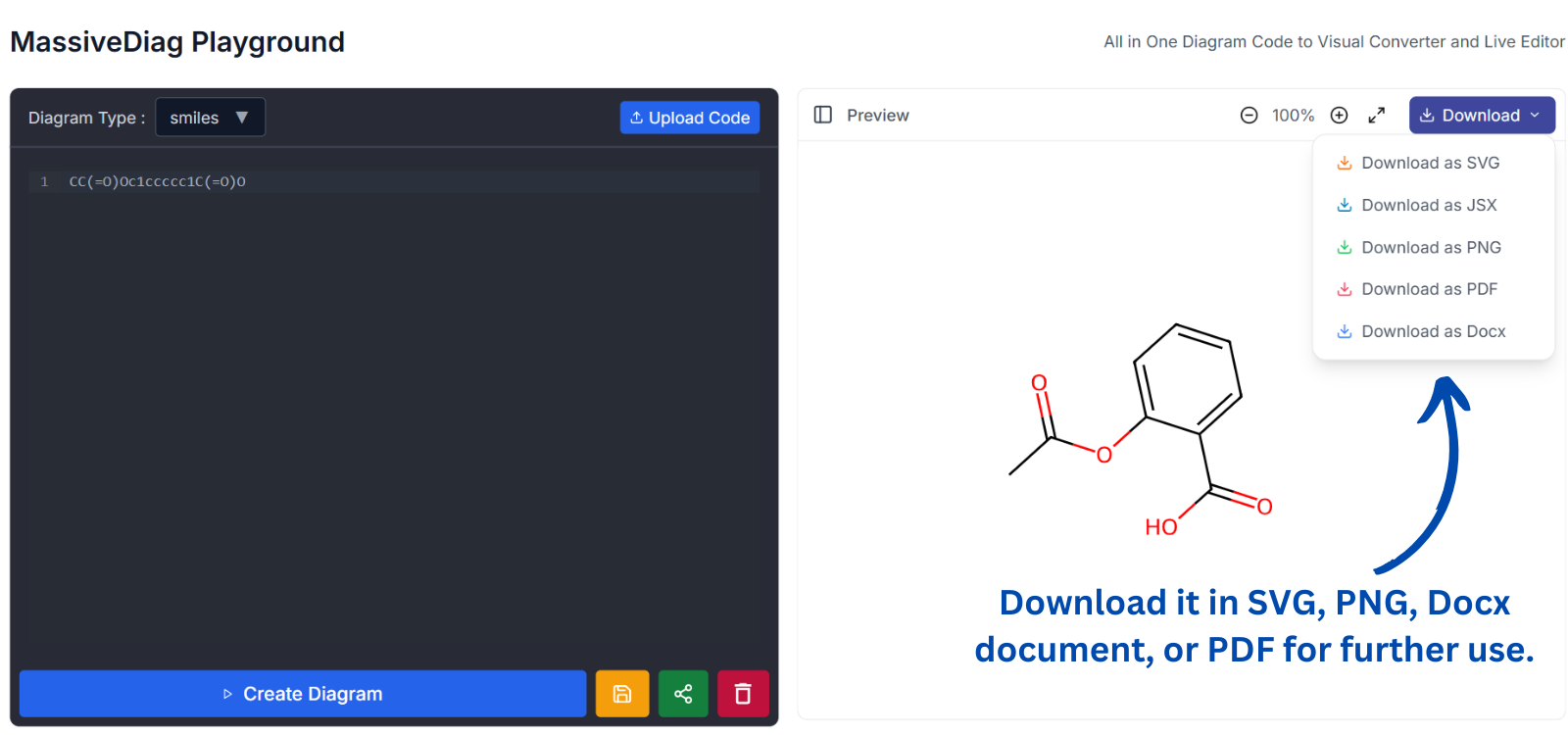
Conclusion
PlantUML online editors make it easy to create and share UML diagrams without requiring any software installation. Whether you're working on class diagrams, sequence diagrams, or flowcharts, these tools provide a seamless experience. Try MassiveDiag Playground today for a free and interactive UML diagram-making experience!
👉 Start Creating Diagrams for Free: MassiveDiag Playground