SMILES to Structure Generator
- Authors
- SMILES to Structure Generator
- SMILES to Structure Generator
- SMILES to Structure Generator
- Mermaid Diagram Viewer and Editor
- Mermaid Diagram Viewer and Editor
- C4 diagram Viewer and Editor
- C4 diagram Viewer and Editor
- PlantUML online Viewer and Editor
- PlantUML online Viewer and Editor
- Nomnoml diagram viewer and Editor
- Nomnoml diagram viewer and Editor
- Structurizr Code to Diagram Generator
- Structurizr Code to Diagram Generator
- DBML Code to Diagram Generator
- DBML Code to Diagram Generator
- UMLet Code to Diagram Generator
- UMLet Code to Diagram Generator
- Graphviz Diagram Viewer and Editor
- Graphviz Diagram Viewer and Editor
- D2 Diagram Playground
- D2 Diagram Playground
- ERD Code to Diagram Viewer and Editor
- ERD Code to Diagram Viewer and Editor
- BlockDiag Code to Diagram Viewer and Editor
- BlockDiag Code to Diagram Viewer and Editor
- ActDiag Code to Diagram Viewer and Editor
- ActDiag Code to Diagram Viewer and Editor
- NwDiag Code to Diagram Viewer and Editor
- NwDiag Code to Diagram Viewer and Editor
- PacketDiag Code to Diagram Viewer and Editor
- PacketDiag Code to Diagram Viewer and Editor
- RackDiag Code to Diagram Viewer and Editor
- RackDiag Code to Diagram Viewer and Editor
- BPMN Diagram Viewer and Editor
- BPMN Diagram Viewer and Editor
- Ditaa Diagram Viewer and Editor
- Ditaa Diagram Viewer and Editor
- Pikchr Diagram Viewer and Editor
- Pikchr Diagram Viewer and Editor
- WaveDrom Diagram Viewer and Editor
- WaveDrom Diagram Viewer and Editor
- Bytefield Diagram Viewer and Editor
- Bytefield Diagram Viewer and Editor
- SVGBob Diagram Viewer and Editor
- SVGBob Diagram Viewer and Editor
- TikZ Code to Diagram Playgound
- TikZ Code to Diagram Playgound
- Symbolator Diagram Viewer
- Symbolator Diagram Viewer
- WireViz Diagram Viewer
- WireViz Diagram Viewer
- Vega Diagram Viewer
- Vega Diagram Viewer
- Vega-Lite Diagram Viewer
- Vega-Lite Diagram Viewer
- Excalidraw Code Playground
- Excalidraw Code Playground
- Mindmap Diaram Maker
- Mindmap Diaram Maker
- Markdown to Mindmap Maker
- Markdown to Mindmap Maker
SMILES to Structure Generator: Transforming Chemistry Notations into Visual Diagrams
Introduction
The SMILES (Simplified Molecular Input Line Entry System) notation is widely used in computational chemistry and cheminformatics for representing chemical structures in a textual format. However, converting these linear notations into meaningful visual diagrams is essential for better analysis and communication. A SMILES to Structure Generator plays a crucial role in transforming SMILES codes into visual chemical structures effortlessly.
In this blog, we explore the capabilities of a SMILES diagram generator, its applications, and how to convert SMILES codes into SVG, PNG, Word documents, and PDFs for various uses.
Get Started with MassiveDiag Playground
Try Free on MassiveDiag Playground
What is a SMILES to Structure Generator?
A SMILES to structure generator is a tool that converts SMILES notation into a 2D or 3D molecular diagram. These generators offer a visual representation of complex molecules and enable users to interactively modify and analyze chemical structures.
Best Online SMILES Code Live Playgrounds
For those looking for a SMILES code live playground, MassiveDiag Playground – A comprehensive platform for visualizing and editing SMILES structures. this platform offer excellent tool for generating and modifying chemical diagrams.
These tools help chemists, researchers, and students visualize and export molecular diagrams in different formats.
Key Features:
- SMILES code to diagram generator: Converts text-based SMILES notation into molecular structure images.
- SMILES code to SVG/PNG: Generates high-quality vector or raster images for presentations and publications.
- SMILES live editor: Allows real-time modifications and visual updates.
- SMILES code to PDF/Word document: Exports diagrams for documentation and research papers.
- SMILES code diagram viewer: Enables visualization of molecular structures without additional software.
How Does a SMILES Diagram Generator Work?
- Input the SMILES Code: Enter the SMILES string into the generator.
- Generate the Molecular Structure: The tool processes the input and renders a 2D/3D diagram.
- Edit or Modify: Many tools provide interactive editing options for fine-tuning.
- Export the Diagram: Convert the structure into SVG, PNG, PDF, or Word format for further use.
Example Conversions:
Example 1: Benzene
SMILES Code:
C1=CC=CC=C1
Generated Structure: A hexagonal benzene ring.
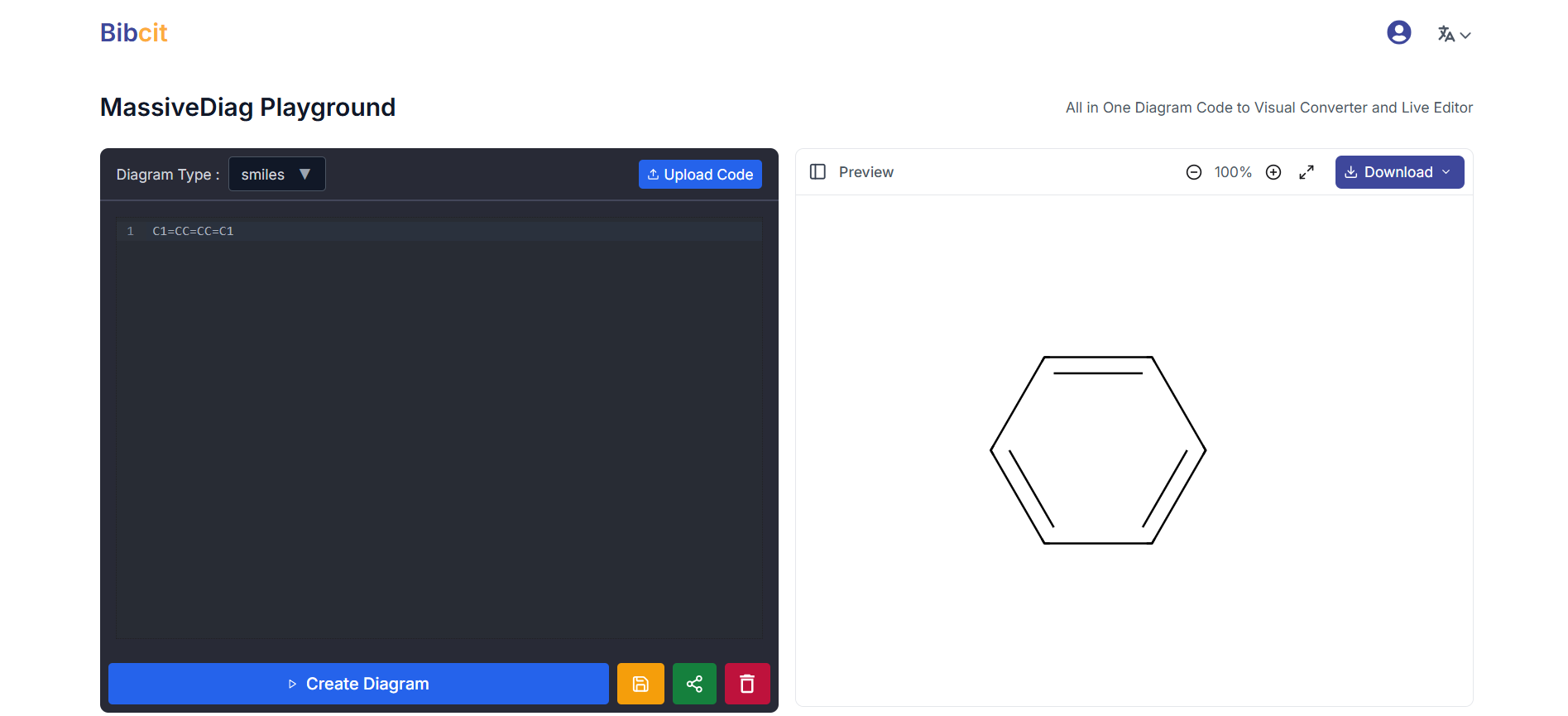
Example 2: Aspirin
SMILES Code:
CC(=O)Oc1ccccc1C(=O)O
Generated Structure: A molecular diagram of aspirin, including carboxyl and ester functional groups.
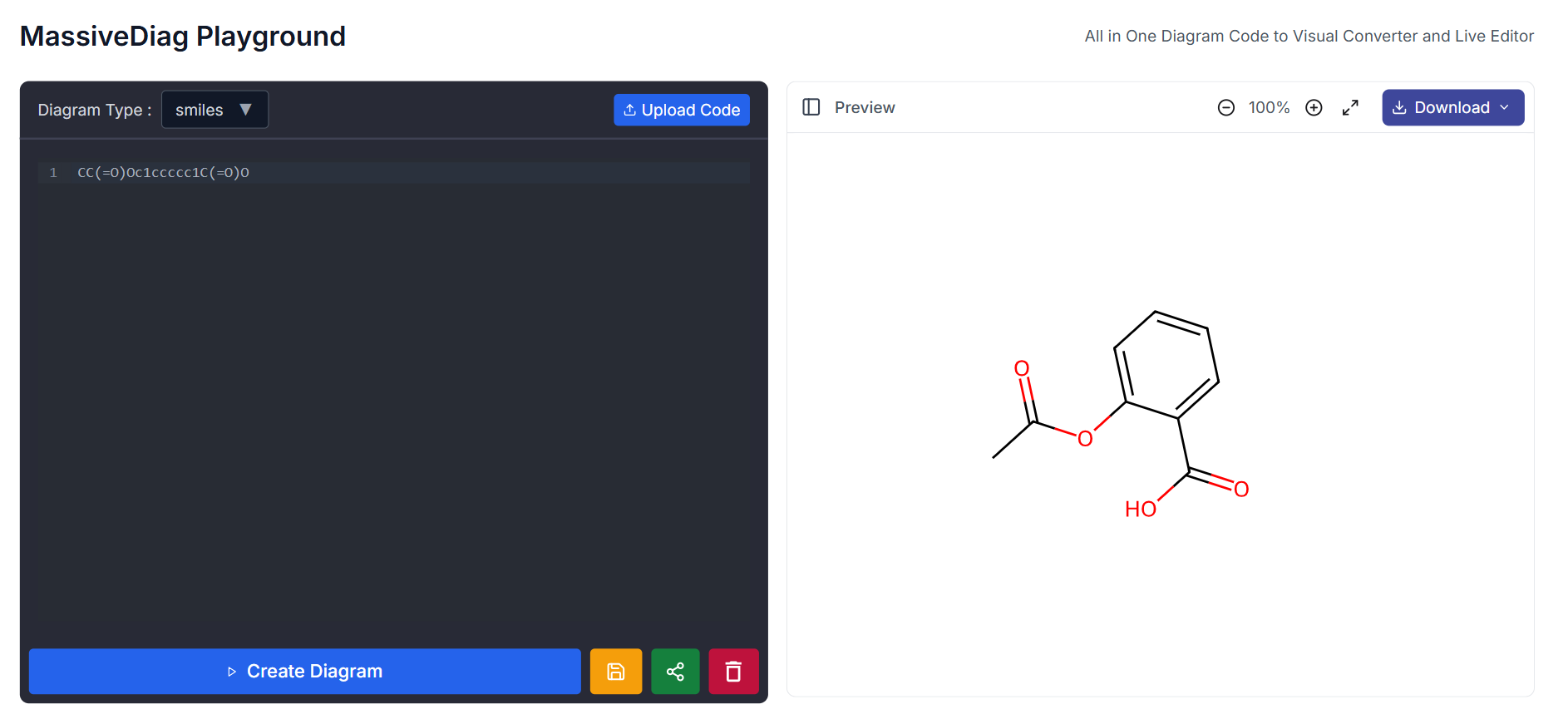
Example 3: Caffeine
SMILES Code:
CN1C=NC2=C1C(=O)N(C(=O)N2C)
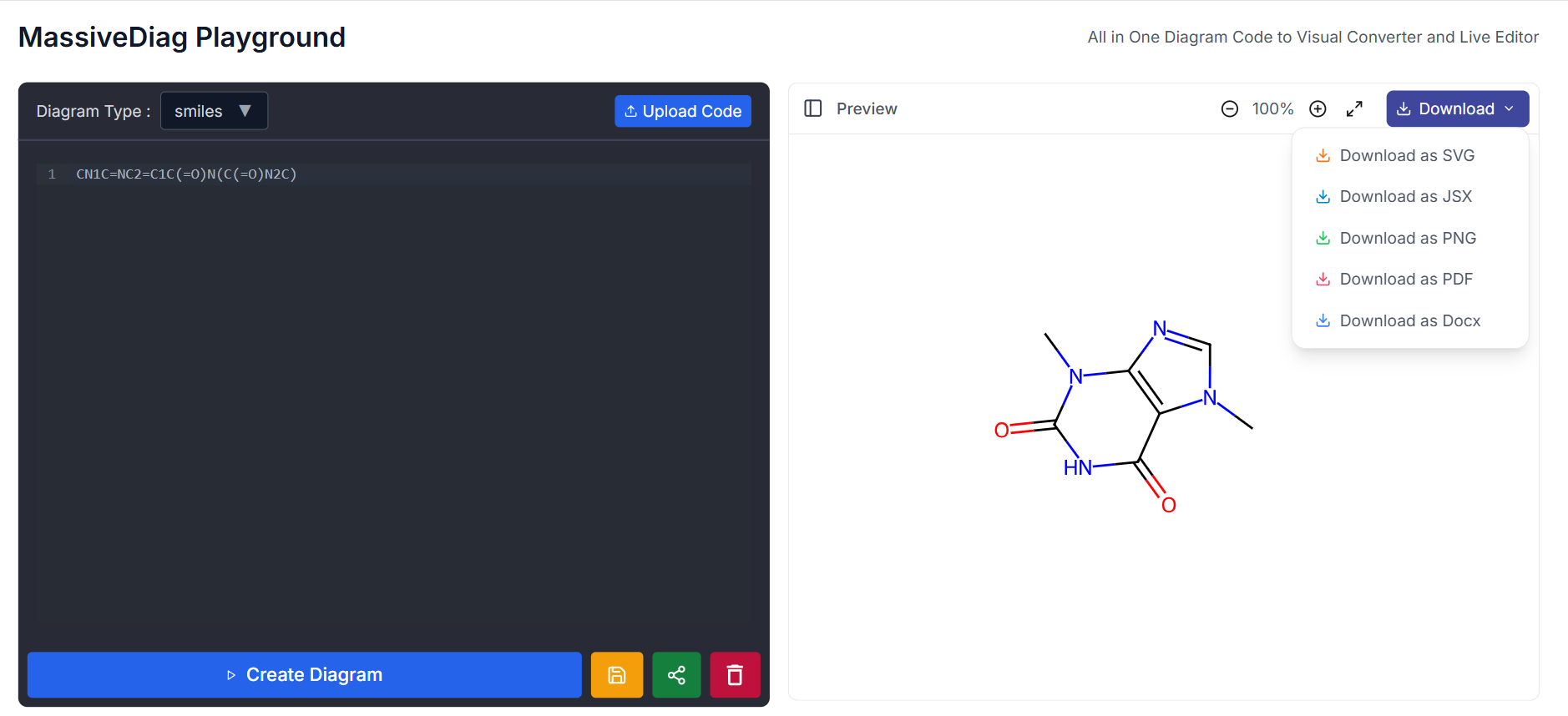
Generated Structure: A fused ring system representing caffeine, commonly found in coffee and tea.
Get Started with MassiveDiag Playground
Try Free on MassiveDiag Playground
Applications of SMILES Code to Diagram Conversion
- Academic Research: Used for publishing chemical structures in scientific papers.
- Pharmaceutical Industry: Helps in drug discovery and molecular modeling.
- Education: Assists students in understanding molecular structures visually.
- Data Analysis: Used in cheminformatics for computational analysis of molecular databases.
How Does MassiveDiag Playground Work?
Generate/Get Code – Write or generate the code from AI tools.
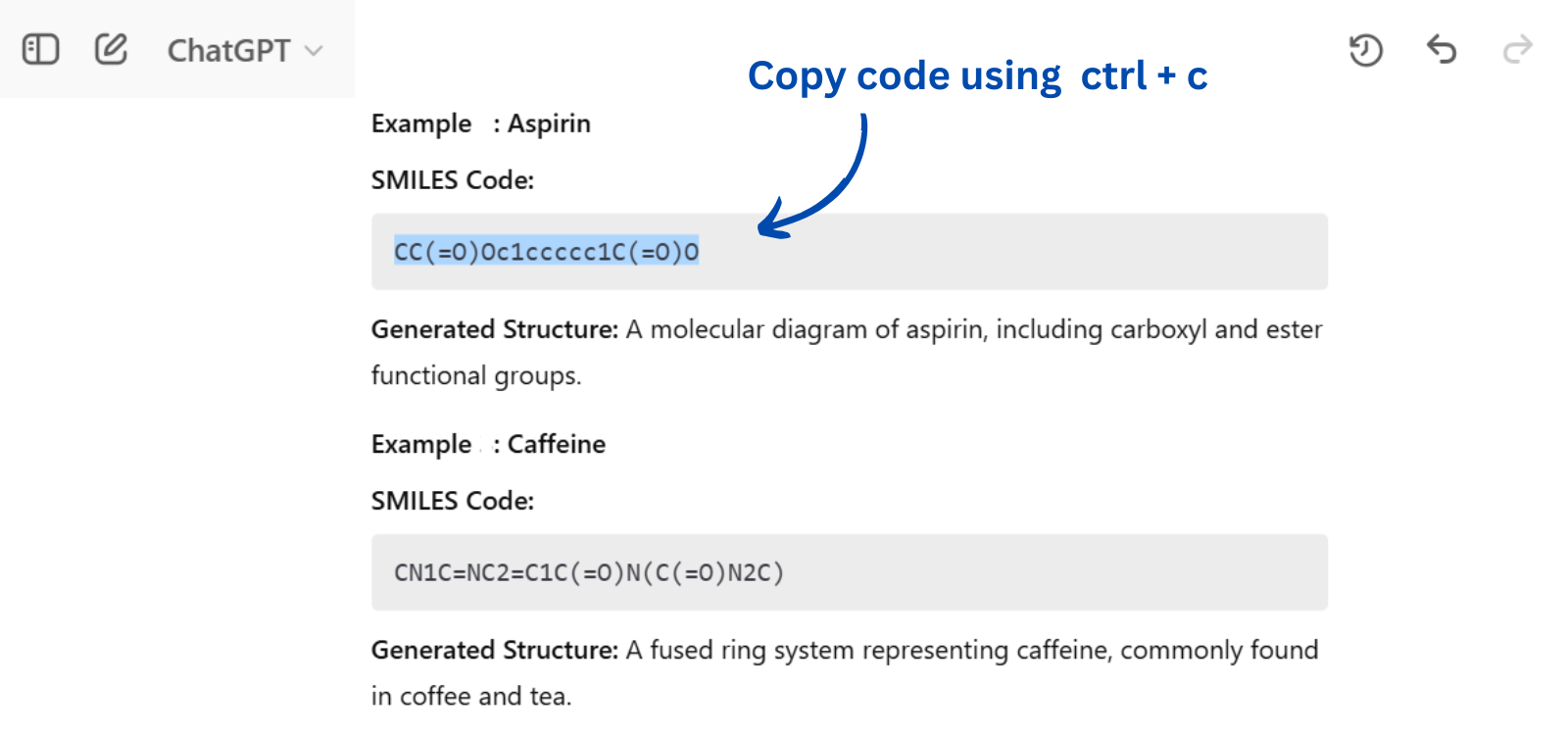
Copy Paste/Upload to MassiveDiag Playground – Insert the code into the platform.
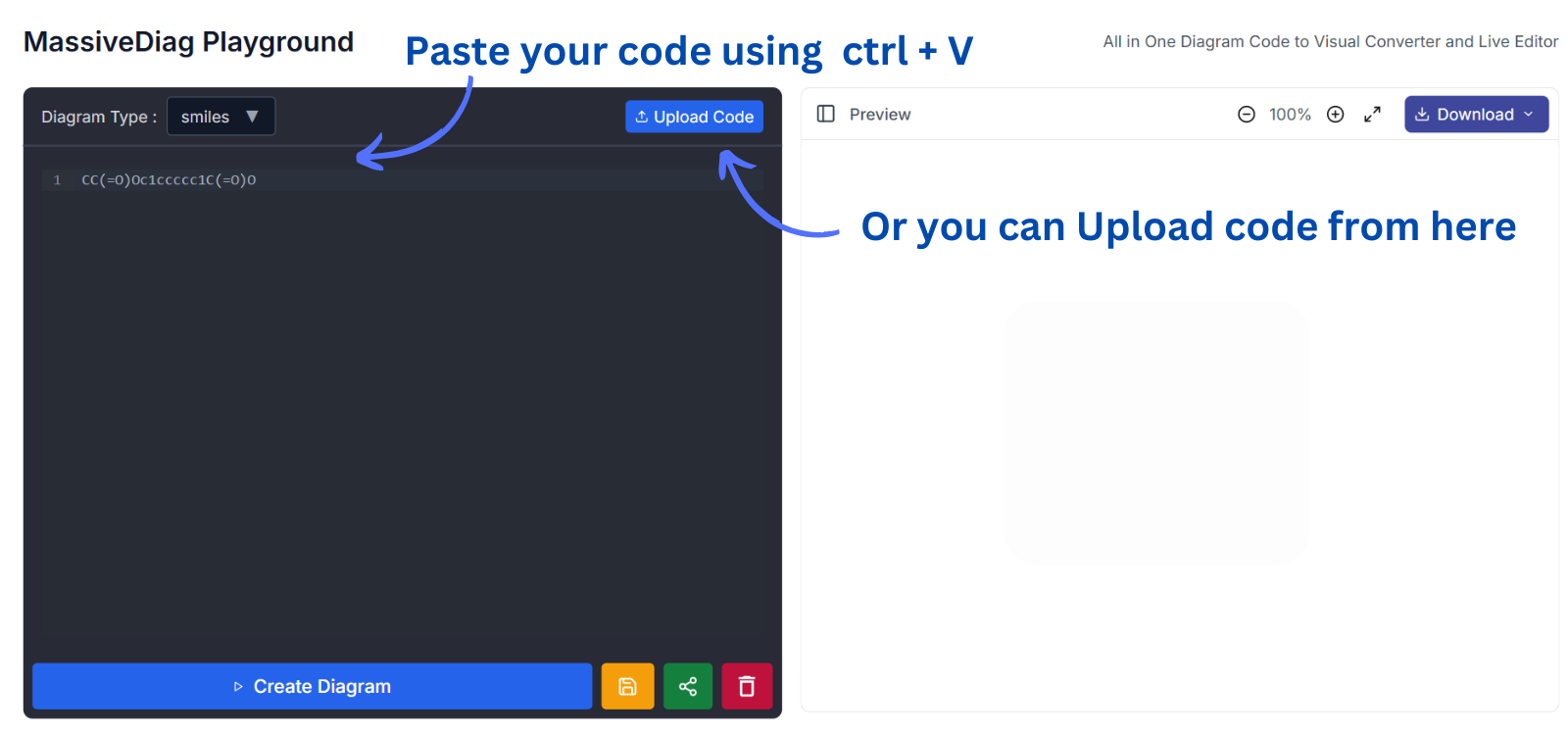
Check if the Correct Diagram Type is Detected – If not, choose the correct type manually.
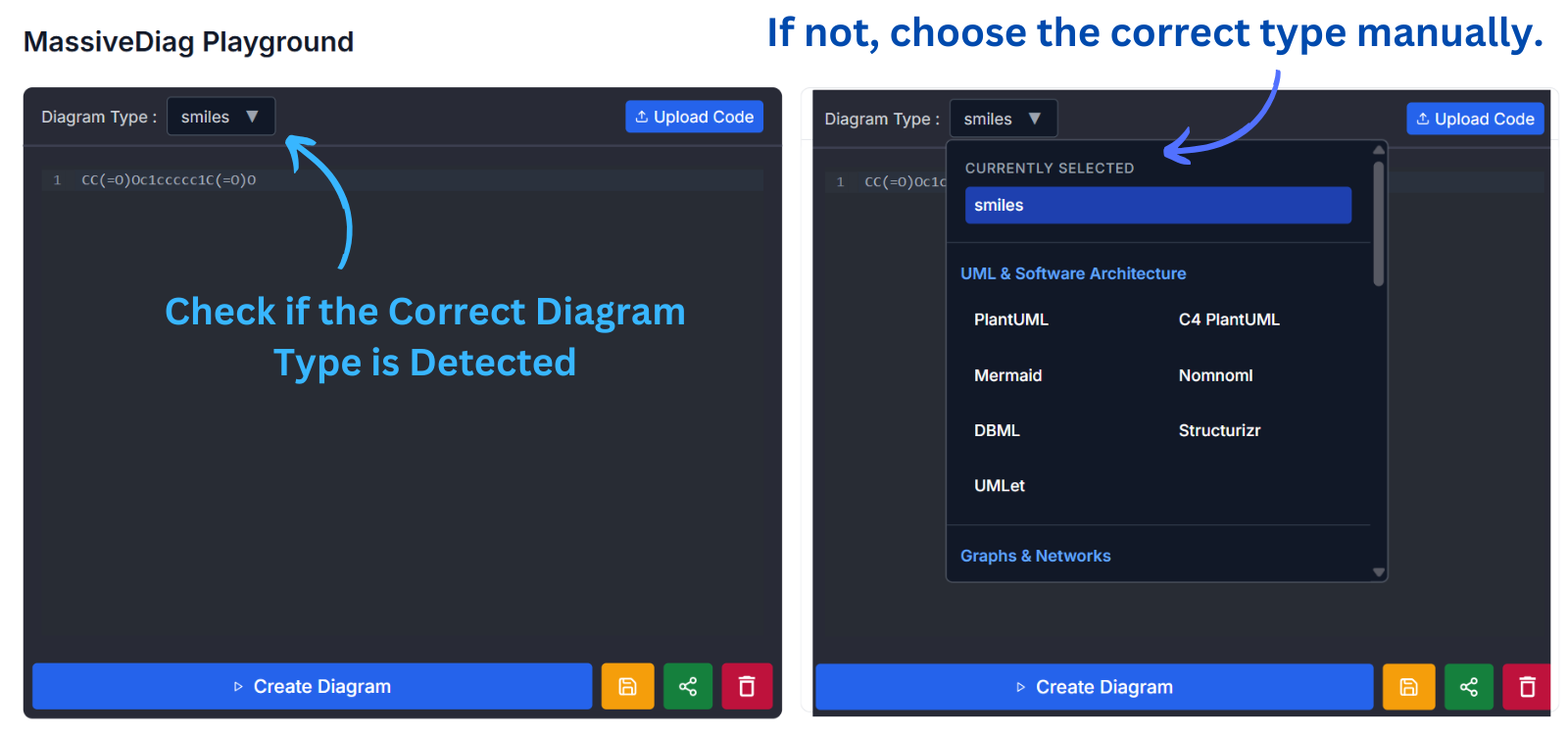
Click Create Diagram – Let the AI process your input and generate a structured diagram.
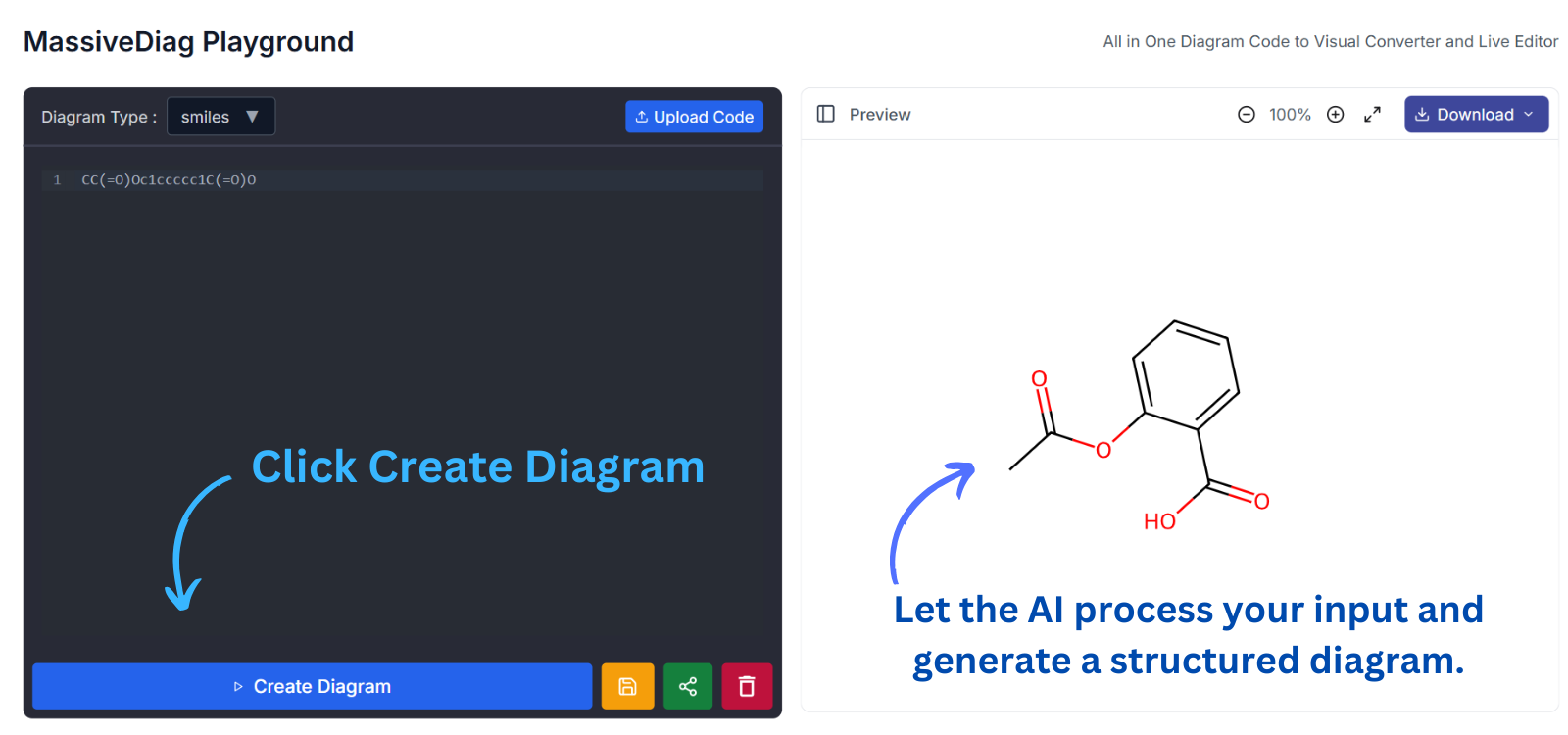
Preview and Download – Inspect the generated diagram and export it in SVG, PNG, Word document, or PDF for further use.
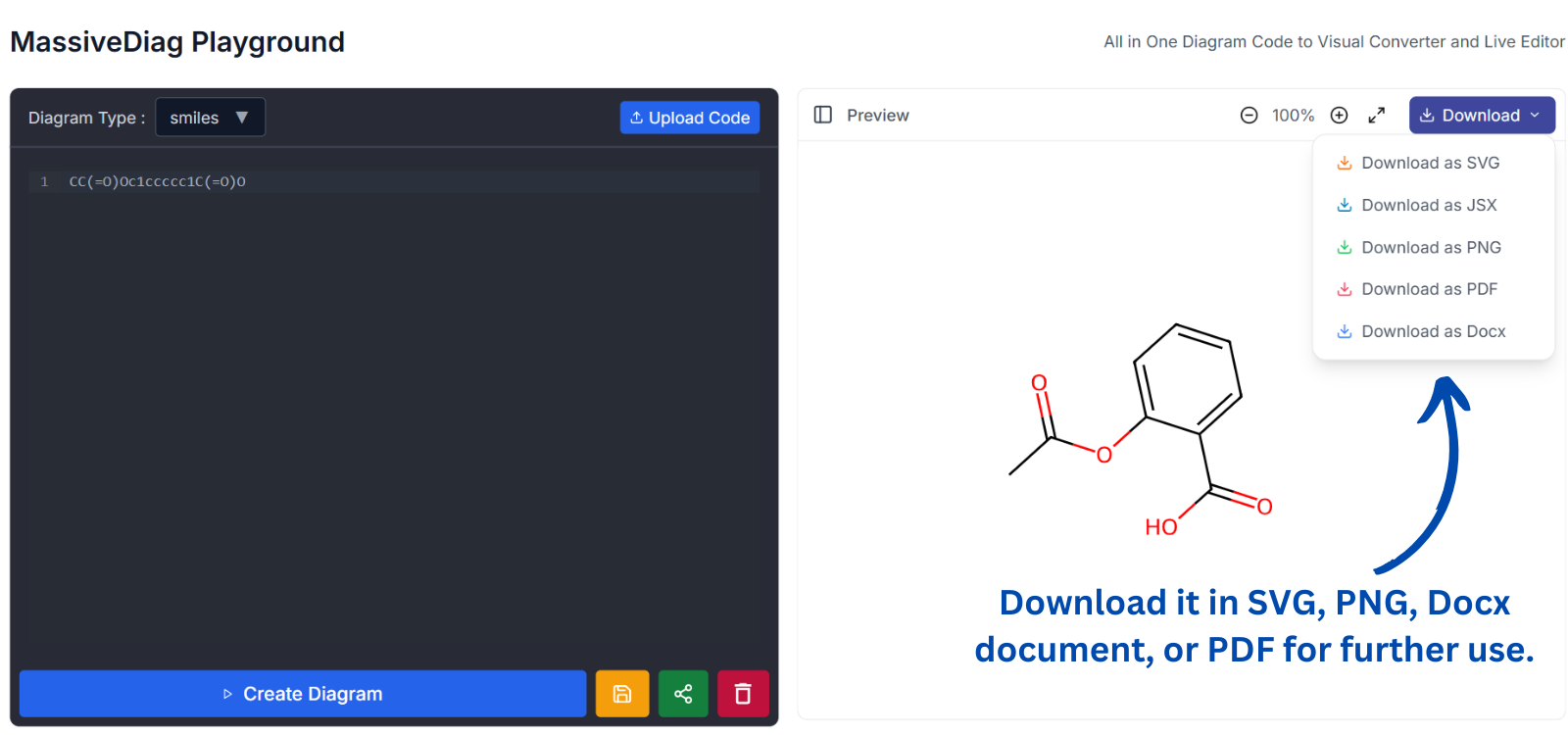
Conclusion
A SMILES to structure generator is an indispensable tool for converting SMILES code into diagrams effortlessly. Whether you need a SMILES code to SVG, PNG, Word document, or PDF, these tools make visualization simple and efficient.
For chemists, students, and researchers, having access to a SMILES code live editor or SMILES diagram viewer can greatly enhance the way chemical data is represented and shared.