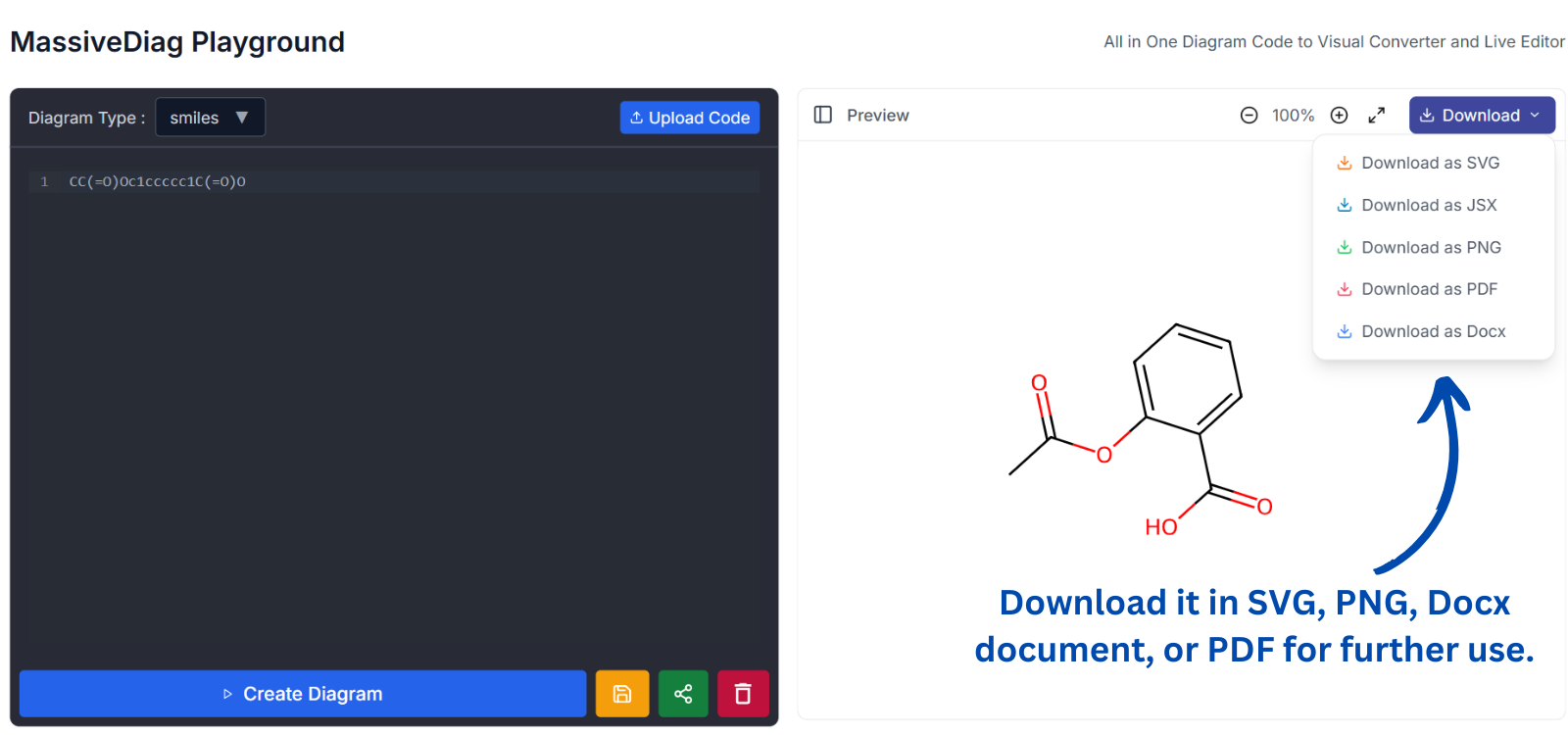Mermaid Diagram Viewer and Editor
- Authors
- Mermaid Diagram Viewer and Editor
- SMILES to Structure Generator
- SMILES to Structure Generator
- Mermaid Diagram Viewer and Editor
- Mermaid Diagram Viewer and Editor
- C4 diagram Viewer and Editor
- C4 diagram Viewer and Editor
- PlantUML online Viewer and Editor
- PlantUML online Viewer and Editor
- Nomnoml diagram viewer and Editor
- Nomnoml diagram viewer and Editor
- Structurizr Code to Diagram Generator
- Structurizr Code to Diagram Generator
- DBML Code to Diagram Generator
- DBML Code to Diagram Generator
- UMLet Code to Diagram Generator
- UMLet Code to Diagram Generator
- Graphviz Diagram Viewer and Editor
- Graphviz Diagram Viewer and Editor
- D2 Diagram Playground
- D2 Diagram Playground
- ERD Code to Diagram Viewer and Editor
- ERD Code to Diagram Viewer and Editor
- BlockDiag Code to Diagram Viewer and Editor
- BlockDiag Code to Diagram Viewer and Editor
- ActDiag Code to Diagram Viewer and Editor
- ActDiag Code to Diagram Viewer and Editor
- NwDiag Code to Diagram Viewer and Editor
- NwDiag Code to Diagram Viewer and Editor
- PacketDiag Code to Diagram Viewer and Editor
- PacketDiag Code to Diagram Viewer and Editor
- RackDiag Code to Diagram Viewer and Editor
- RackDiag Code to Diagram Viewer and Editor
- BPMN Diagram Viewer and Editor
- BPMN Diagram Viewer and Editor
- Ditaa Diagram Viewer and Editor
- Ditaa Diagram Viewer and Editor
- Pikchr Diagram Viewer and Editor
- Pikchr Diagram Viewer and Editor
- WaveDrom Diagram Viewer and Editor
- WaveDrom Diagram Viewer and Editor
- Bytefield Diagram Viewer and Editor
- Bytefield Diagram Viewer and Editor
- SVGBob Diagram Viewer and Editor
- SVGBob Diagram Viewer and Editor
- TikZ Code to Diagram Playgound
- TikZ Code to Diagram Playgound
- Symbolator Diagram Viewer
- Symbolator Diagram Viewer
- WireViz Diagram Viewer
- WireViz Diagram Viewer
- Vega Diagram Viewer
- Vega Diagram Viewer
- Vega-Lite Diagram Viewer
- Vega-Lite Diagram Viewer
- Excalidraw Code Playground
- Excalidraw Code Playground
- Mindmap Diaram Maker
- Mindmap Diaram Maker
- Markdown to Mindmap Maker
- Markdown to Mindmap Maker
Convert Mermaid Code to Diagrams in Seconds with MassiveDiag Playground
Frustrated with Mermaid Diagram Conversions?
If you’ve ever searched for "mermaid to SVG, mermaid to Word document, mermaid to PNG, mermaid flowchart maker, mermaid realtime chart editor, mermaid chart viewer, mermaid to PDF, diagram AI, mermaid live editor, mermaid code to diagram, mermaid live viewer, mermaid mindmap", then you know the struggle of finding a reliable, efficient tool to convert and edit Mermaid diagrams.
Most tools out there are either too complex, lack essential export formats, or don’t offer a real-time editing experience. Manually converting Mermaid code into different formats can be tedious, error-prone, and time-consuming.
Meet MassiveDiag Playground – Your Ultimate Mermaid Diagram Solution
MassiveDiag Playground is here to eliminate all the frustration by providing a seamless, real-time Mermaid diagram editing and conversion experience. This free webapp allows you to instantly convert Mermaid code to professional diagrams and export them in multiple formats—all within seconds!
Don’t Miss Out – Try MassiveDiag Playground for Free!
Stop struggling with Mermaid conversions and start creating stunning diagrams effortlessly.
👉 Try it now for free: MassiveDiag Playground
Why Use MassiveDiag Playground?
- Instant Conversion – Transform Mermaid code into diagrams in less than 5 seconds.
- Multiple Export Formats – Download your diagrams as SVG, PNG, PDF, DOCX, and even JSX for seamless integration into web projects.
- Live Editing & Preview – See changes in real-time as you edit your Mermaid diagrams.
- AI-Powered Enhancements – Optimize and enhance your diagrams using AI-driven tools for better clarity and structure.
- User-Friendly Interface – Designed for ease of use, whether you're a developer, business analyst, or student.
- No Installation Required – Completely browser-based, no downloads or installations needed.
How It Works?
- Paste your Mermaid code into the editor.
- Instantly preview your diagram in real-time.
- Export it as SVG, PNG, PDF, DOCX, or JSX.
- Use it anywhere—presentations, documentation, websites, or reports.
Examples
Example 1: Flowchart
Input Code:
graph TD;
A[Start] --> B{Decision};
B -->|Yes| C[Continue];
B -->|No| D[Stop];
Output:
A clear, professional flowchart that you can download, share, and integrate into your documents!
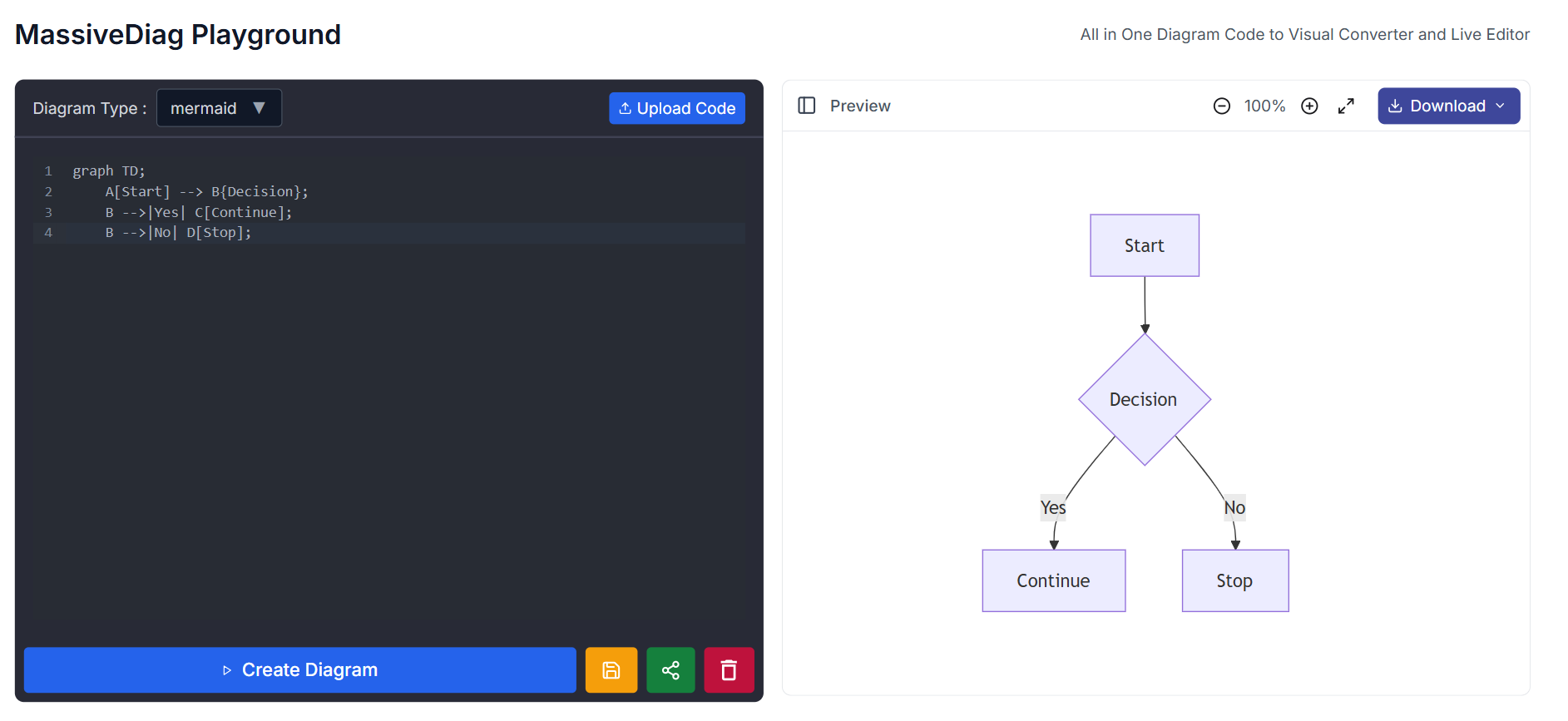
Example 2: Sequence Diagram
Input Code:
sequenceDiagram;
participant A as User;
participant B as System;
A->>B: Request Data;
B-->>A: Return Data;
A->>B: Process Request;
B-->>A: Confirmation;
Output:
A structured sequence diagram, perfect for illustrating process workflows in documentation and presentations.
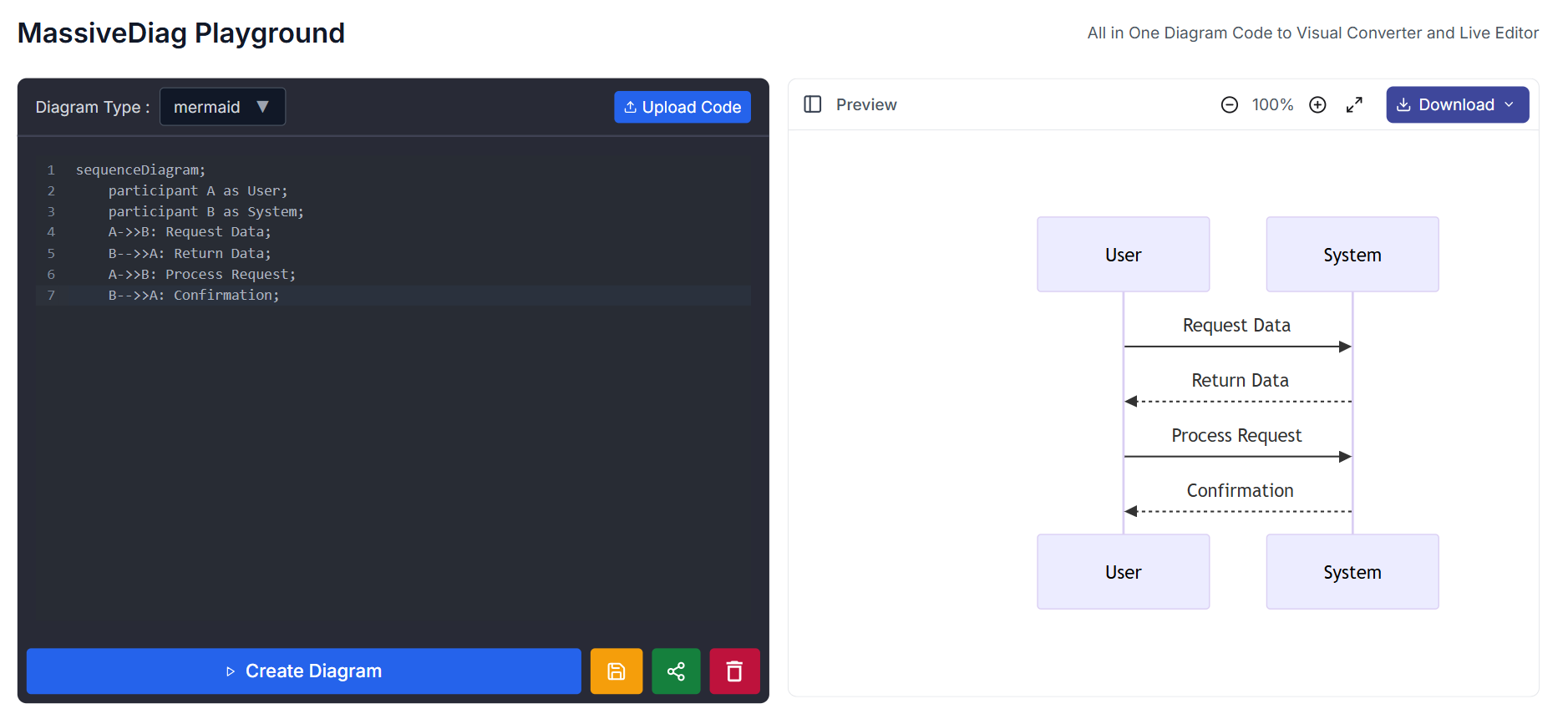
How Does MassiveDiag Playground Work?
Generate/Get Code – Write or generate the code from AI tools.
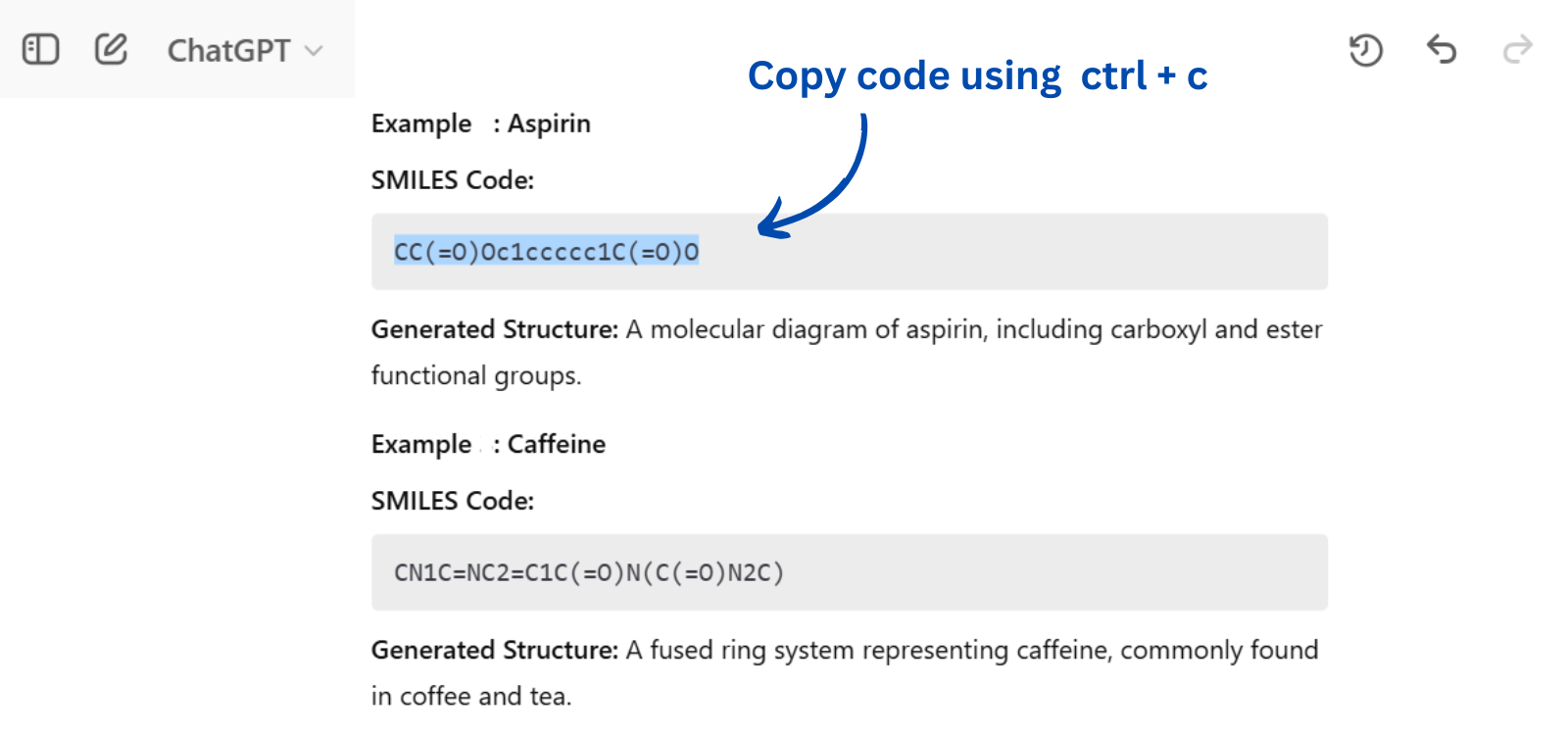
Copy Paste/Upload to MassiveDiag Playground – Insert the code into the platform.
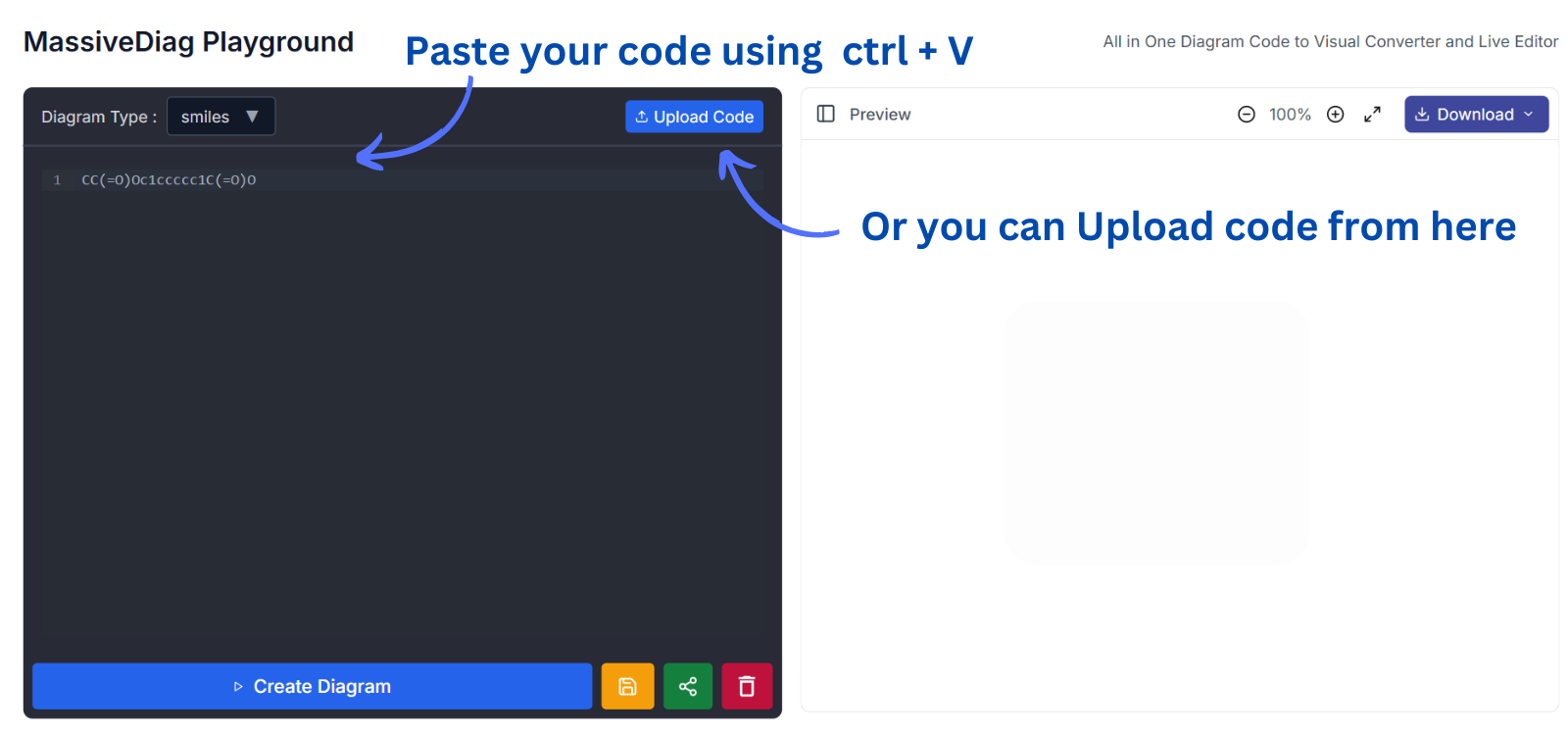
Check if the Correct Diagram Type is Detected – If not, choose the correct type manually.
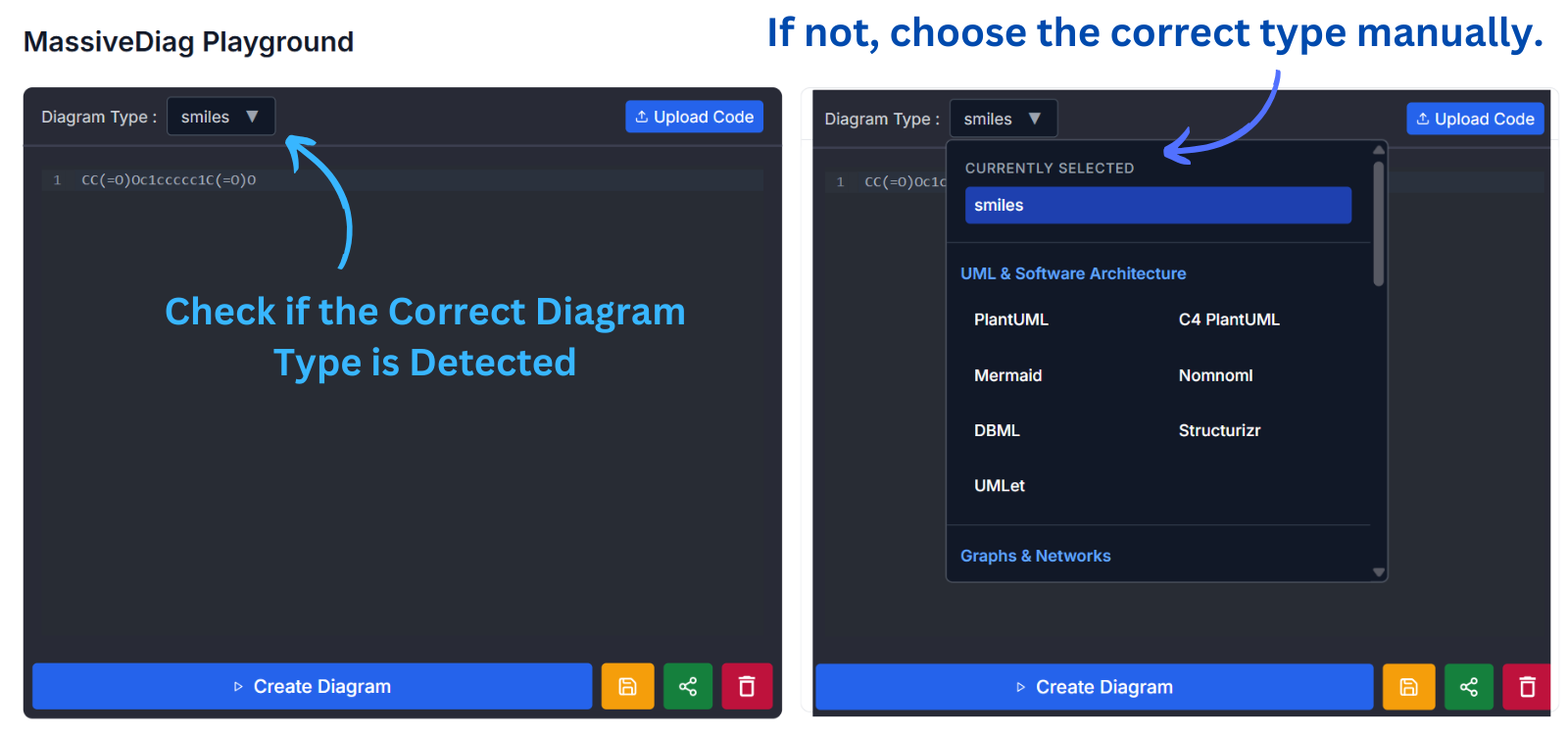
Click Create Diagram – Let the AI process your input and generate a structured diagram.
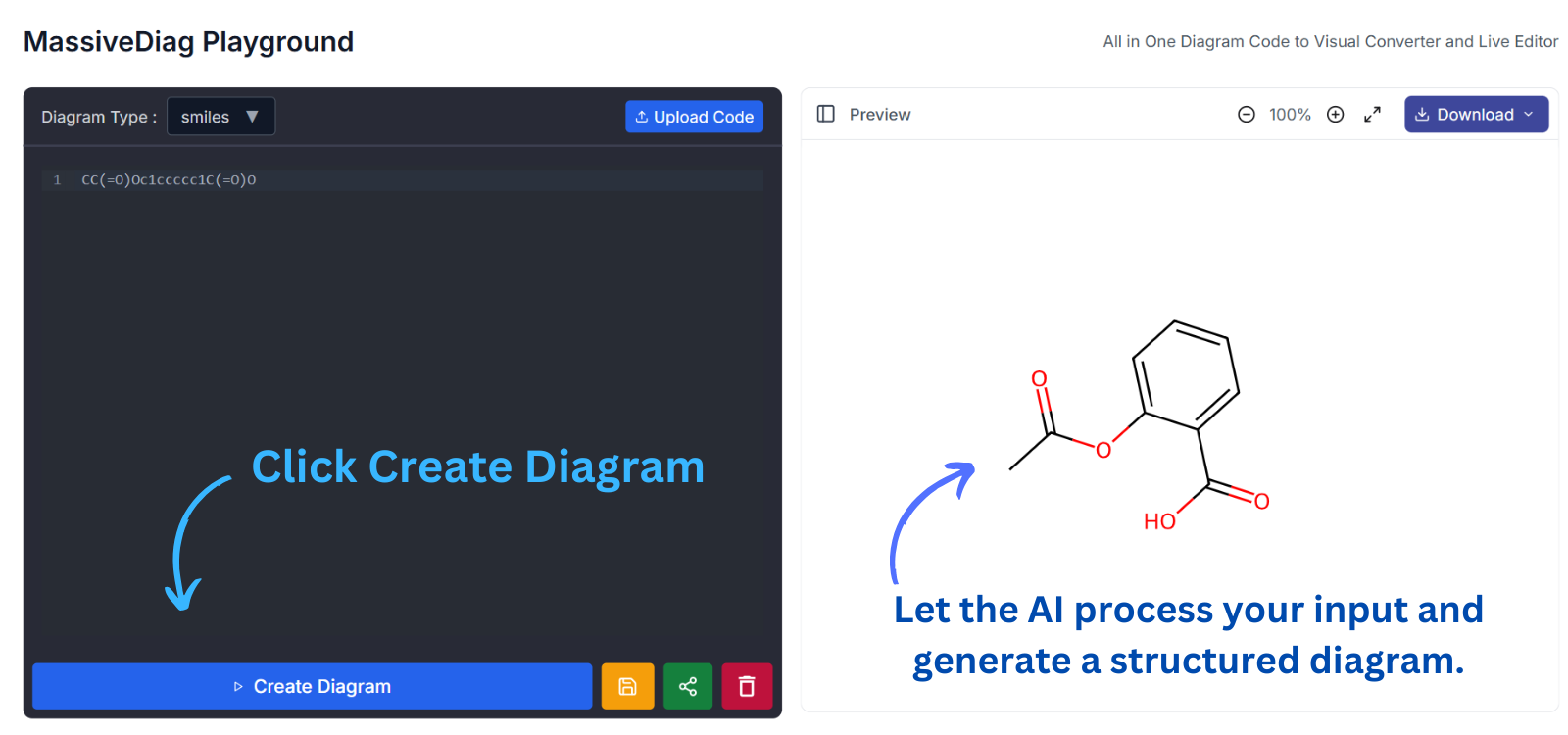
Preview and Download – Inspect the generated diagram and export it in SVG, PNG, Word document, or PDF for further use.