Symbolator Diagram Viewer
- Authors
- Symbolator Diagram Viewer
- SMILES to Structure Generator
- SMILES to Structure Generator
- Mermaid Diagram Viewer and Editor
- Mermaid Diagram Viewer and Editor
- C4 diagram Viewer and Editor
- C4 diagram Viewer and Editor
- PlantUML online Viewer and Editor
- PlantUML online Viewer and Editor
- Nomnoml diagram viewer and Editor
- Nomnoml diagram viewer and Editor
- Structurizr Code to Diagram Generator
- Structurizr Code to Diagram Generator
- DBML Code to Diagram Generator
- DBML Code to Diagram Generator
- UMLet Code to Diagram Generator
- UMLet Code to Diagram Generator
- Graphviz Diagram Viewer and Editor
- Graphviz Diagram Viewer and Editor
- D2 Diagram Playground
- D2 Diagram Playground
- ERD Code to Diagram Viewer and Editor
- ERD Code to Diagram Viewer and Editor
- BlockDiag Code to Diagram Viewer and Editor
- BlockDiag Code to Diagram Viewer and Editor
- ActDiag Code to Diagram Viewer and Editor
- ActDiag Code to Diagram Viewer and Editor
- NwDiag Code to Diagram Viewer and Editor
- NwDiag Code to Diagram Viewer and Editor
- PacketDiag Code to Diagram Viewer and Editor
- PacketDiag Code to Diagram Viewer and Editor
- RackDiag Code to Diagram Viewer and Editor
- RackDiag Code to Diagram Viewer and Editor
- BPMN Diagram Viewer and Editor
- BPMN Diagram Viewer and Editor
- Ditaa Diagram Viewer and Editor
- Ditaa Diagram Viewer and Editor
- Pikchr Diagram Viewer and Editor
- Pikchr Diagram Viewer and Editor
- WaveDrom Diagram Viewer and Editor
- WaveDrom Diagram Viewer and Editor
- Bytefield Diagram Viewer and Editor
- Bytefield Diagram Viewer and Editor
- SVGBob Diagram Viewer and Editor
- SVGBob Diagram Viewer and Editor
- TikZ Code to Diagram Playgound
- TikZ Code to Diagram Playgound
- Symbolator Diagram Viewer
- Symbolator Diagram Viewer
- WireViz Diagram Viewer
- WireViz Diagram Viewer
- Vega Diagram Viewer
- Vega Diagram Viewer
- Vega-Lite Diagram Viewer
- Vega-Lite Diagram Viewer
- Excalidraw Code Playground
- Excalidraw Code Playground
- Mindmap Diaram Maker
- Mindmap Diaram Maker
- Markdown to Mindmap Maker
- Markdown to Mindmap Maker
MassiveDiag Playground: The Ultimate Symbolator Diagram Viewer & Editor
Diagramming just got easier! MassiveDiag Playground is a powerful online tool that transforms Symbolator code into professional-quality SVG, PNG, Word documents, and PDFs. Whether you're a hardware designer, technical writer, or engineer, this intuitive tool enables seamless conversion of Symbolator code into structured, high-quality diagrams without hassle.
✨ Try MassiveDiag Playground for free now: Click Here 🚀
What is Symbolator?
Symbolator is a tool used to generate graphical representations of logic symbols directly from textual descriptions. It simplifies the creation of complex circuit symbols, making it an essential tool for digital circuit designers and electrical engineers.
With MassiveDiag Playground, you can instantly convert Symbolator code into SVG, PNG, Word, or PDF without any software installation. It provides a live editor, preview functionality, and multiple export options, making it the best solution for Symbolator diagram generation and visualization.
✨ Try MassiveDiag Playground for free now: Click Here 🚀
Example: Converting Symbolator Code into a Diagram
Here’s a simple Symbolator code snippet:
module demo_device #(
//# {{}}
parameter SIZE = 8,
parameter RESET_ACTIVE_LEVEL = 1
) (
//# {{clocks|Clocking}}
input wire clock,
//# {{control|Control signals}}
input wire reset,
input wire enable,
//# {{data|Data ports}}
input wire [SIZE-1:0] data_in,
output wire [SIZE-1:0] data_out
);
// ...
endmodule
Generated Diagram:
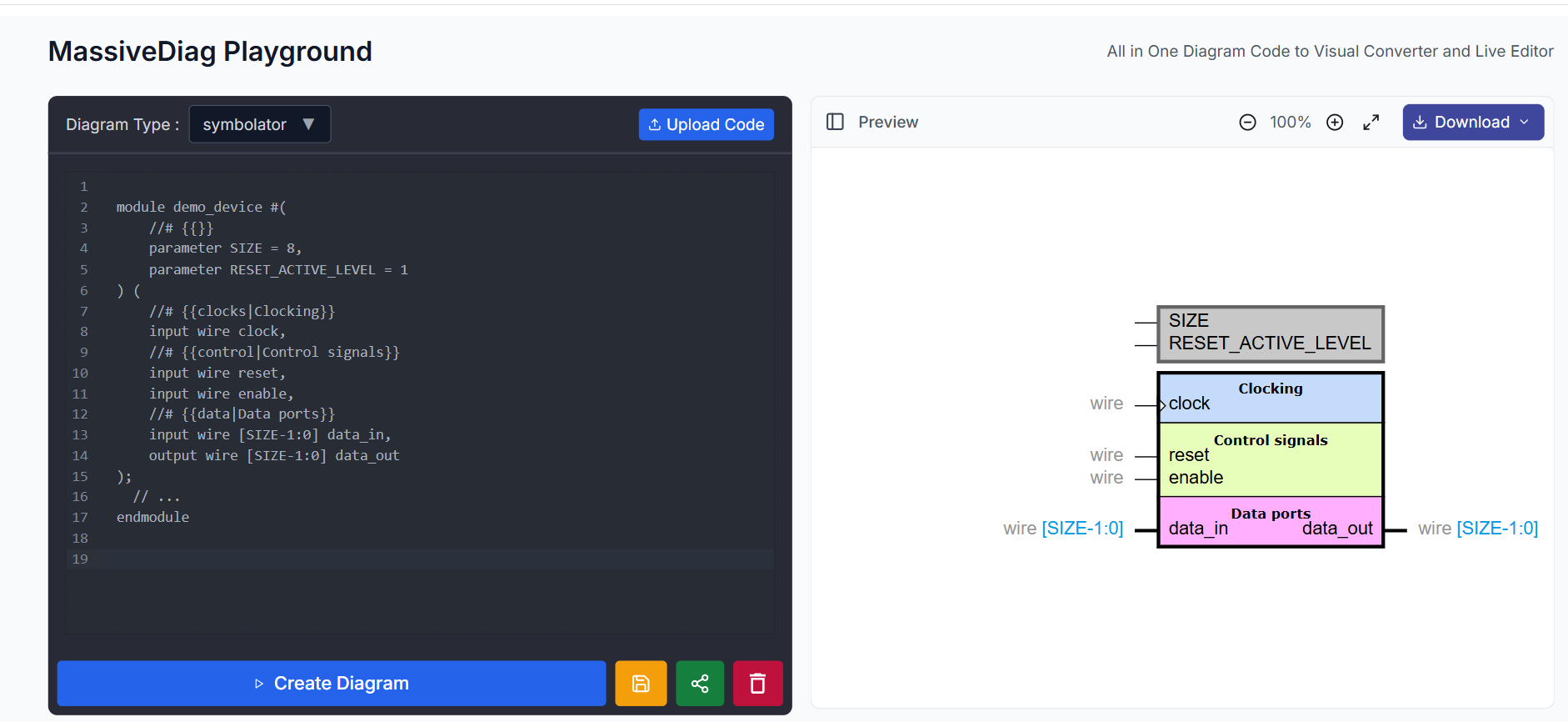
This code will generate a block diagram representation of the demo_device module, showing input, output, and parameters visually structured for better clarity., which you can then preview, edit, and download in SVG, PNG, Word, or PDF formats!
How Does MassiveDiag Playground Work?
Generate/Get Code – Write or generate the Symbolator code from AI tools.
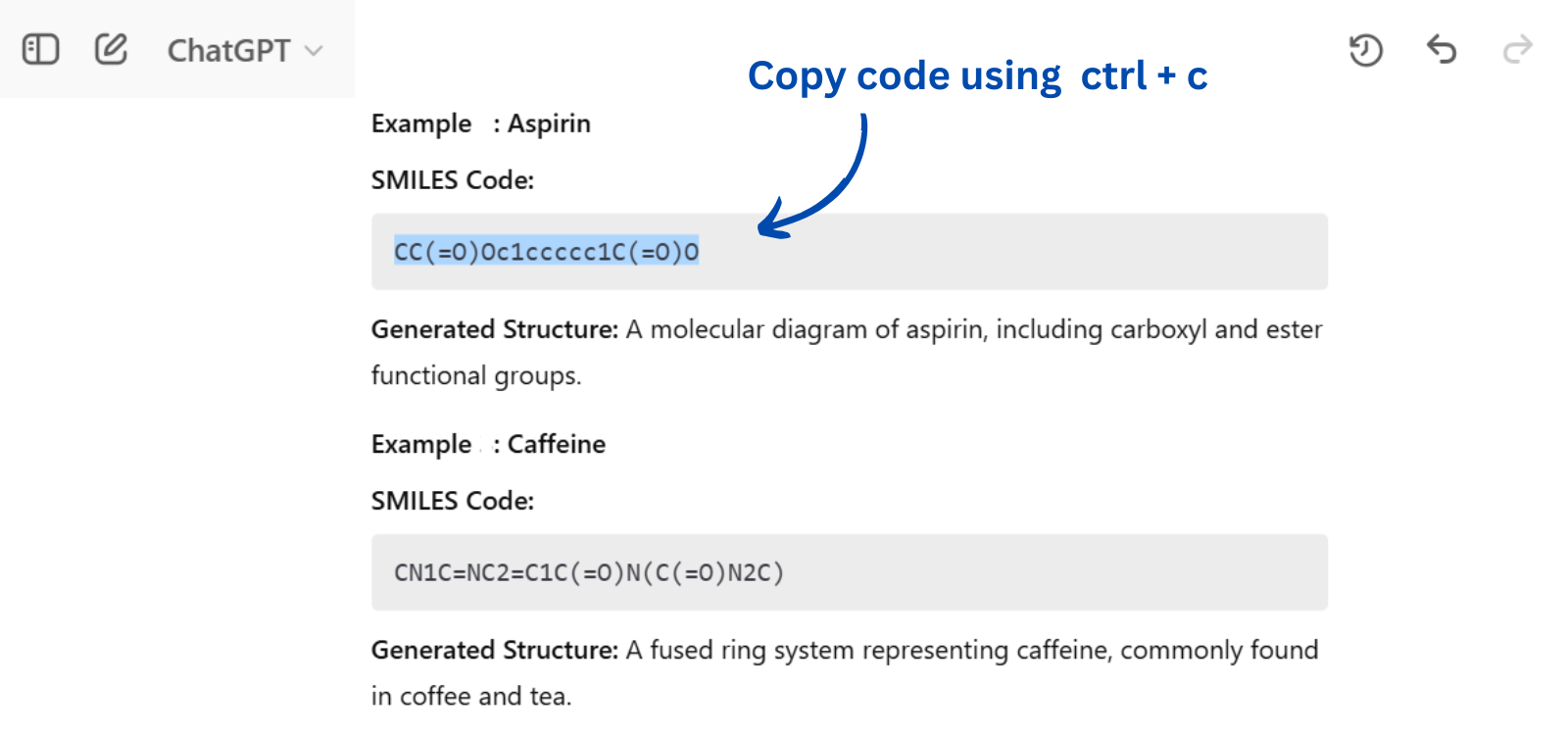
Copy Paste/Upload to MassiveDiag Playground – Insert the code into the platform.
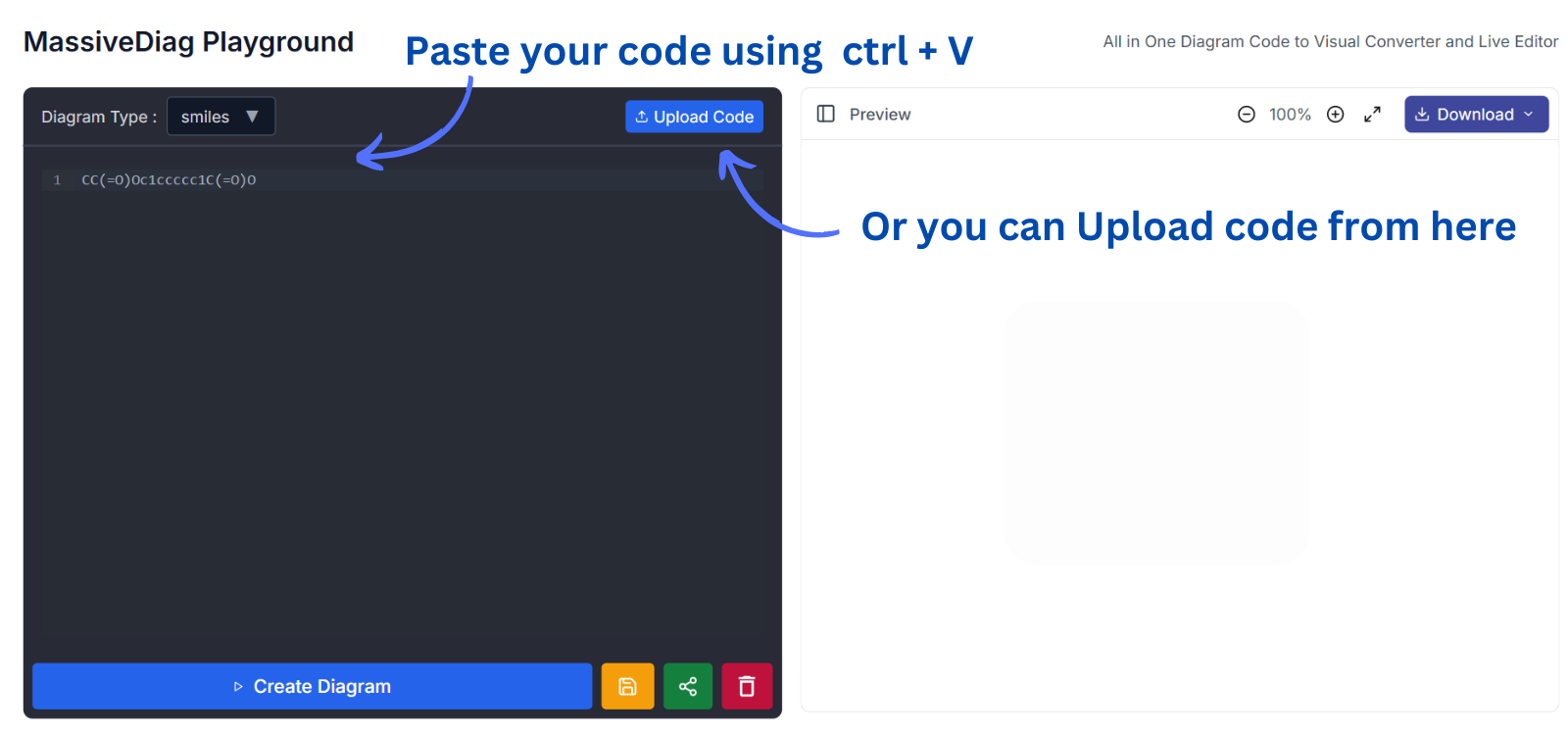
Check if the Correct Diagram Type is Detected – If not, choose the correct type manually.
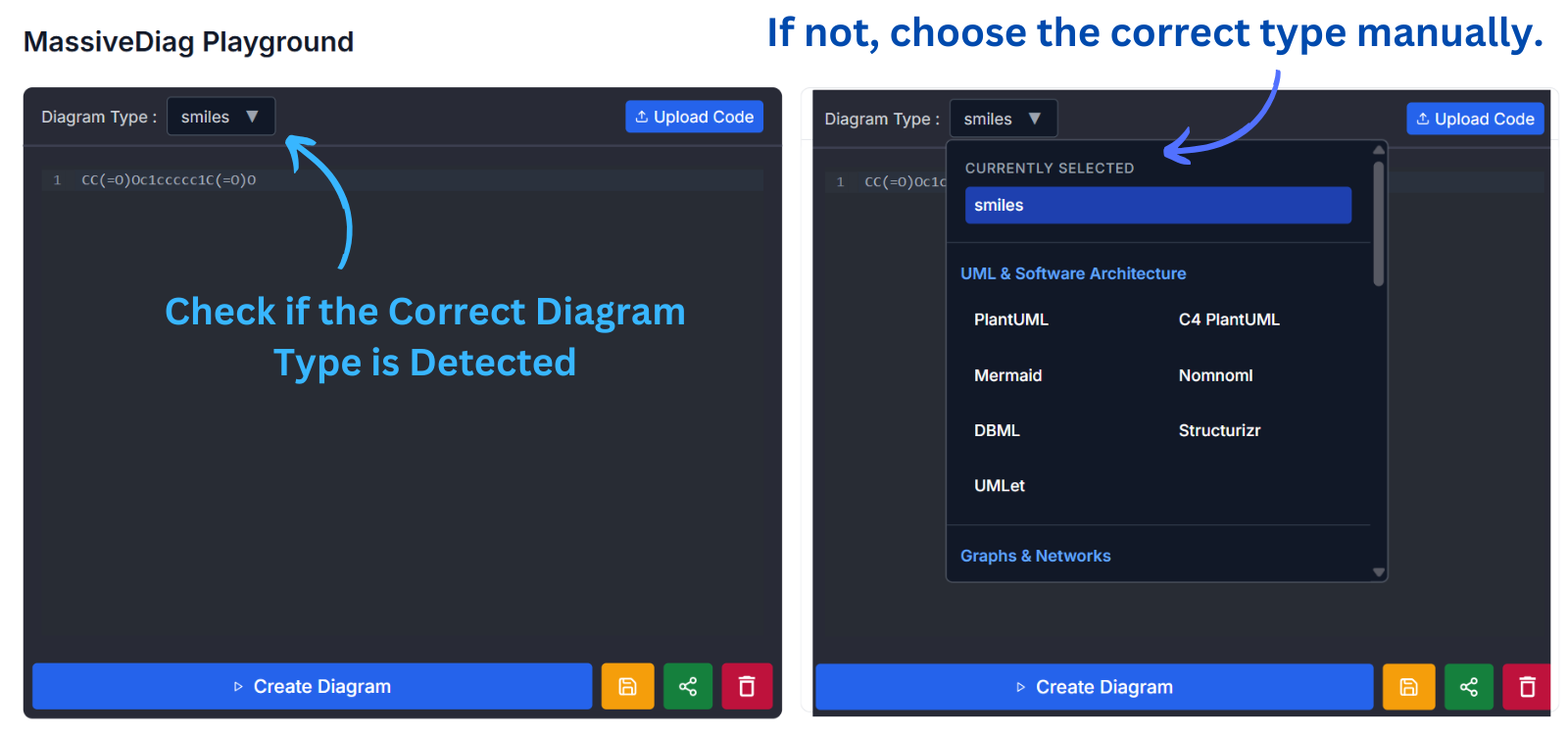
Click Create Diagram – Let the AI process your input and generate a structured diagram.
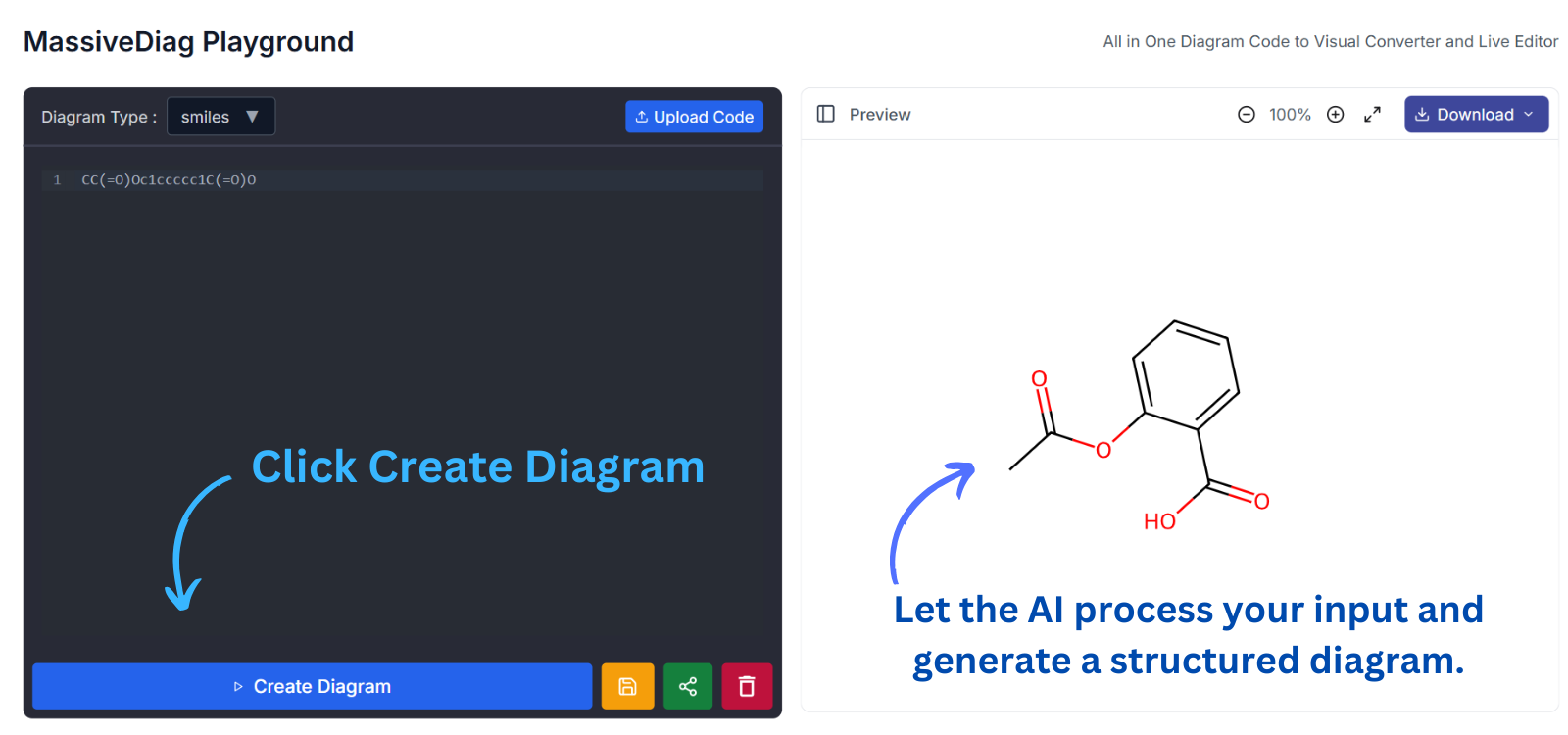
Preview and Download – Inspect the generated diagram and export it in SVG, PNG, Word document, or PDF for further use.
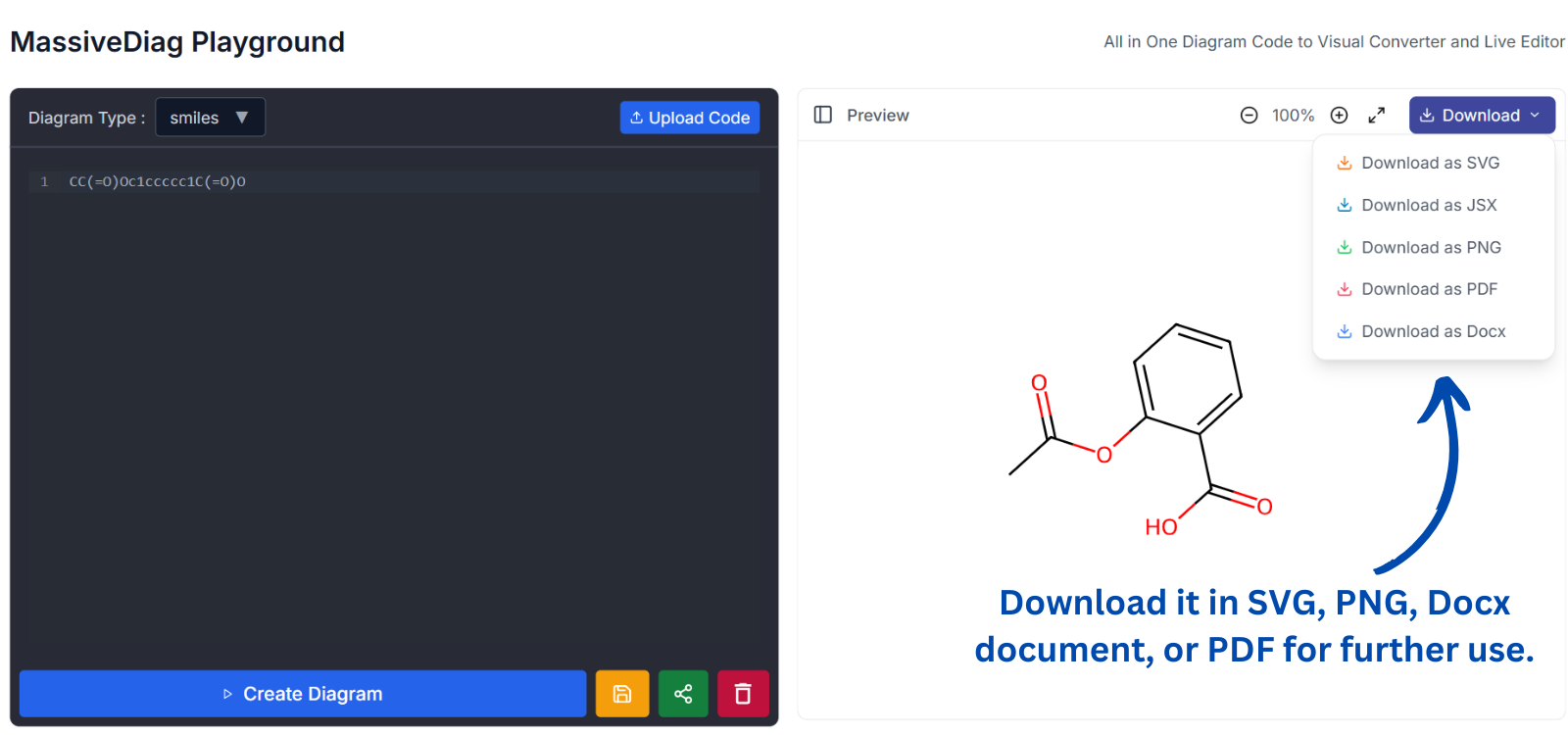
Why Use MassiveDiag Playground for Symbolator?
MassiveDiag Playground offers precision, efficiency, and ease of use. Here’s why you should try it:
✅ Instant Diagram Generation – Convert Symbolator code into structured diagrams within seconds.
✅ Multiple Export Formats – Download diagrams in SVG, PNG, Word, or PDF for seamless integration into reports and presentations.
✅ Live Editing & Customization – Modify and fine-tune your Symbolator diagrams in real time.
✅ Simple & Intuitive Interface – No complicated setup or software installation required.
✅ AI-Powered Detection – Automatically detects and corrects diagram types for improved accuracy.
✅ Time-Saving & Free to Use – Boost your productivity without any cost!
Don’t Miss Out – Try It for Free Today!
If you're looking for an efficient Symbolator diagram viewer, generator, and editor, then MassiveDiag Playground is the perfect solution. The FOMO is real – you don’t want to miss out on this game-changing tool for digital circuit design and logic symbol creation!
✨ Try MassiveDiag Playground for free now: Click Here 🚀