Excalidraw Code Playground
- Authors
- Excalidraw Code Playground
- SMILES to Structure Generator
- SMILES to Structure Generator
- Mermaid Diagram Viewer and Editor
- Mermaid Diagram Viewer and Editor
- C4 diagram Viewer and Editor
- C4 diagram Viewer and Editor
- PlantUML online Viewer and Editor
- PlantUML online Viewer and Editor
- Nomnoml diagram viewer and Editor
- Nomnoml diagram viewer and Editor
- Structurizr Code to Diagram Generator
- Structurizr Code to Diagram Generator
- DBML Code to Diagram Generator
- DBML Code to Diagram Generator
- UMLet Code to Diagram Generator
- UMLet Code to Diagram Generator
- Graphviz Diagram Viewer and Editor
- Graphviz Diagram Viewer and Editor
- D2 Diagram Playground
- D2 Diagram Playground
- ERD Code to Diagram Viewer and Editor
- ERD Code to Diagram Viewer and Editor
- BlockDiag Code to Diagram Viewer and Editor
- BlockDiag Code to Diagram Viewer and Editor
- ActDiag Code to Diagram Viewer and Editor
- ActDiag Code to Diagram Viewer and Editor
- NwDiag Code to Diagram Viewer and Editor
- NwDiag Code to Diagram Viewer and Editor
- PacketDiag Code to Diagram Viewer and Editor
- PacketDiag Code to Diagram Viewer and Editor
- RackDiag Code to Diagram Viewer and Editor
- RackDiag Code to Diagram Viewer and Editor
- BPMN Diagram Viewer and Editor
- BPMN Diagram Viewer and Editor
- Ditaa Diagram Viewer and Editor
- Ditaa Diagram Viewer and Editor
- Pikchr Diagram Viewer and Editor
- Pikchr Diagram Viewer and Editor
- WaveDrom Diagram Viewer and Editor
- WaveDrom Diagram Viewer and Editor
- Bytefield Diagram Viewer and Editor
- Bytefield Diagram Viewer and Editor
- SVGBob Diagram Viewer and Editor
- SVGBob Diagram Viewer and Editor
- TikZ Code to Diagram Playgound
- TikZ Code to Diagram Playgound
- Symbolator Diagram Viewer
- Symbolator Diagram Viewer
- WireViz Diagram Viewer
- WireViz Diagram Viewer
- Vega Diagram Viewer
- Vega Diagram Viewer
- Vega-Lite Diagram Viewer
- Vega-Lite Diagram Viewer
- Excalidraw Code Playground
- Excalidraw Code Playground
- Mindmap Diaram Maker
- Mindmap Diaram Maker
- Markdown to Mindmap Maker
- Markdown to Mindmap Maker
MassiveDiag Playground: The Ultimate Excalidraw Code Playground
Diagrams are an essential part of communication in technical documentation, system design, and brainstorming sessions. But manually creating structured, professional diagrams can be time-consuming and tedious. Enter MassiveDiag Playground, an innovative tool that effortlessly converts Excalidraw code into high-quality SVG, PNG, Word documents, and PDFs. This tool is perfect for developers, designers, technical writers, and professionals who need a seamless Excalidraw Code to Diagram Generator.
With MassiveDiag Playground, you can transform Excalidraw code into a structured diagram and download it in multiple formats with just a few clicks.
✨ Give it a try now: Try MassiveDiag Playground
Why Excalidraw?
Excalidraw is one of the most popular tools for sketching hand-drawn style diagrams and wireframes. It provides an intuitive interface for users to quickly visualize ideas. However, the real power comes from its Excalidraw code that allows the export, sharing, and replication of diagrams programmatically.
With MassiveDiag Playground, you can take this raw Excalidraw code and convert it into a structured diagram with professional export options, making it ideal for documentation, presentations, and design reviews.
✨ Give it a try now: Try MassiveDiag Playground
How Does MassiveDiag Playground Work?
Here’s a step-by-step guide on how you can convert Excalidraw code into a structured diagram effortlessly using MassiveDiag Playground:
1. Generate/Get Code – Write or generate the code from AI tools.
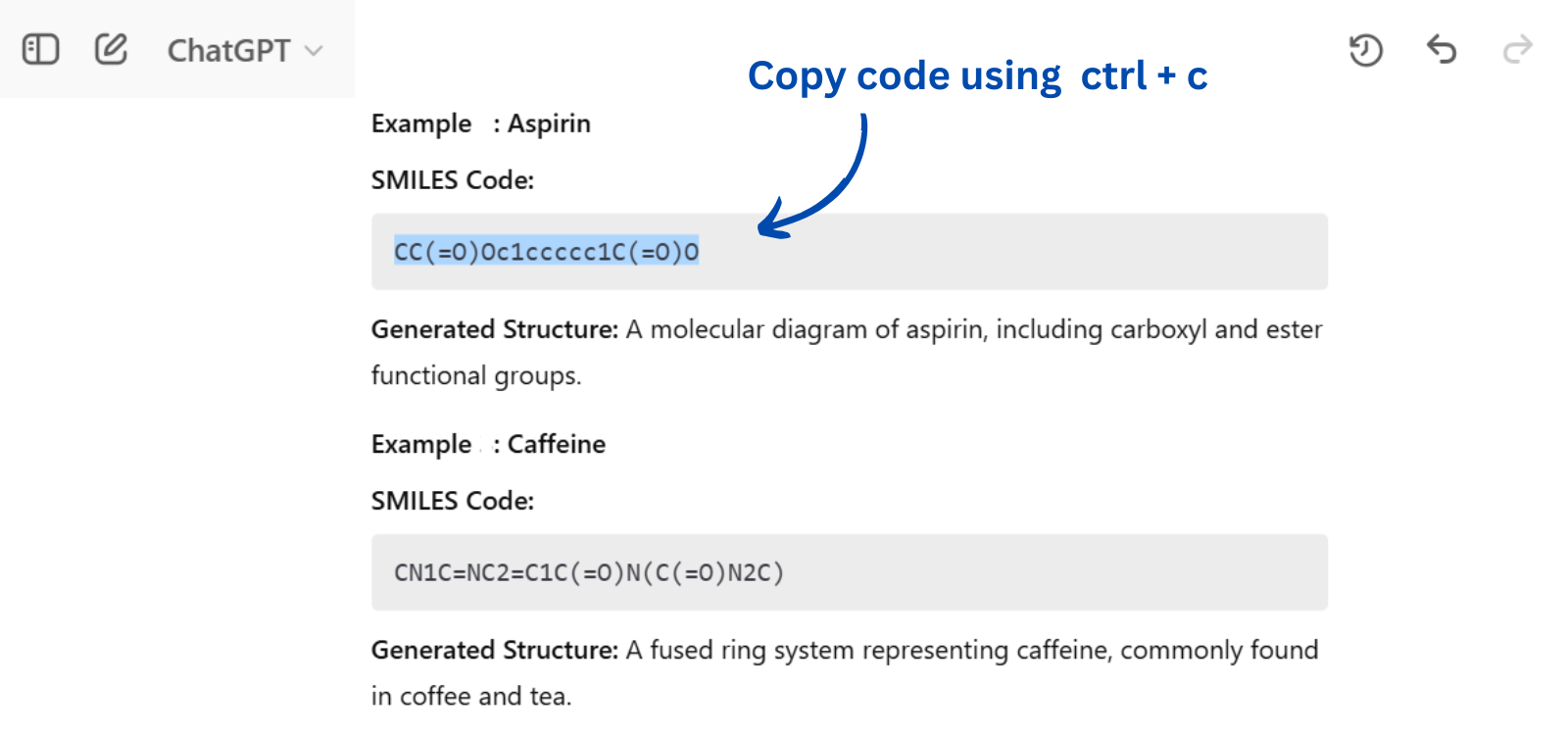
If you already have an Excalidraw diagram, you can copy its JSON code directly or generate new Excalidraw code from AI tools.
2. Copy Paste/Upload to MassiveDiag Playground – Insert the code into the platform.
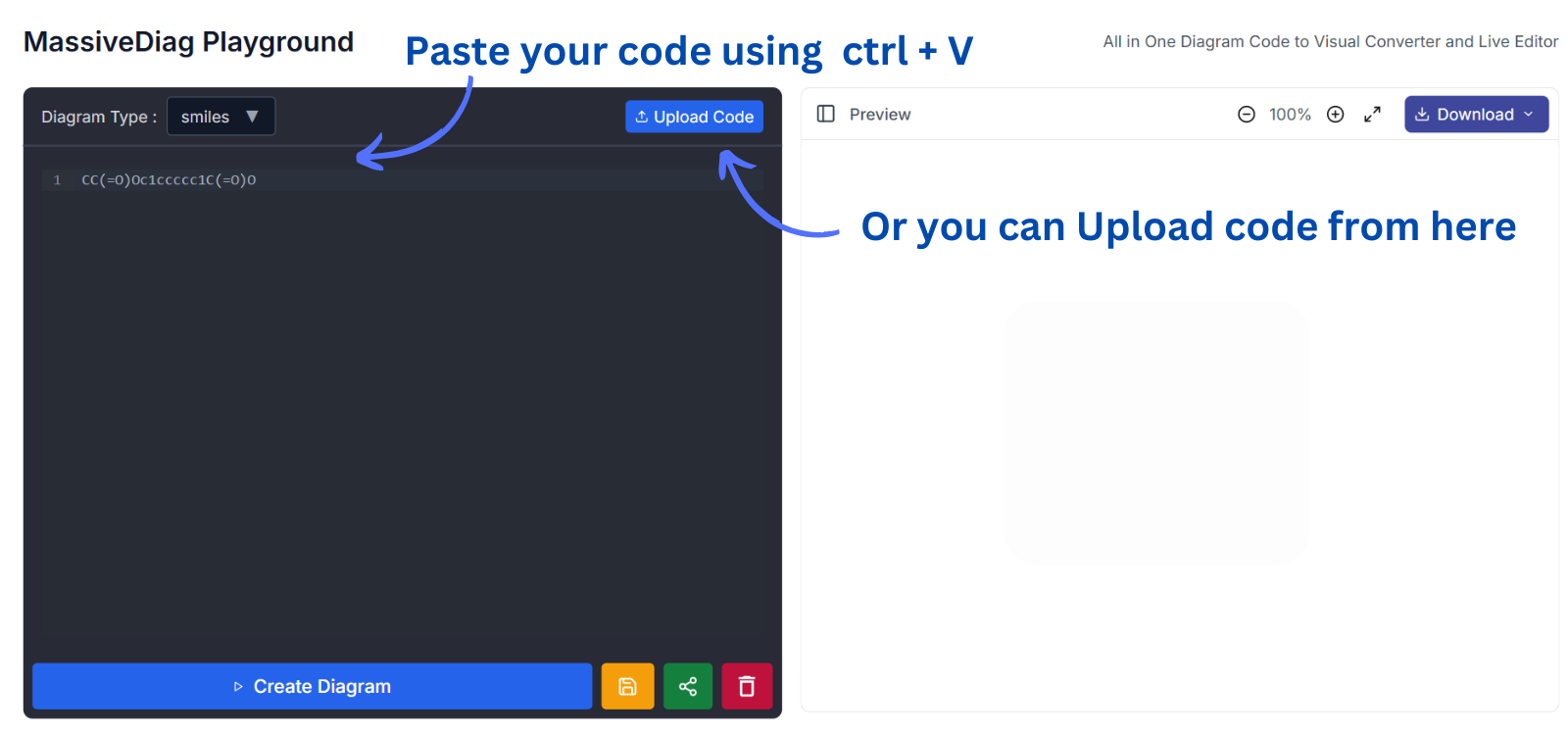
Simply paste the copied Excalidraw code into the MassiveDiag Playground interface. Alternatively, you can upload an Excalidraw JSON file.
3. Check if the Correct Diagram Type is Detected – If not, choose the correct type manually.
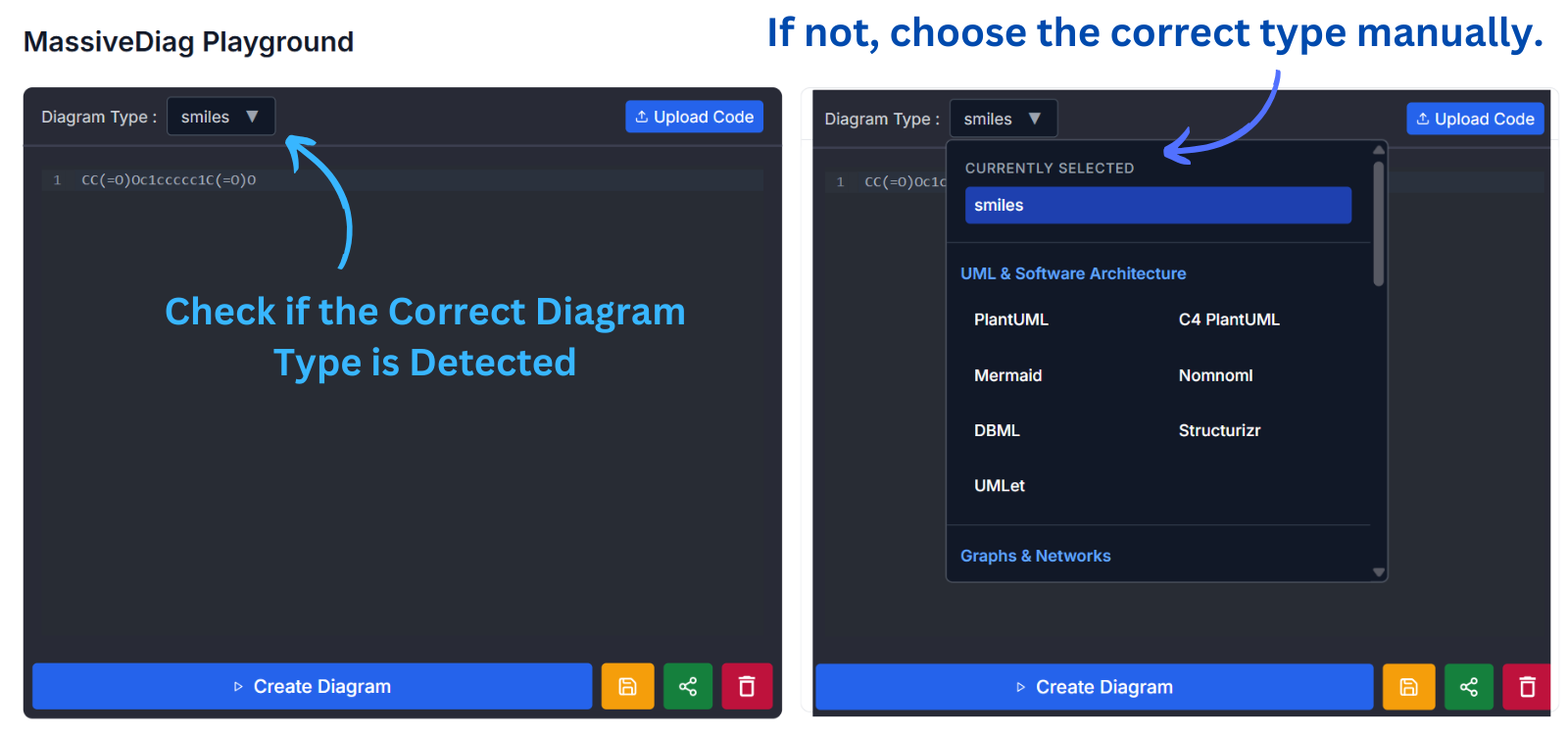
The system will auto-detect the Excalidraw format and display the diagram accordingly. If the detection isn’t correct, you can manually select Excalidraw Code as the diagram type.
4. Click Create Diagram – Let the AI process your input and generate a structured diagram.
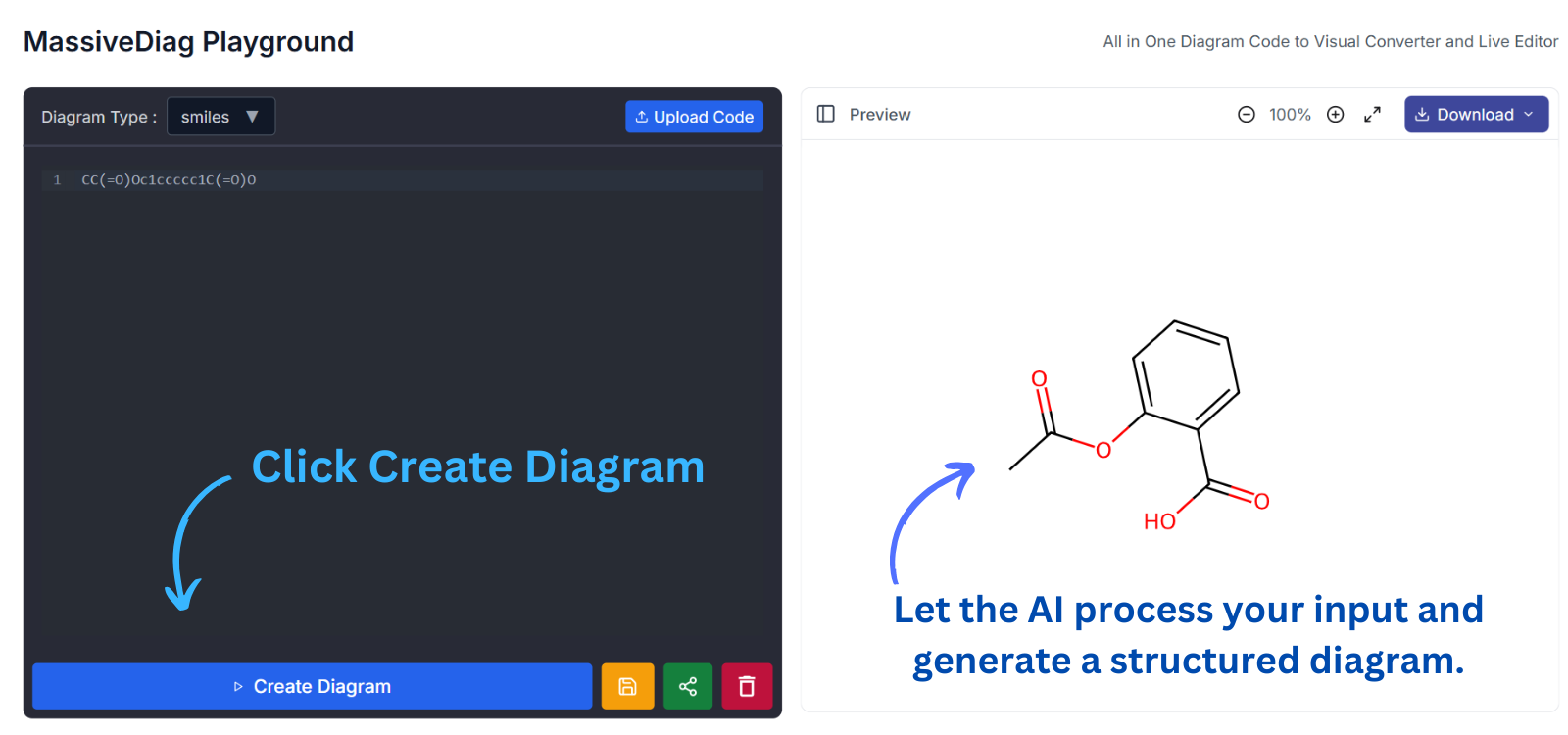
Once you’ve verified the format, hit the Create Diagram button, and the AI-powered tool will process your Excalidraw code to generate a well-structured diagram.
5. Preview and Download – Inspect the generated diagram and export it in SVG, PNG, Word document, or PDF for further use.
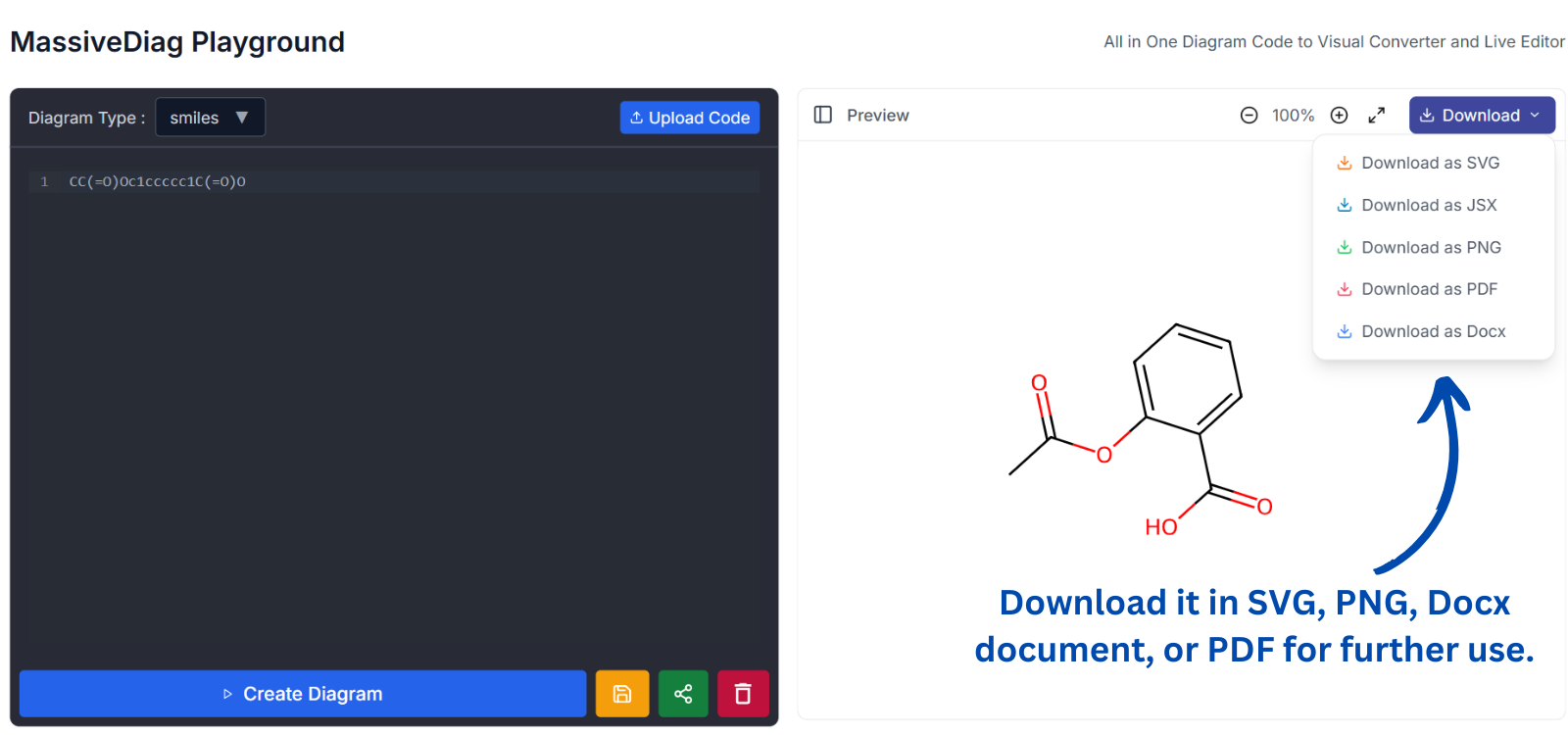
After previewing your final diagram, you can download it in multiple formats as per your requirement.
Features of MassiveDiag Playground
✅ Instant Diagram Generation
Transform Excalidraw code into polished, structured diagrams within seconds.
✅ Multiple Export Formats
Download the generated diagram as SVG, PNG, Word, or PDF to use in different workflows.
✅ Live Editor
Modify and refine your Excalidraw-based diagram in real time before exporting.
✅ AI-Powered Detection
Automatically detects and applies the correct formatting for Excalidraw diagrams.
✅ User-Friendly Interface
Simple, intuitive UI that lets you upload, edit, and download diagrams without hassle.
✅ 100% Free to Use
No hidden charges. Just sign up and start generating professional diagrams for free!
Example: Converting Excalidraw Code to a Diagram
Here’s a sample Excalidraw code:
{
"type": "excalidraw",
"version": 2,
"source": "https://excalidraw.com",
"elements": [
{ "type": "rectangle", "id": "1", "x": 10, "y": 10, "width": 100, "height": 50, "stroke": "black" },
{ "type": "text", "id": "2", "x": 20, "y": 20, "text": "Excalidraw Box" }
]
}
This will be transformed into a structured diagram that can be downloaded as an SVG, PNG, Word document, or PDF! 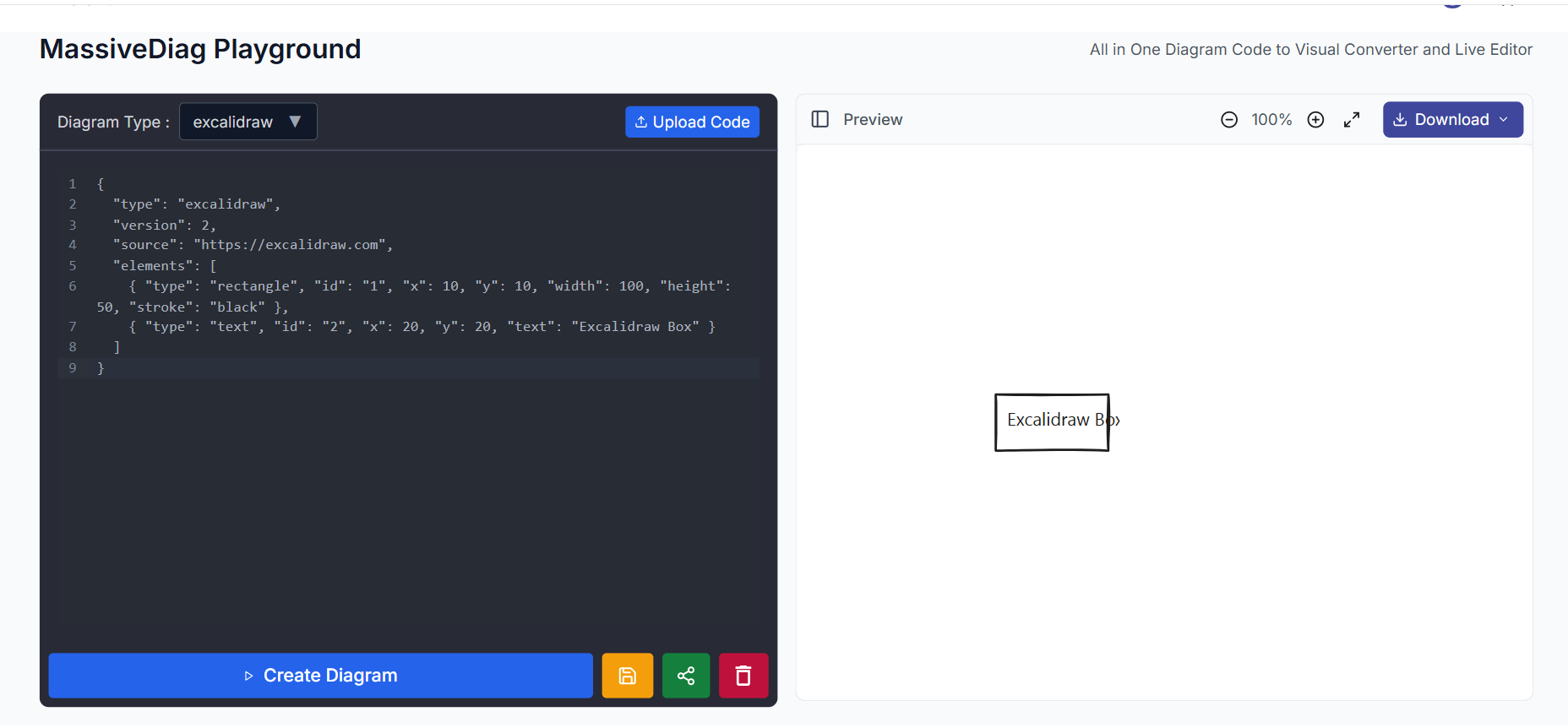
Why Choose MassiveDiag Playground?
MassiveDiag Playground is the ultimate Excalidraw Code to Diagram Generator because:
🚀 It’s Fast – No need to manually redraw diagrams; just copy, paste, and convert instantly.
🎯 It’s Accurate – Preserves the original formatting and structure of Excalidraw diagrams.
📂 It’s Versatile – Export in multiple formats and integrate with other tools seamlessly.
💡 It’s Innovative – Uses AI-powered auto-detection to generate diagrams effortlessly.
💸 It’s Free! – Get started now without paying a dime.
Don’t Miss Out – Try It for Free!
If you’re a developer, designer, technical writer, or team leader, this tool is a game-changer. The FOMO is real – don’t miss out on this cutting-edge tool!
✨ Give it a try now: Try MassiveDiag Playground
Transform your Excalidraw Code into structured, professional diagrams today! 🚀