Graphviz Diagram Viewer and Editor
- Authors
- Graphviz Diagram Viewer and Editor
- SMILES to Structure Generator
- SMILES to Structure Generator
- Mermaid Diagram Viewer and Editor
- Mermaid Diagram Viewer and Editor
- C4 diagram Viewer and Editor
- C4 diagram Viewer and Editor
- PlantUML online Viewer and Editor
- PlantUML online Viewer and Editor
- Nomnoml diagram viewer and Editor
- Nomnoml diagram viewer and Editor
- Structurizr Code to Diagram Generator
- Structurizr Code to Diagram Generator
- DBML Code to Diagram Generator
- DBML Code to Diagram Generator
- UMLet Code to Diagram Generator
- UMLet Code to Diagram Generator
- Graphviz Diagram Viewer and Editor
- Graphviz Diagram Viewer and Editor
- D2 Diagram Playground
- D2 Diagram Playground
- ERD Code to Diagram Viewer and Editor
- ERD Code to Diagram Viewer and Editor
- BlockDiag Code to Diagram Viewer and Editor
- BlockDiag Code to Diagram Viewer and Editor
- ActDiag Code to Diagram Viewer and Editor
- ActDiag Code to Diagram Viewer and Editor
- NwDiag Code to Diagram Viewer and Editor
- NwDiag Code to Diagram Viewer and Editor
- PacketDiag Code to Diagram Viewer and Editor
- PacketDiag Code to Diagram Viewer and Editor
- RackDiag Code to Diagram Viewer and Editor
- RackDiag Code to Diagram Viewer and Editor
- BPMN Diagram Viewer and Editor
- BPMN Diagram Viewer and Editor
- Ditaa Diagram Viewer and Editor
- Ditaa Diagram Viewer and Editor
- Pikchr Diagram Viewer and Editor
- Pikchr Diagram Viewer and Editor
- WaveDrom Diagram Viewer and Editor
- WaveDrom Diagram Viewer and Editor
- Bytefield Diagram Viewer and Editor
- Bytefield Diagram Viewer and Editor
- SVGBob Diagram Viewer and Editor
- SVGBob Diagram Viewer and Editor
- TikZ Code to Diagram Playgound
- TikZ Code to Diagram Playgound
- Symbolator Diagram Viewer
- Symbolator Diagram Viewer
- WireViz Diagram Viewer
- WireViz Diagram Viewer
- Vega Diagram Viewer
- Vega Diagram Viewer
- Vega-Lite Diagram Viewer
- Vega-Lite Diagram Viewer
- Excalidraw Code Playground
- Excalidraw Code Playground
- Mindmap Diaram Maker
- Mindmap Diaram Maker
- Markdown to Mindmap Maker
- Markdown to Mindmap Maker
Generate Stunning Graphviz Diagrams Instantly with MassiveDiag Playground
Introduction
Creating complex graphs and network diagrams from code has never been easier! If you're working with Graphviz and tired of manually arranging nodes and edges, then you need a Graphviz code to diagram generator that streamlines the entire process.
With MassiveDiag Playground, you can effortlessly convert Graphviz code into clear, professional-looking diagrams in SVG, PNG, Word, or PDF formats. Say goodbye to outdated and tedious manual diagramming—it's time to embrace AI-powered diagram visualization!
🔗 Try it for free today: MassiveDiag Playground
What is a Graphviz Code to Diagram Generator?
A Graphviz code to diagram generator is a tool that automatically converts Graphviz code into structured network and graph diagrams. Whether you're working on flowcharts, dependency graphs, or network topologies, an AI-powered Graphviz live editor takes care of the visualization for you.
Why You Need an AI-Powered Graphviz Diagram Editor:
- Instant Conversion: Transform Graphviz code into a structured diagram effortlessly.
- Supports Multiple Formats: Export your diagrams as SVG, PNG, Word, or PDF.
- Live Editing: Modify and fine-tune your diagrams in real time.
- Accurate Visualization: No need to manually adjust node positions—AI arranges everything for you.
- Professional-Quality Output: Create stunning graphs for research, presentations, and technical documentation.
🔗 Try it for free today: MassiveDiag Playground
Best Online Graphviz Code Live Playground
If you’re looking for an AI-powered Graphviz diagram editor, look no further than MassiveDiag Playground—a cutting-edge Graphviz live editor designed to simplify the process of creating structured diagrams from code.
🔗 Try it for free today: MassiveDiag Playground
Features of MassiveDiag Playground:
✅ Graphviz code to diagram generator – Instantly generate clean, structured diagrams.
✅ Graphviz to SVG/PNG export – Get high-resolution vector and raster images.
✅ Graphviz to PDF/Word document export – Perfect for reports, research, and presentations.
✅ Graphviz live editor – Make real-time modifications to your diagrams.
✅ Graphviz code diagram viewer – Instantly preview and edit network graphs.
✅ AI-powered arrangement – No need to manually tweak node positions.
Example Graphviz Code to Diagram Conversion
Example 1: Simple Flowchart
Graphviz Code:
digraph G {
A -> B;
B -> C;
C -> A;
}
Generated Diagram:
- A simple directed graph with three nodes (A, B, C) forming a cycle.
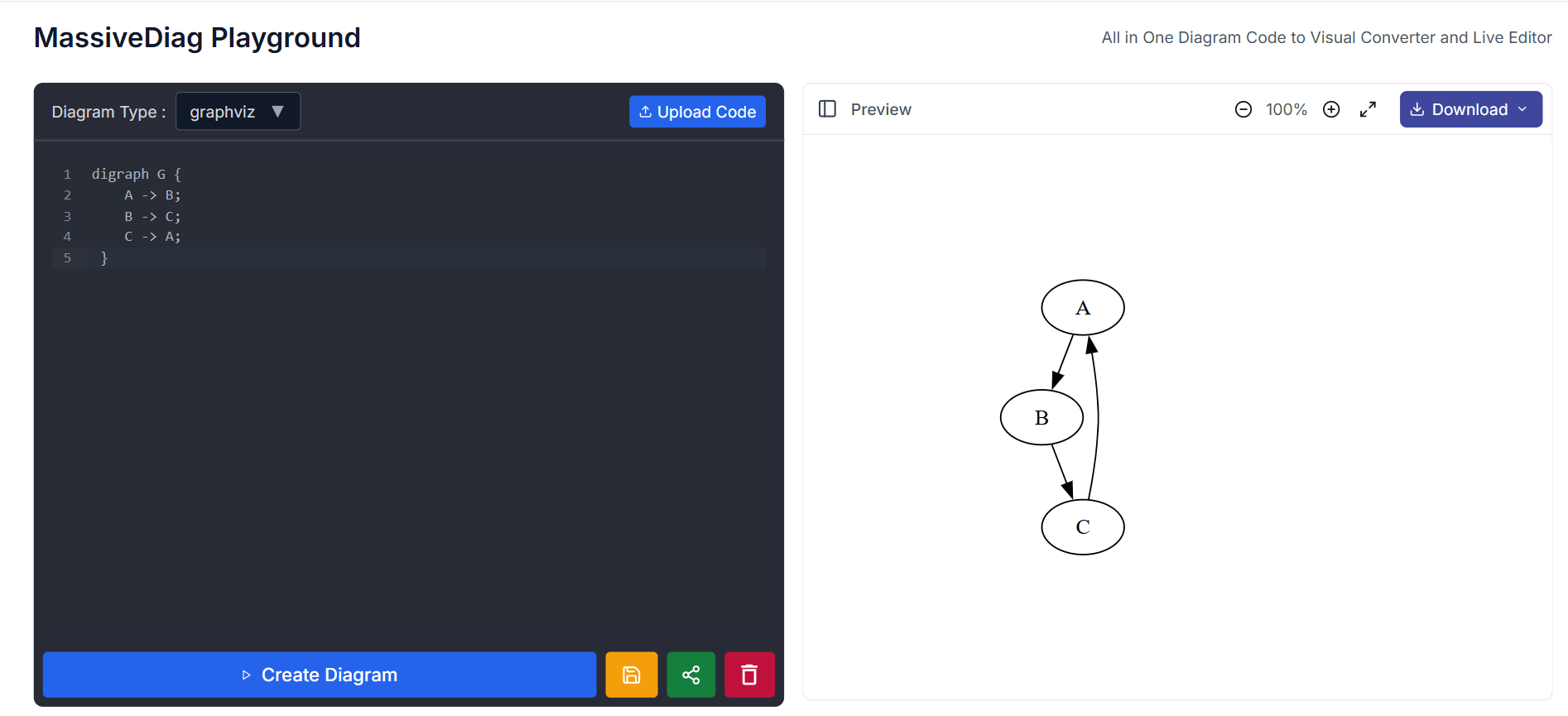
🚀 Now imagine generating these diagrams instantly—without manual adjustments!
Don't Miss Out – Try MassiveDiag Playground for Free!
If you're still using GraphvizOnline, Excalidraw, or Code2Flow for manual adjustments, you're missing out on AI-powered diagram generation! MassiveDiag Playground saves you hours by instantly converting Graphviz code to diagrams with precision and accuracy.
How Does MassiveDiag Playground Work?
Generate/Get Code – Write or generate the code using AI tools.
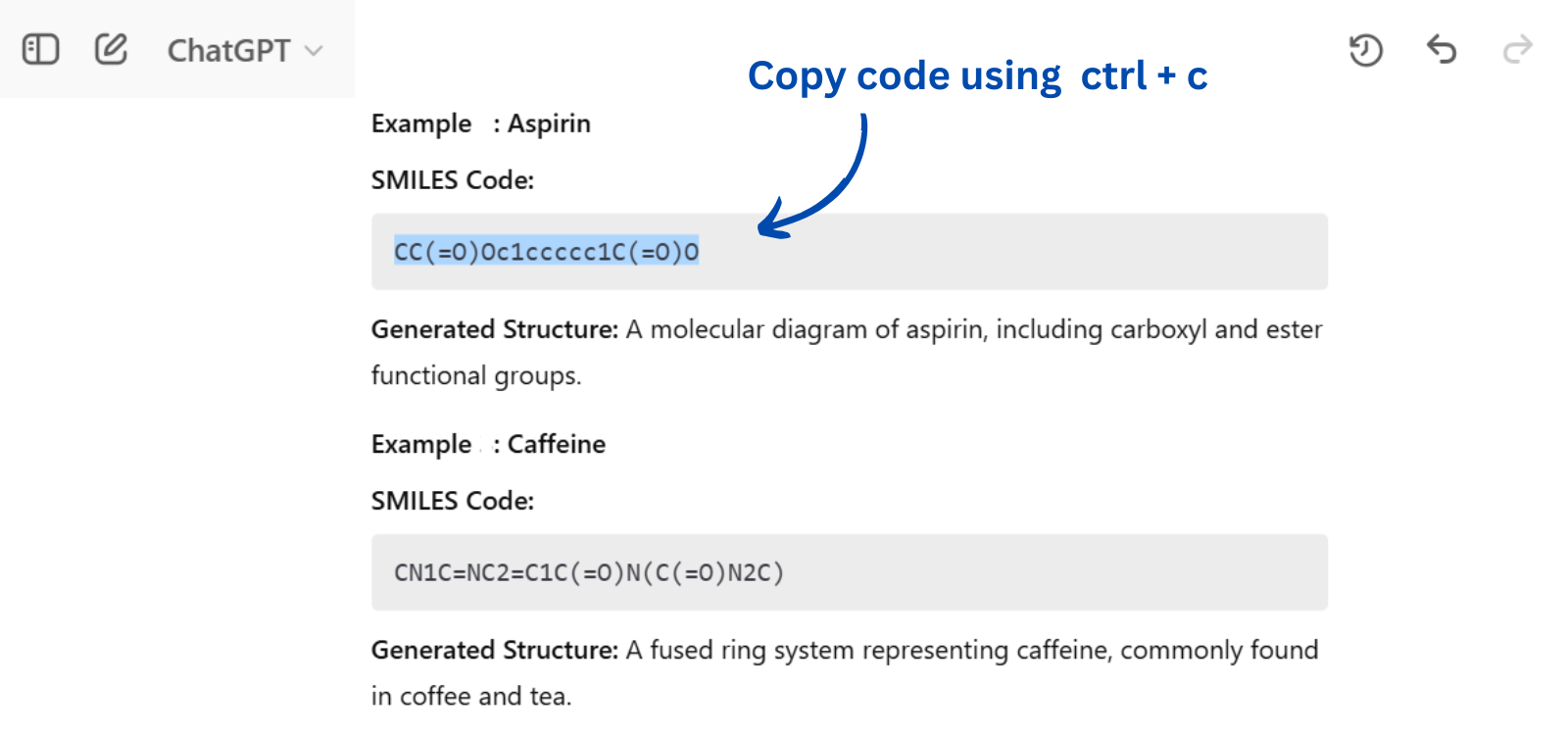
Copy Paste/Upload to MassiveDiag Playground – Insert the code into the platform.
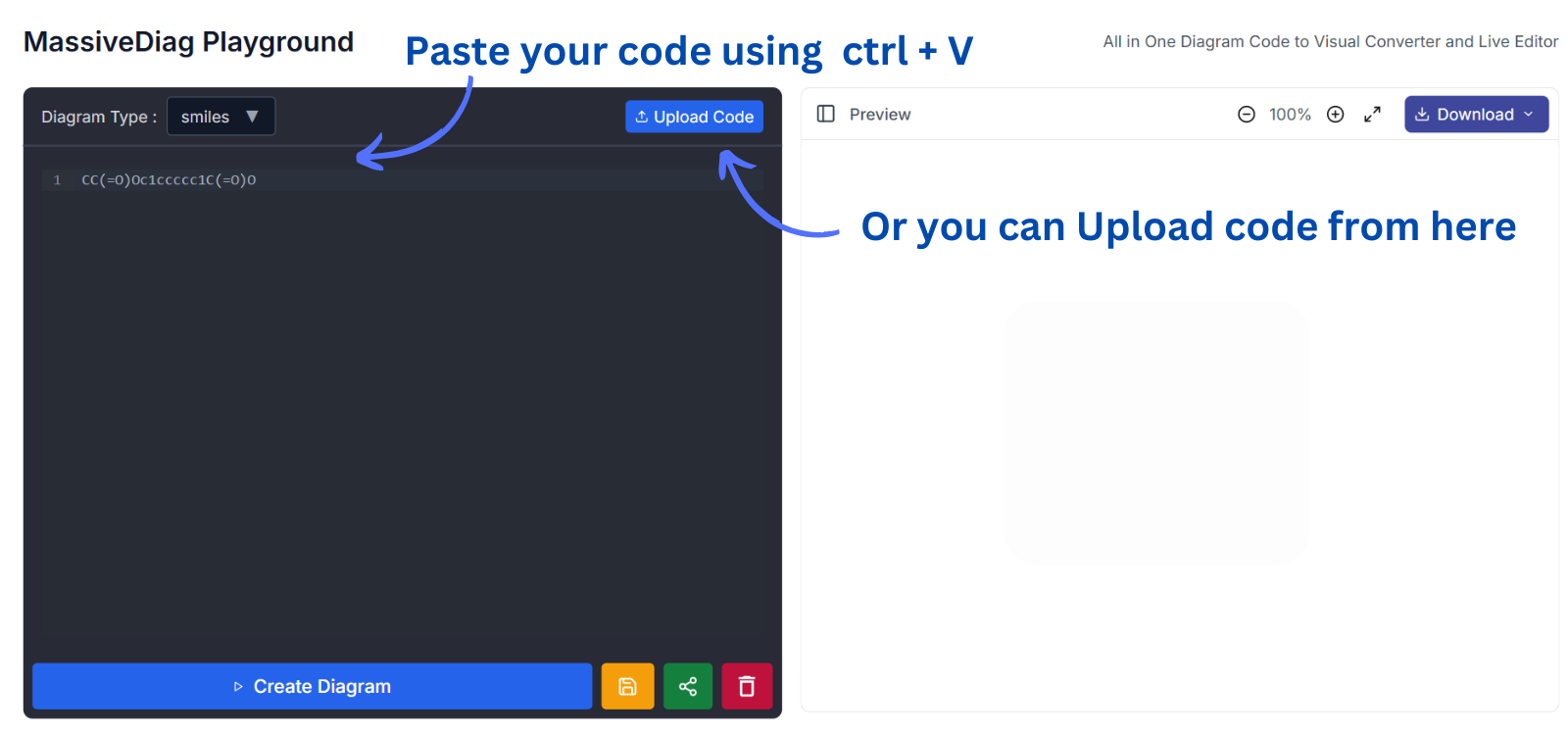
Check if the Correct Diagram Type is Detected – If not, choose the correct type manually.
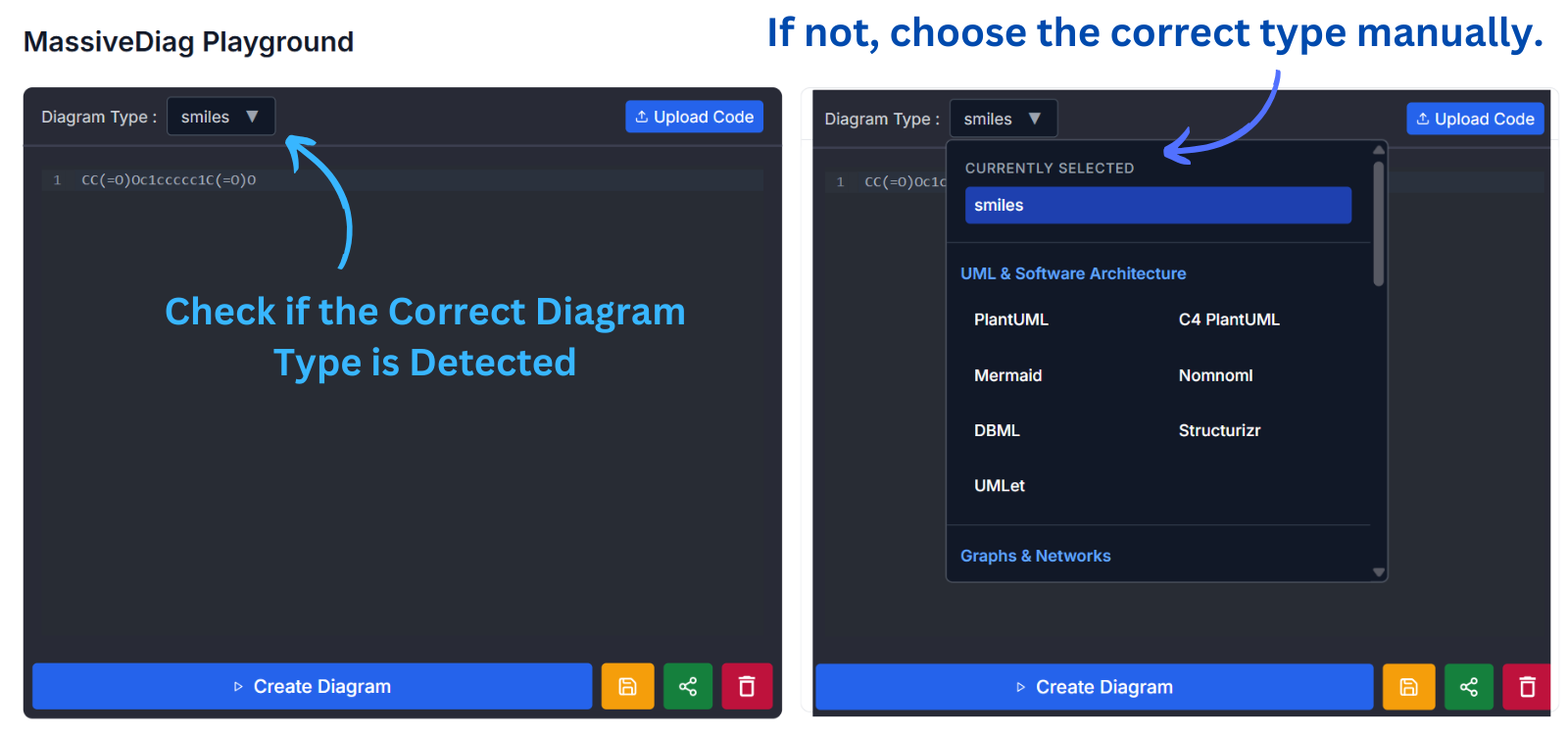
Click Create Diagram – Let the AI process your input and generate a structured diagram.
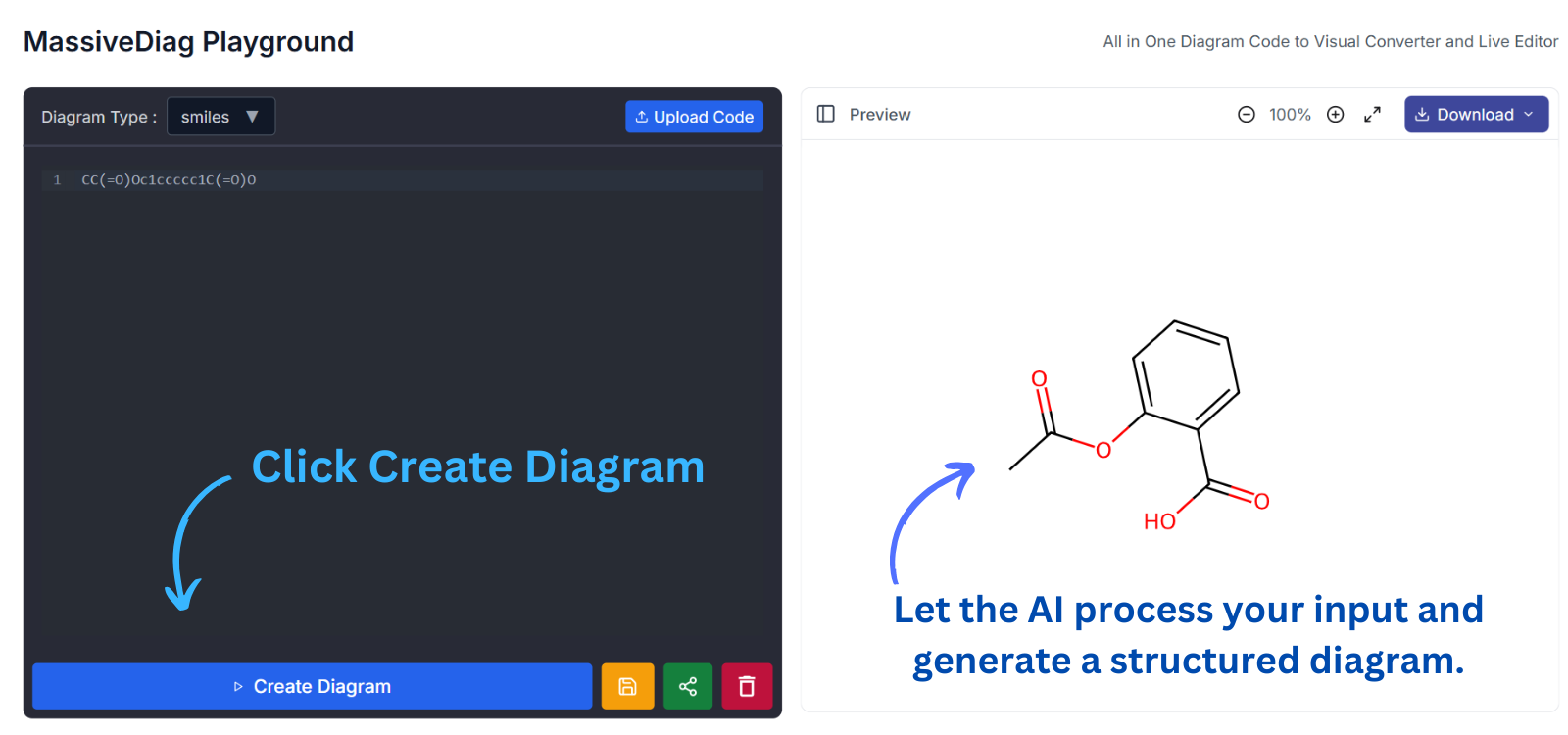
Preview and Download – Inspect the generated diagram and export it in SVG, PNG, Word document, or PDF for further use.
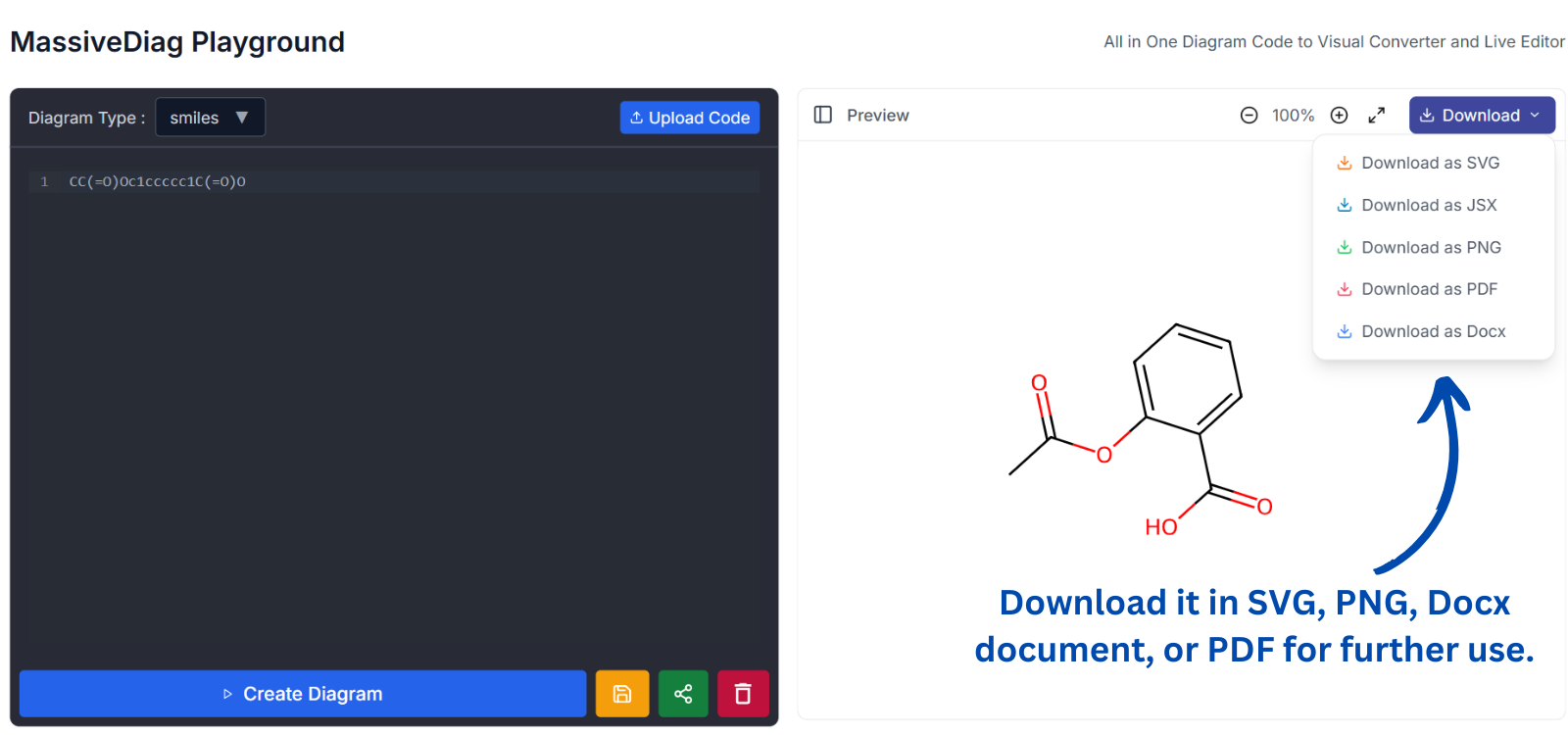
🌟 Why waste time when you can generate diagrams in seconds?
Join thousands of professionals who have already transformed their diagramming process.
🔗 Try it for free today: MassiveDiag Playground
Don't wait—experience the next generation of Graphviz diagram AI now! 🚀