Mindmap Diaram Maker
- Authors
- Mindmap Diaram Maker
- SMILES to Structure Generator
- SMILES to Structure Generator
- Mermaid Diagram Viewer and Editor
- Mermaid Diagram Viewer and Editor
- C4 diagram Viewer and Editor
- C4 diagram Viewer and Editor
- PlantUML online Viewer and Editor
- PlantUML online Viewer and Editor
- Nomnoml diagram viewer and Editor
- Nomnoml diagram viewer and Editor
- Structurizr Code to Diagram Generator
- Structurizr Code to Diagram Generator
- DBML Code to Diagram Generator
- DBML Code to Diagram Generator
- UMLet Code to Diagram Generator
- UMLet Code to Diagram Generator
- Graphviz Diagram Viewer and Editor
- Graphviz Diagram Viewer and Editor
- D2 Diagram Playground
- D2 Diagram Playground
- ERD Code to Diagram Viewer and Editor
- ERD Code to Diagram Viewer and Editor
- BlockDiag Code to Diagram Viewer and Editor
- BlockDiag Code to Diagram Viewer and Editor
- ActDiag Code to Diagram Viewer and Editor
- ActDiag Code to Diagram Viewer and Editor
- NwDiag Code to Diagram Viewer and Editor
- NwDiag Code to Diagram Viewer and Editor
- PacketDiag Code to Diagram Viewer and Editor
- PacketDiag Code to Diagram Viewer and Editor
- RackDiag Code to Diagram Viewer and Editor
- RackDiag Code to Diagram Viewer and Editor
- BPMN Diagram Viewer and Editor
- BPMN Diagram Viewer and Editor
- Ditaa Diagram Viewer and Editor
- Ditaa Diagram Viewer and Editor
- Pikchr Diagram Viewer and Editor
- Pikchr Diagram Viewer and Editor
- WaveDrom Diagram Viewer and Editor
- WaveDrom Diagram Viewer and Editor
- Bytefield Diagram Viewer and Editor
- Bytefield Diagram Viewer and Editor
- SVGBob Diagram Viewer and Editor
- SVGBob Diagram Viewer and Editor
- TikZ Code to Diagram Playgound
- TikZ Code to Diagram Playgound
- Symbolator Diagram Viewer
- Symbolator Diagram Viewer
- WireViz Diagram Viewer
- WireViz Diagram Viewer
- Vega Diagram Viewer
- Vega Diagram Viewer
- Vega-Lite Diagram Viewer
- Vega-Lite Diagram Viewer
- Excalidraw Code Playground
- Excalidraw Code Playground
- Mindmap Diaram Maker
- Mindmap Diaram Maker
- Markdown to Mindmap Maker
- Markdown to Mindmap Maker
MassiveDiag Playground: Transforming Ideas into Mindmaps Instantly
In the digital era, visualizing complex ideas efficiently is a game-changer. Whether you're a student, a project manager, or an entrepreneur, mind mapping helps structure information, streamline workflows, and enhance creativity. MassiveDiag Playground integrates the powerful Mindmap Diagram Maker, providing a seamless way to convert text into stunning, structured diagrams in formats like SVG, PNG, Word, and PDF.
This free web-based tool allows users to effortlessly generate mindmaps from Markdown-based Markmap, XMind, or custom mindmap codes. With a user-friendly interface and AI-powered features, it’s the ultimate solution for anyone looking to turn raw ideas into structured visuals in seconds.
👉 Try MassiveDiag Playground for Free: https://www.bibcit.com/en/mdiag
How Does MassiveDiag Playground Work?
Using MassiveDiag Playground is incredibly simple and efficient. Follow these five steps to create professional mindmaps effortlessly:
1. Generate/Get Code – Write or generate the code from AI tools.
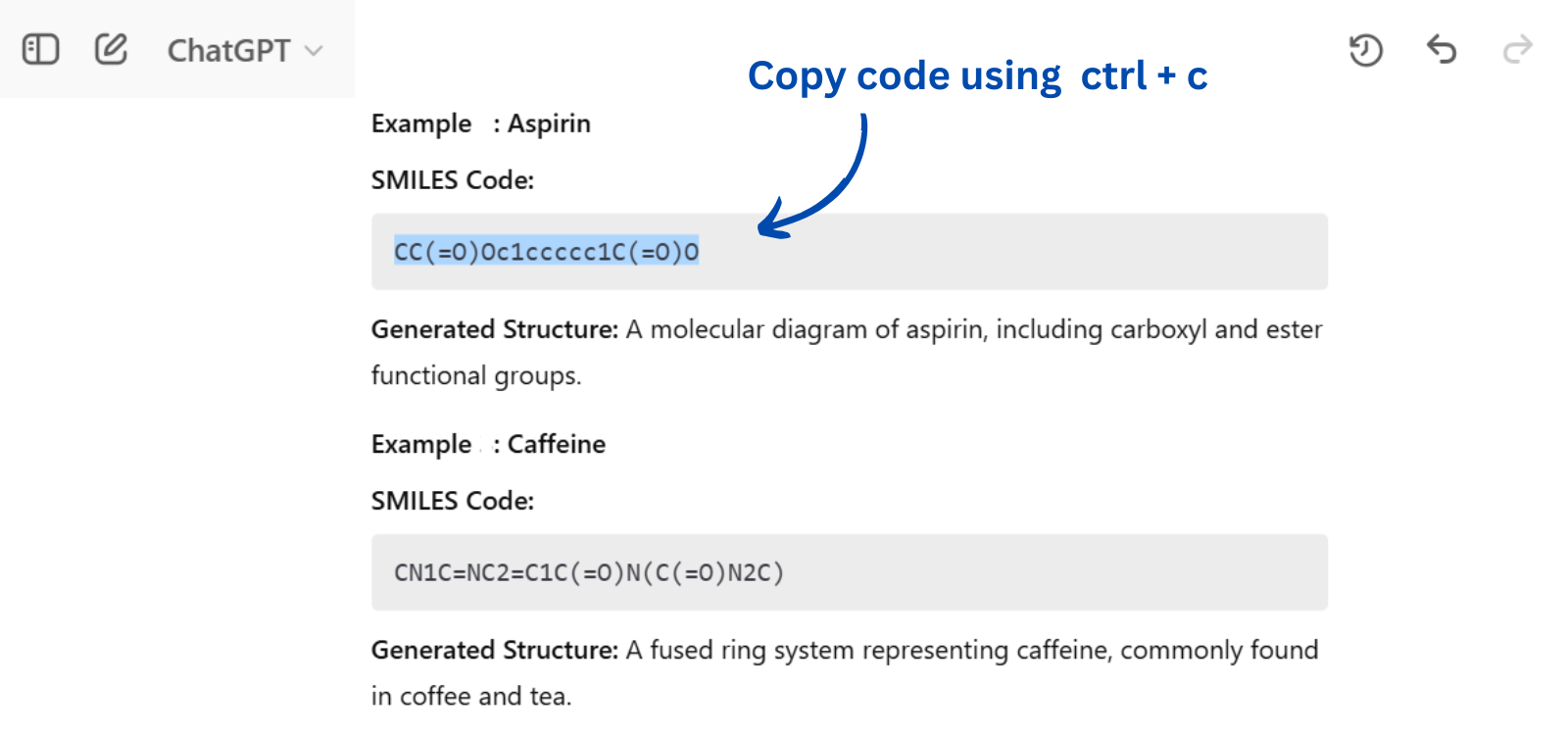
Use AI-based text generators or manually structure your thoughts using Markdown or XMind-compatible syntax.
2. Copy Paste/Upload to MassiveDiag Playground – Insert the code into the platform.
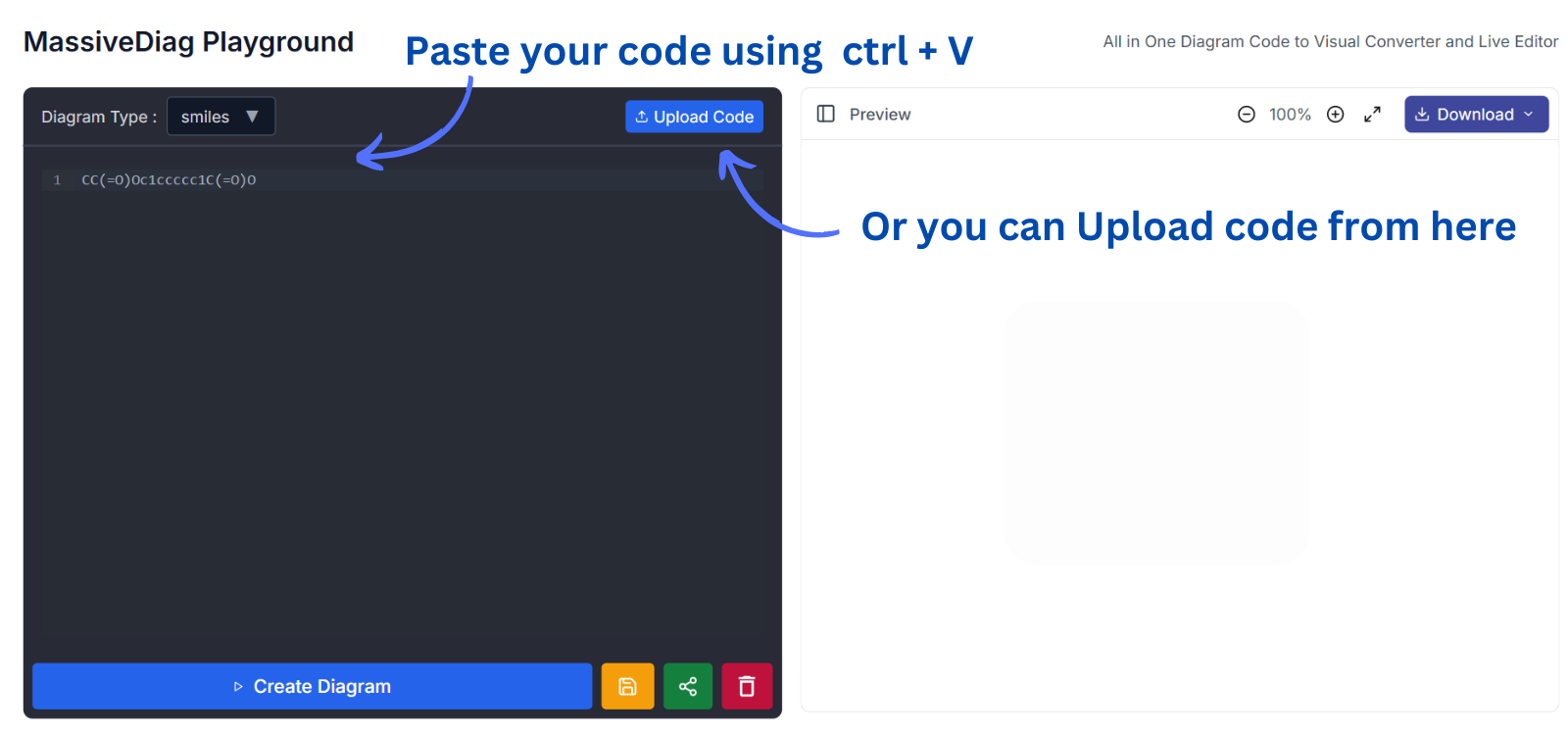
Simply paste your mindmap code or upload an existing file from your system.
3. Check if the Correct Diagram Type is Detected – If not, choose the correct type manually.
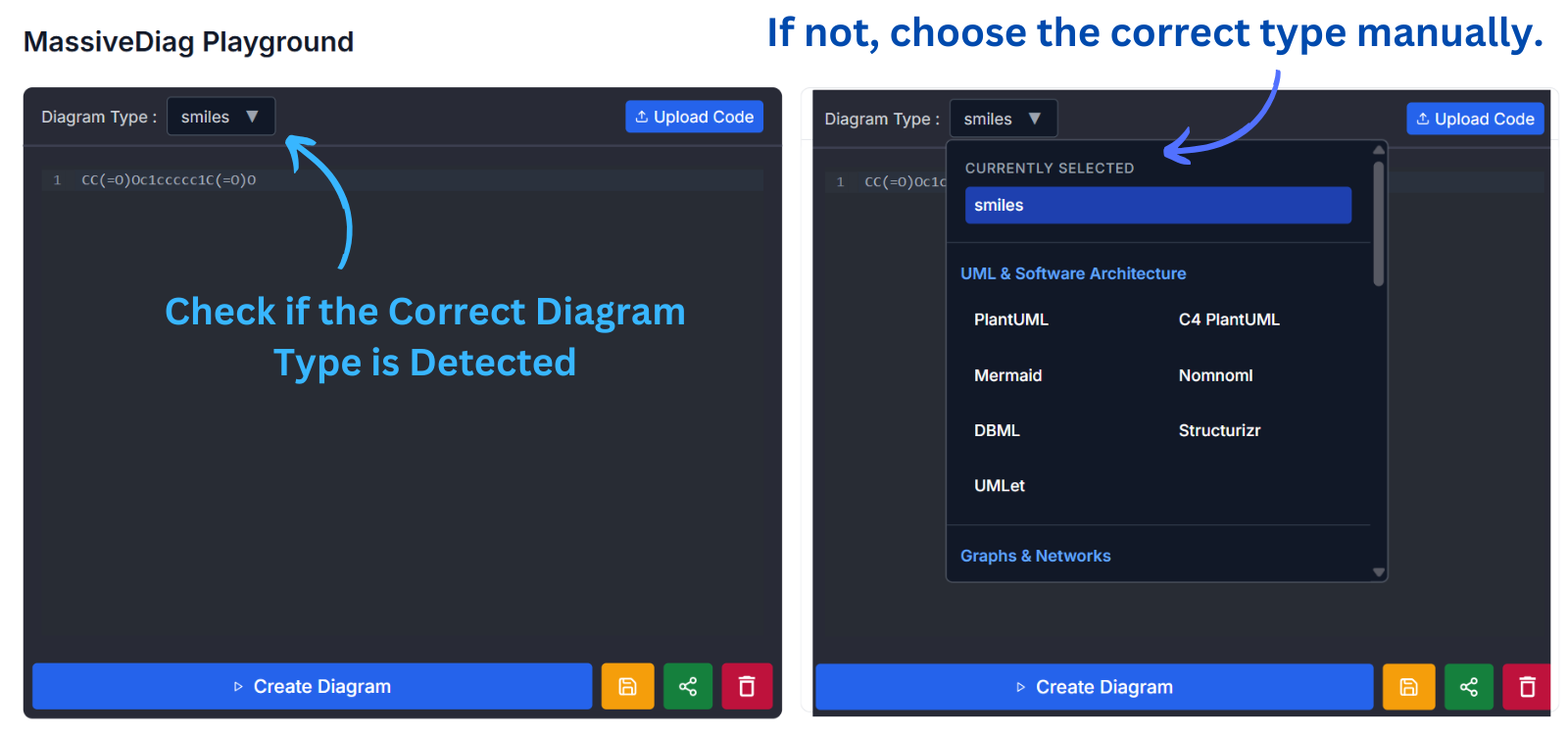
MassiveDiag Playground detects the format automatically. If needed, manually select Mindmap, Markmap, XMind, or any other diagram format.
4. Click Create Diagram – Let the AI process your input and generate a structured diagram.
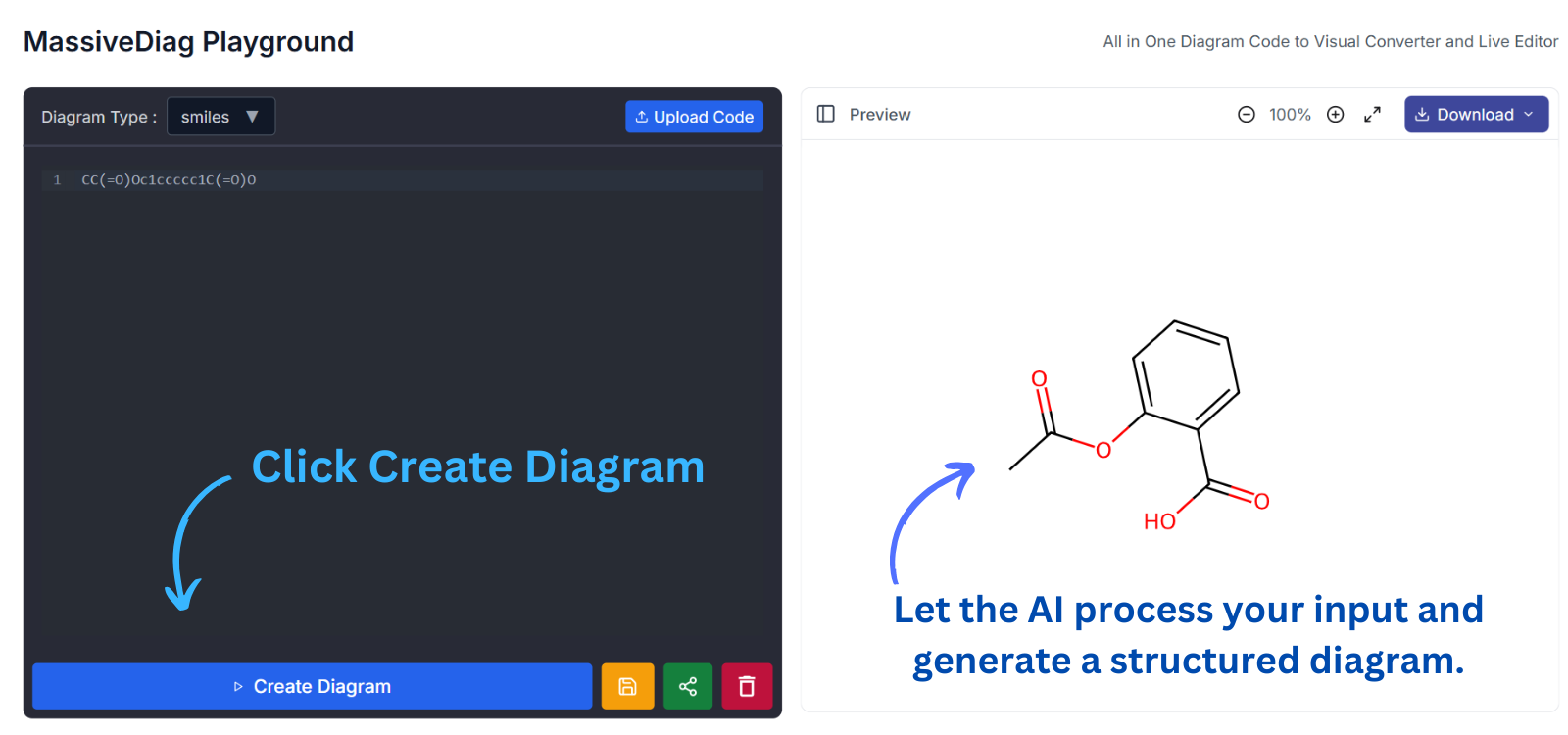
With a single click, AI organizes your data into a well-structured mindmap.
5. Preview and Download – Inspect the generated diagram and export it in SVG, PNG, Word document, or PDF for further use.
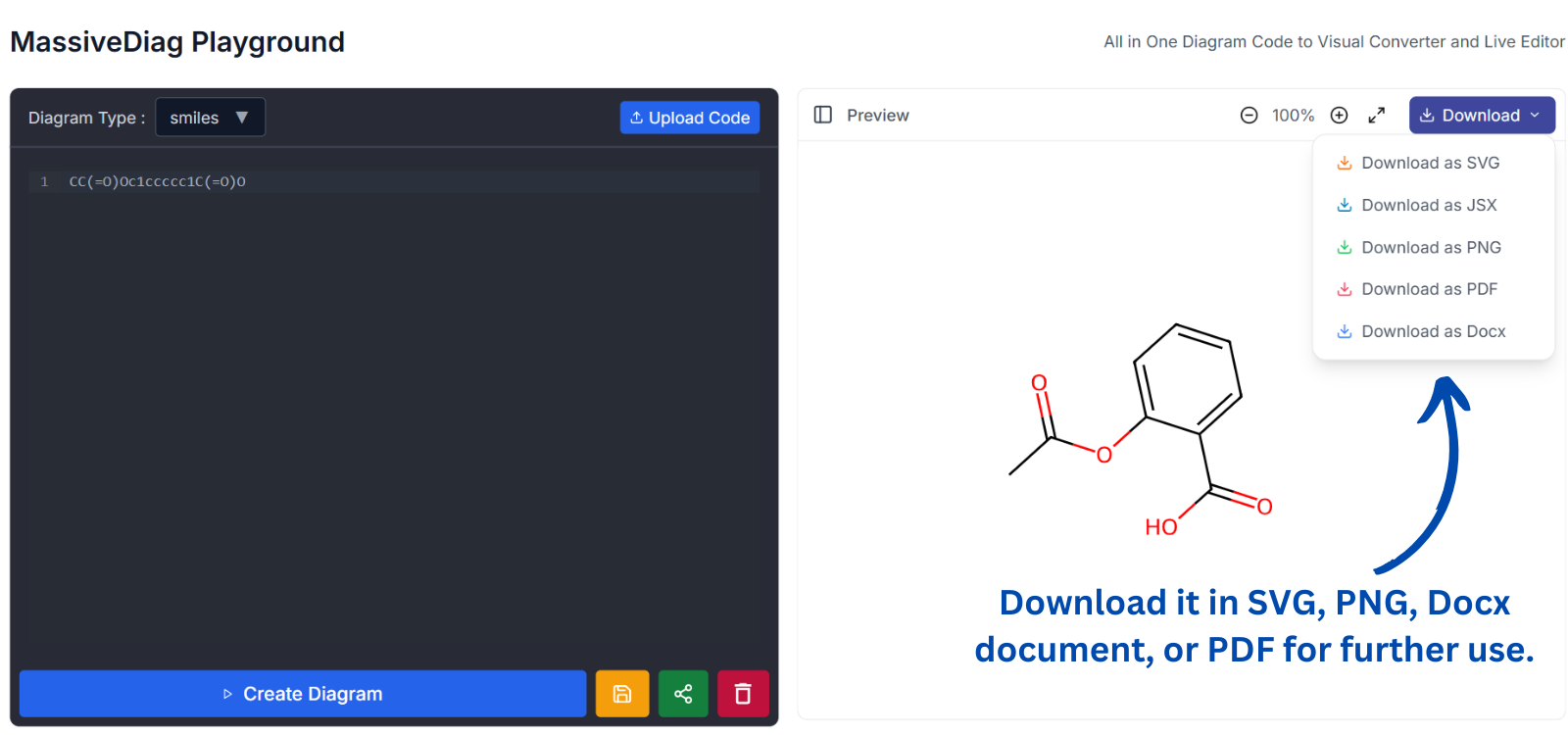
Customize the layout, adjust colors, and download the diagram in multiple formats for presentations, reports, or brainstorming sessions.
Why Choose MassiveDiag Playground for Mindmap Creation?
MassiveDiag Playground is an innovative solution designed for effortless mind mapping. Here’s why it stands out:
✅ AI-Powered Conversion – Generate mindmaps from plain text, Markdown, or XMind files automatically.
✅ Multiple Export Formats – Save your diagrams in SVG, PNG, Word, or PDF for maximum flexibility.
✅ Live Editor & Instant Preview – Adjust and refine diagrams in real time before downloading.
✅ Easy Collaboration – Share diagrams with team members, students, or colleagues effortlessly.
✅ No Installation Required – 100% browser-based, allowing you to work from anywhere.
✅ Free to Use – Start creating professional mindmaps instantly without any cost.
Example: Converting a Markdown-Based Mindmap to a Diagram
Here’s an example of how simple it is to use MassiveDiag Playground:
Input (Markdown-Based Mindmap Code):
# Project Planning
## Research
- Competitor Analysis
- Market Trends
## Development
- Prototyping
- Testing
## Launch
- Marketing Strategy
- Product Release
Output (Structured Mindmap Diagram):
MassiveDiag Playground will instantly transform the code into a visually appealing mindmap that can be customized and exported in various formats.
Try MassiveDiag Playground for Free!
If you’re looking for the easiest way to turn ideas into structured visuals, then MassiveDiag Playground is the ultimate tool for you! Whether for brainstorming, note-taking, or project management, it’s designed to streamline your workflow and enhance productivity.
🔹 Ready to create stunning mindmaps? Give this free web app a try now!
👉 Try MassiveDiag Playground for Free: https://www.bibcit.com/en/mdiag
🚀 Don’t miss out! Transform your thoughts into professional diagrams today!